Open an account for a private person and a company
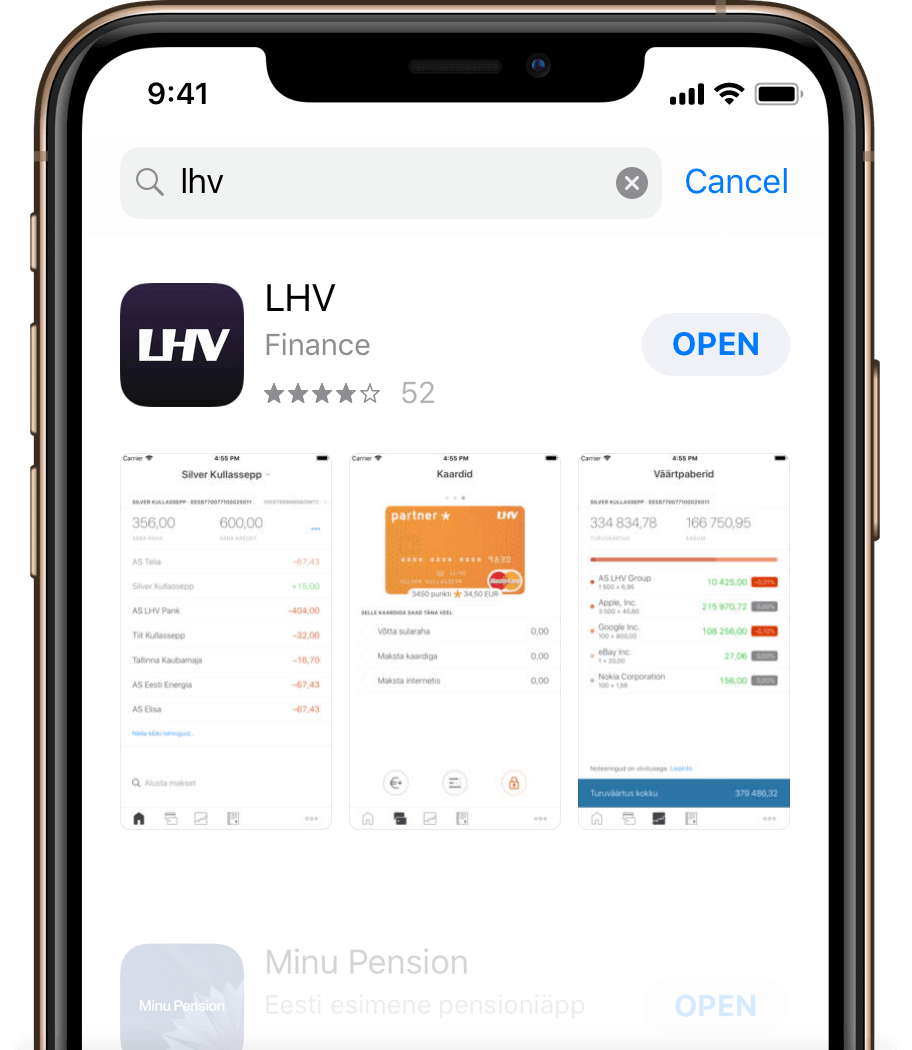
Download the LHV mobile app from App Store or Google Play
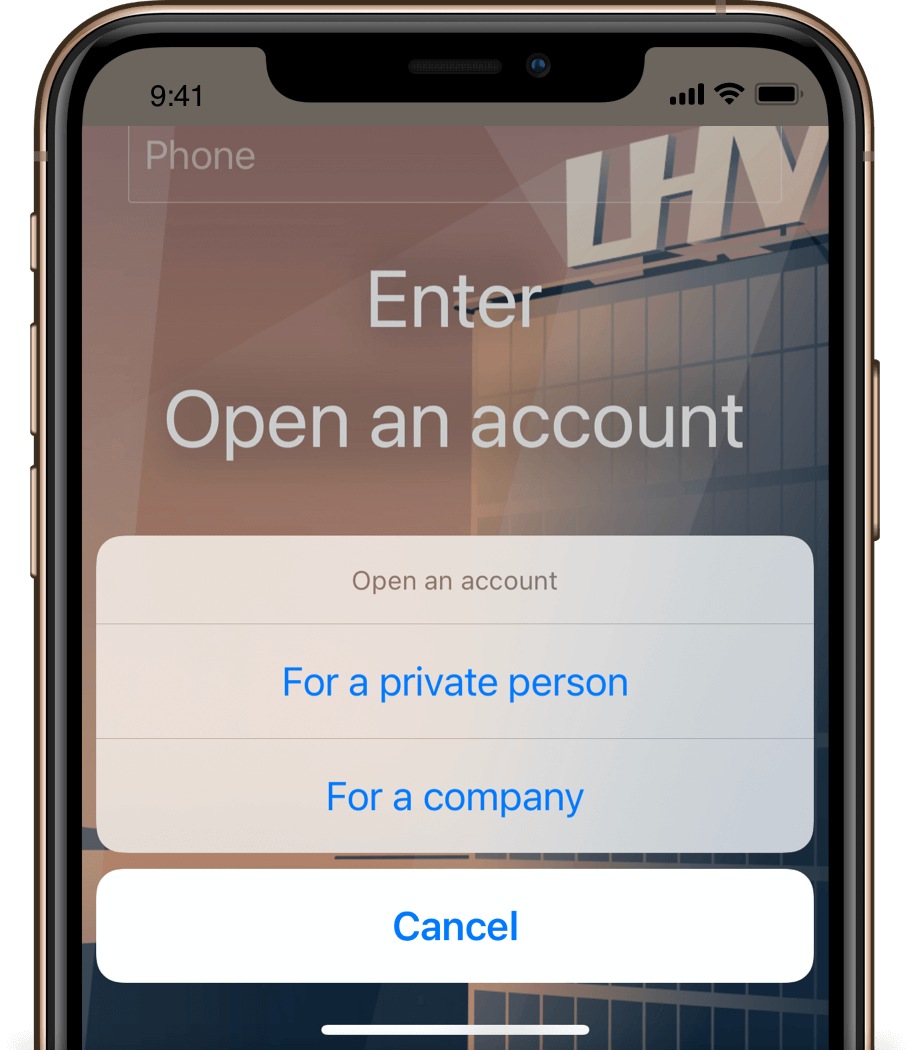
Choose whether you want to open an account for a private person or a company
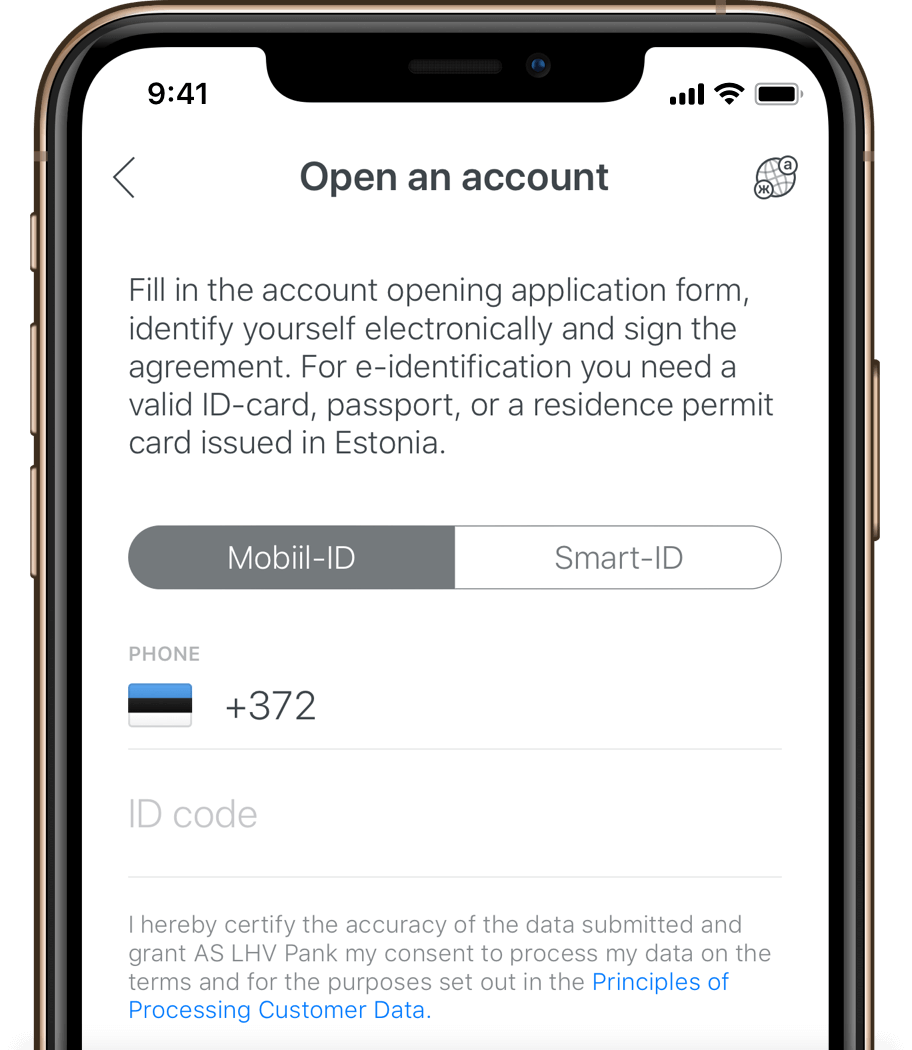
Identify yourself with mobile-ID or Smart-ID
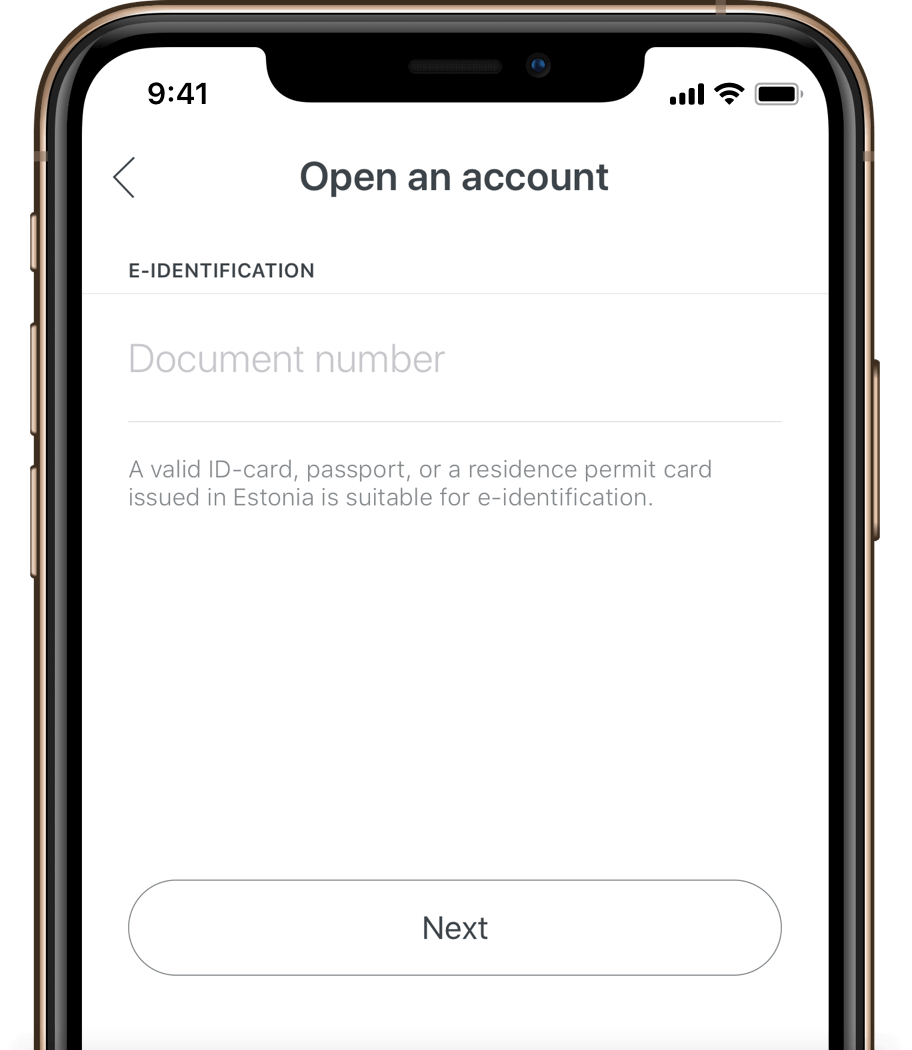
Enter the number of a valid ID card, passport or residence card issued in Estonia for e-identification
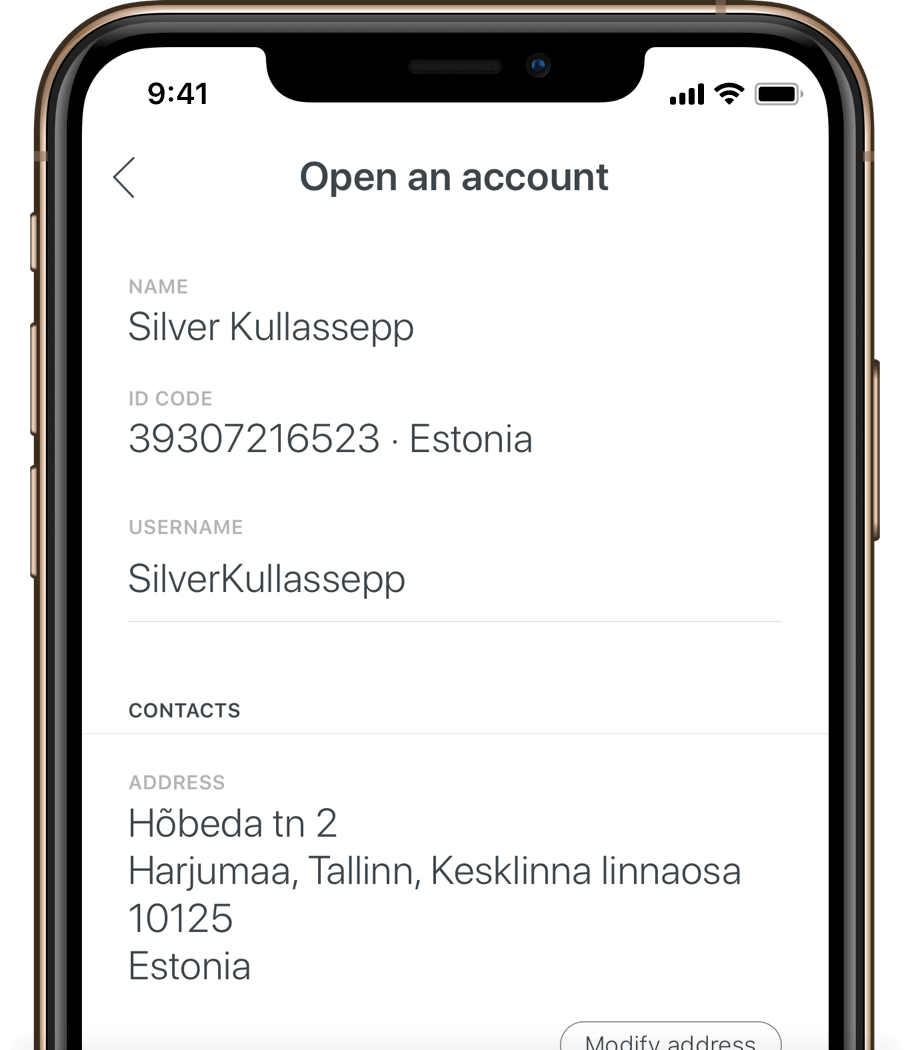
Fill in the form
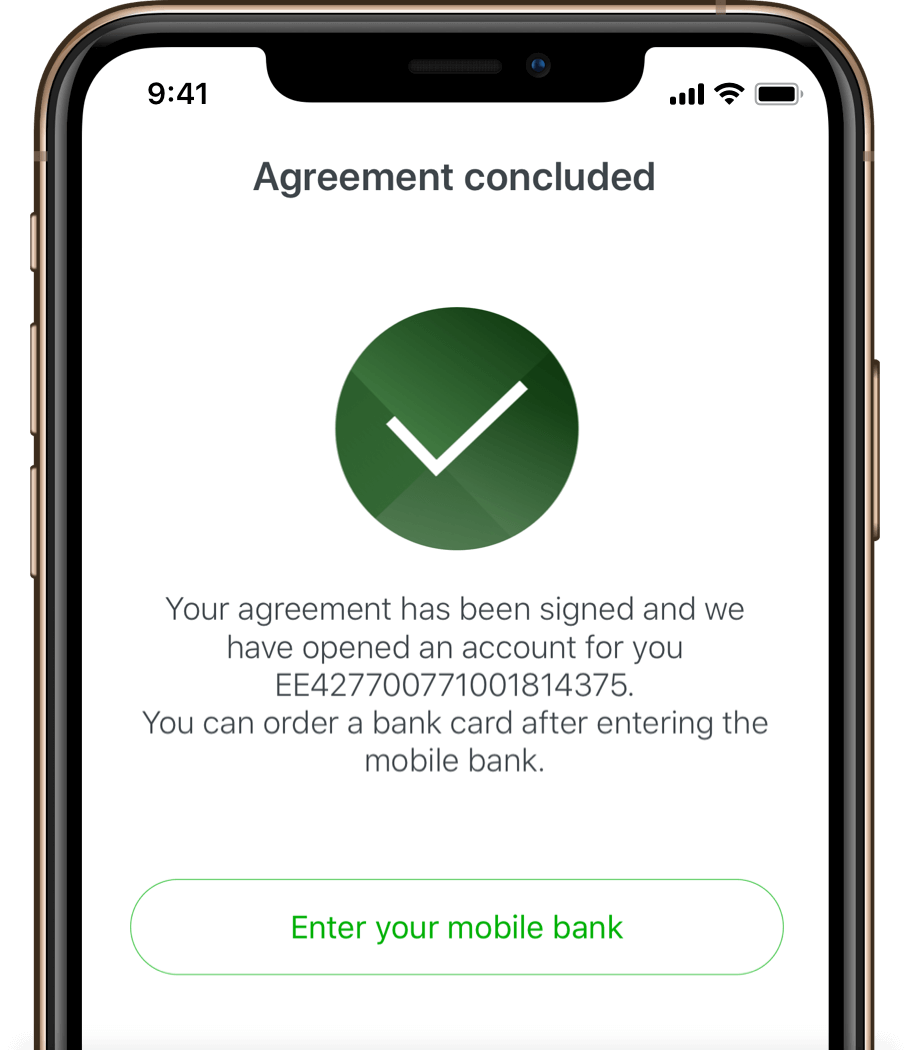
Sign the client agreement digitally with mobile-ID or Smart-ID
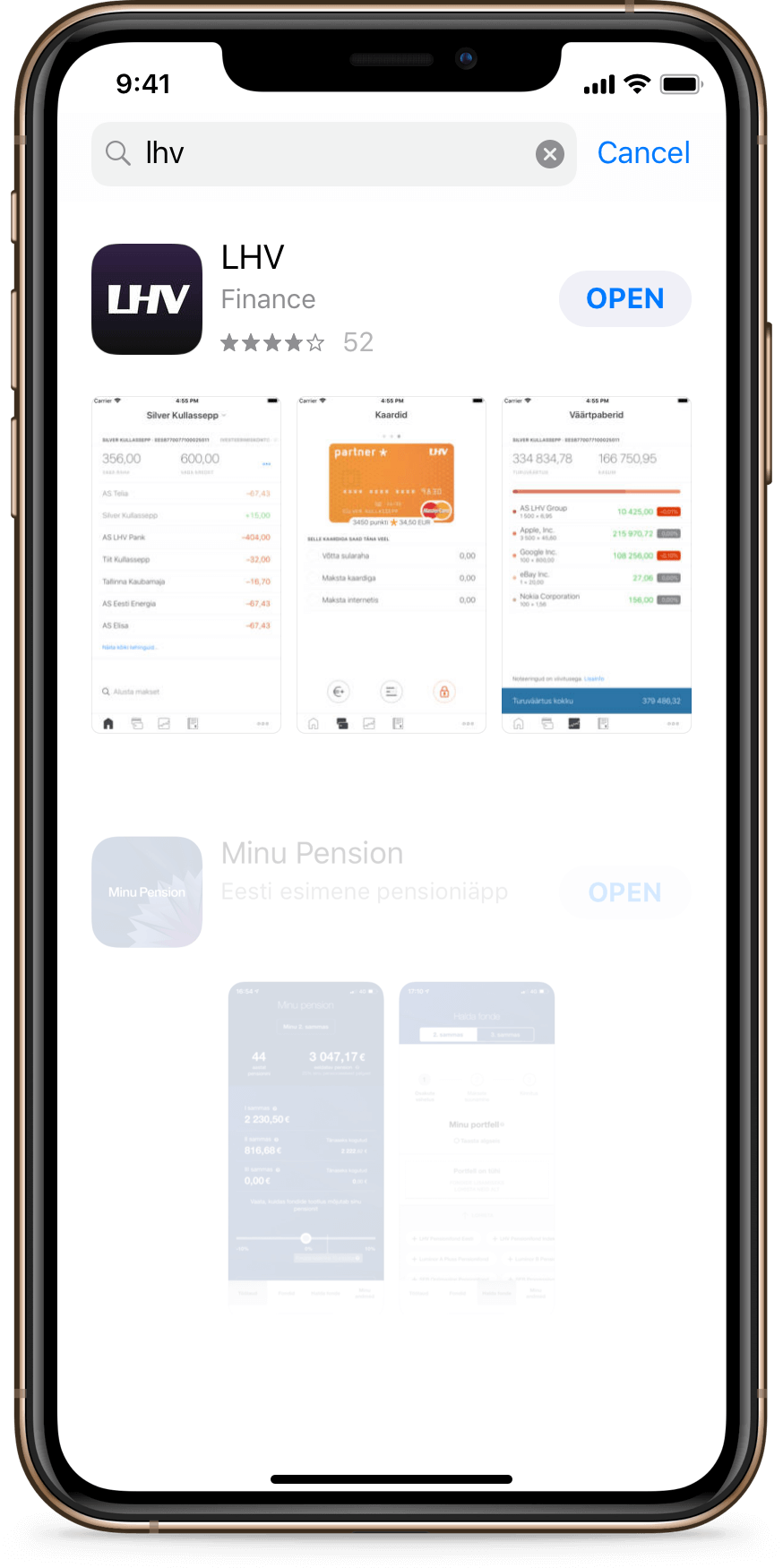
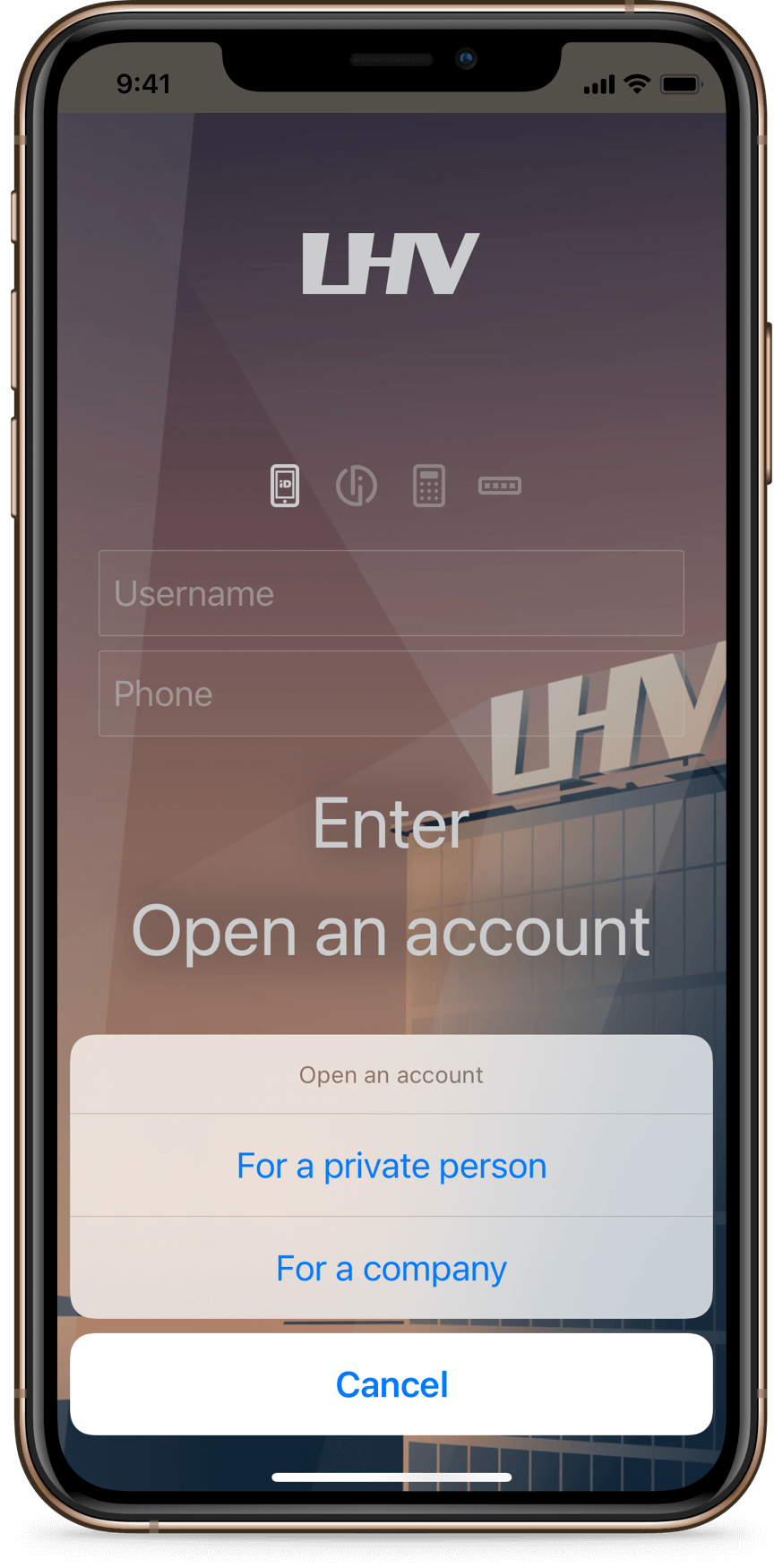
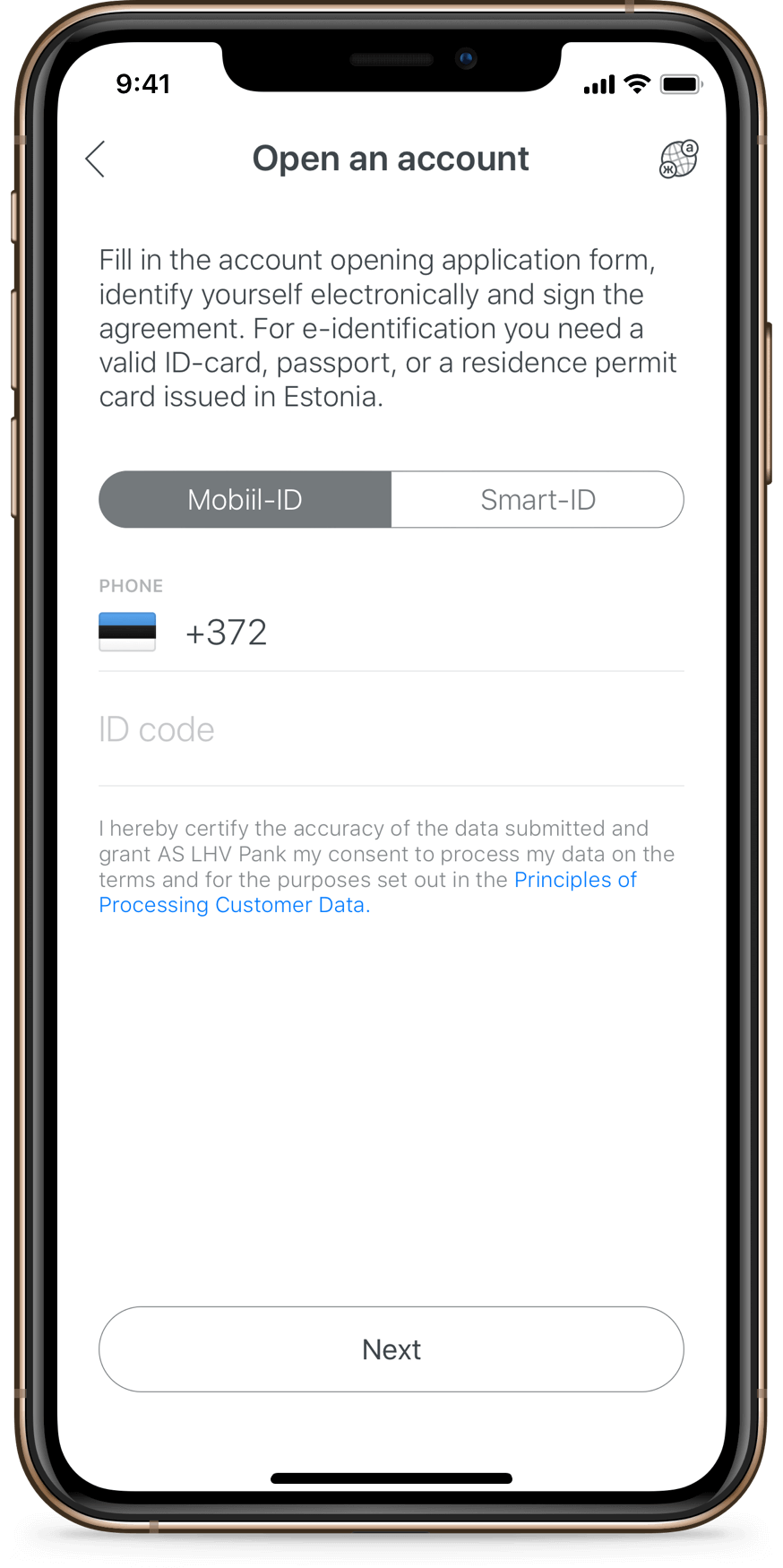
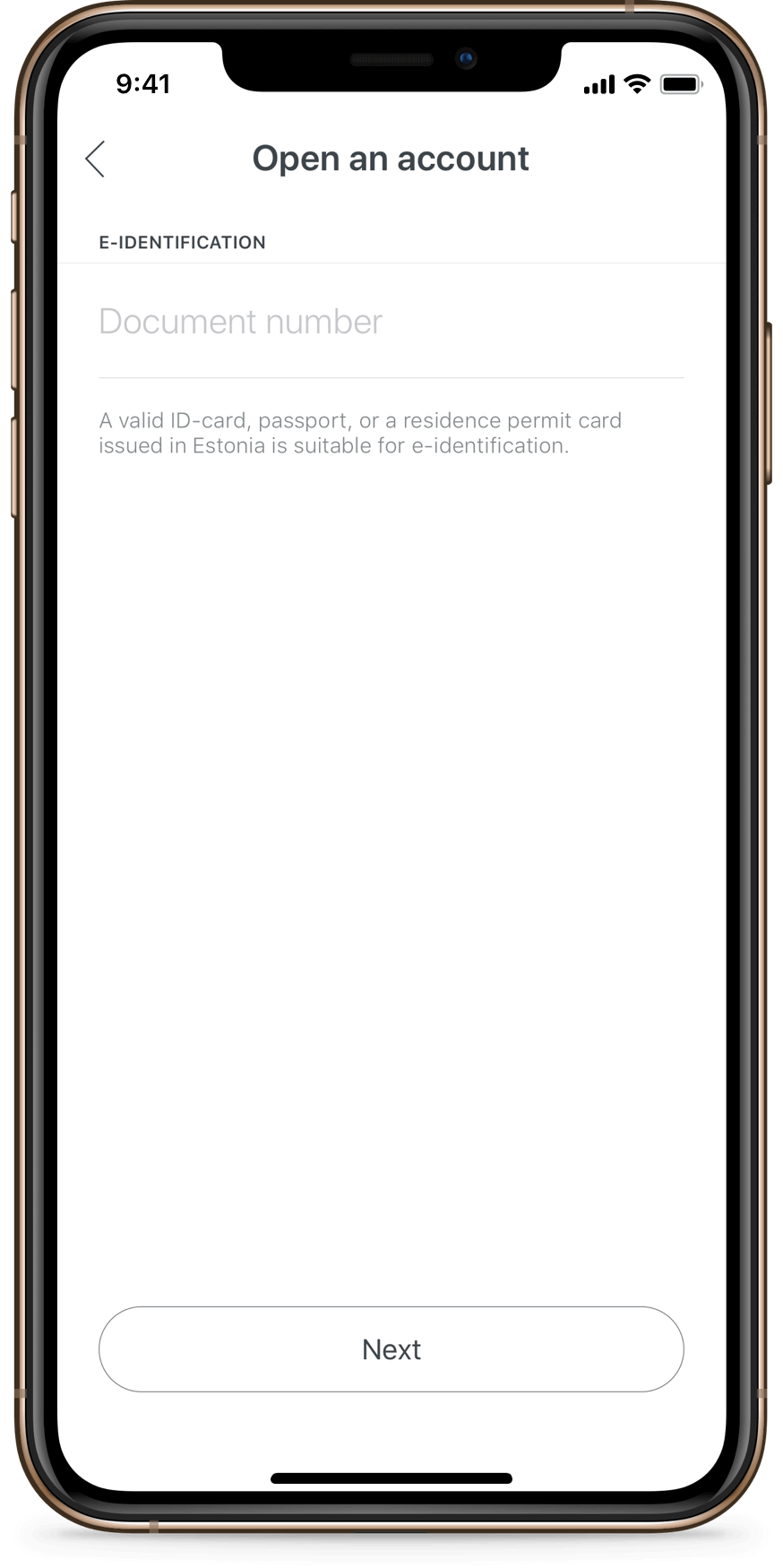
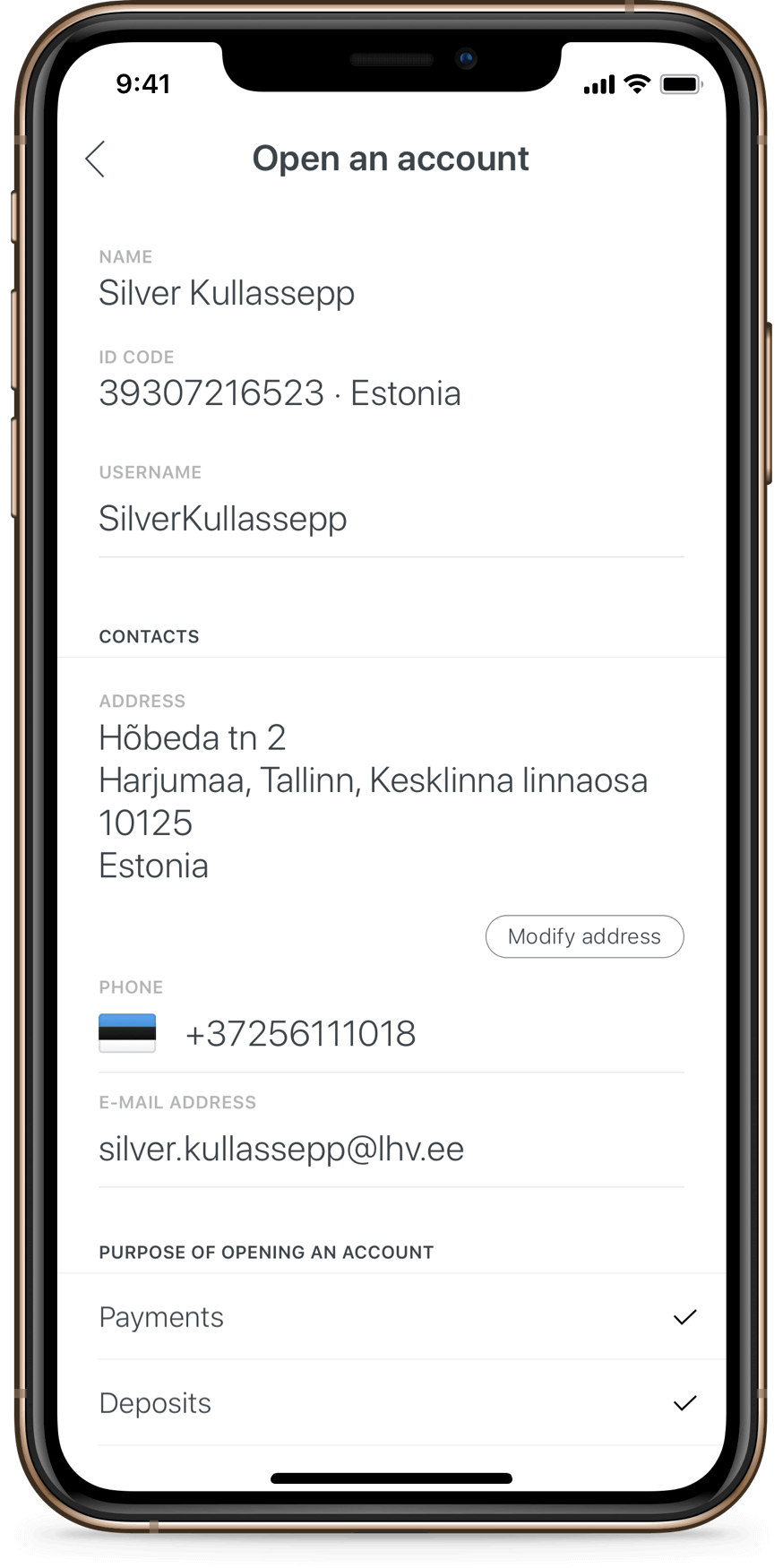
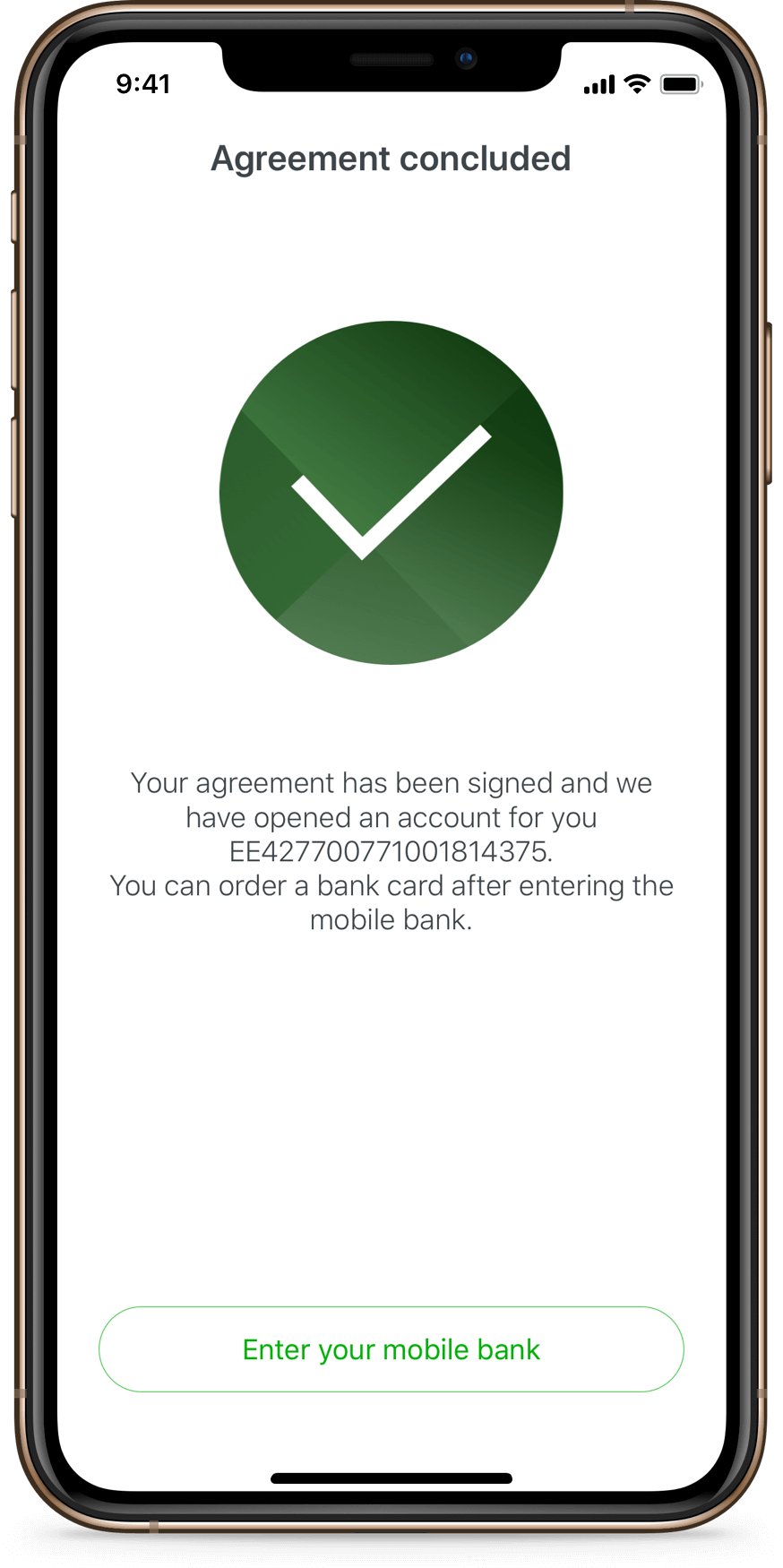
Open an account for a private person and a company
Download the LHV mobile app from App Store or Google Play
Choose whether you want to open an account for a private person or a company
Identify yourself with mobile-ID or Smart-ID
Enter the number of a valid ID card, passport or residence card issued in Estonia for e-identification
Fill in the form
Sign the client agreement digitally with mobile-ID or Smart-ID
Bank cards
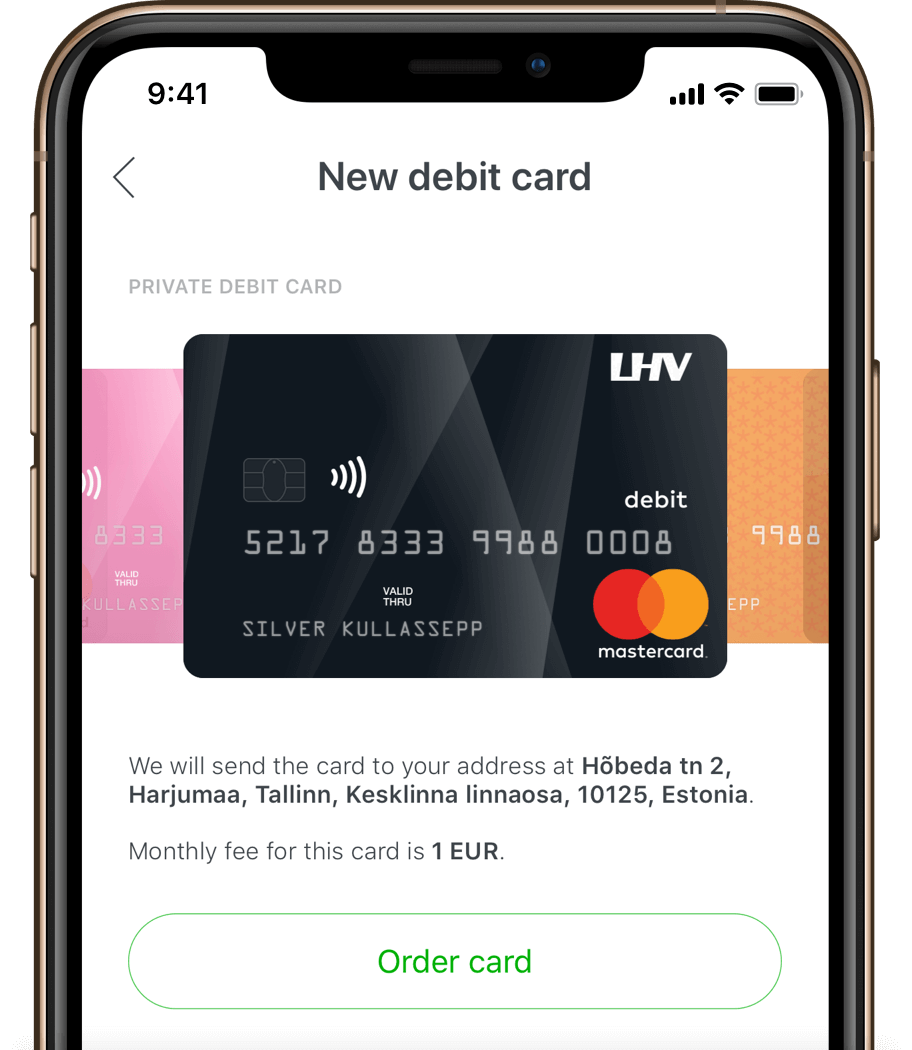
Choose and order a bank card from the app directly to your mailbox
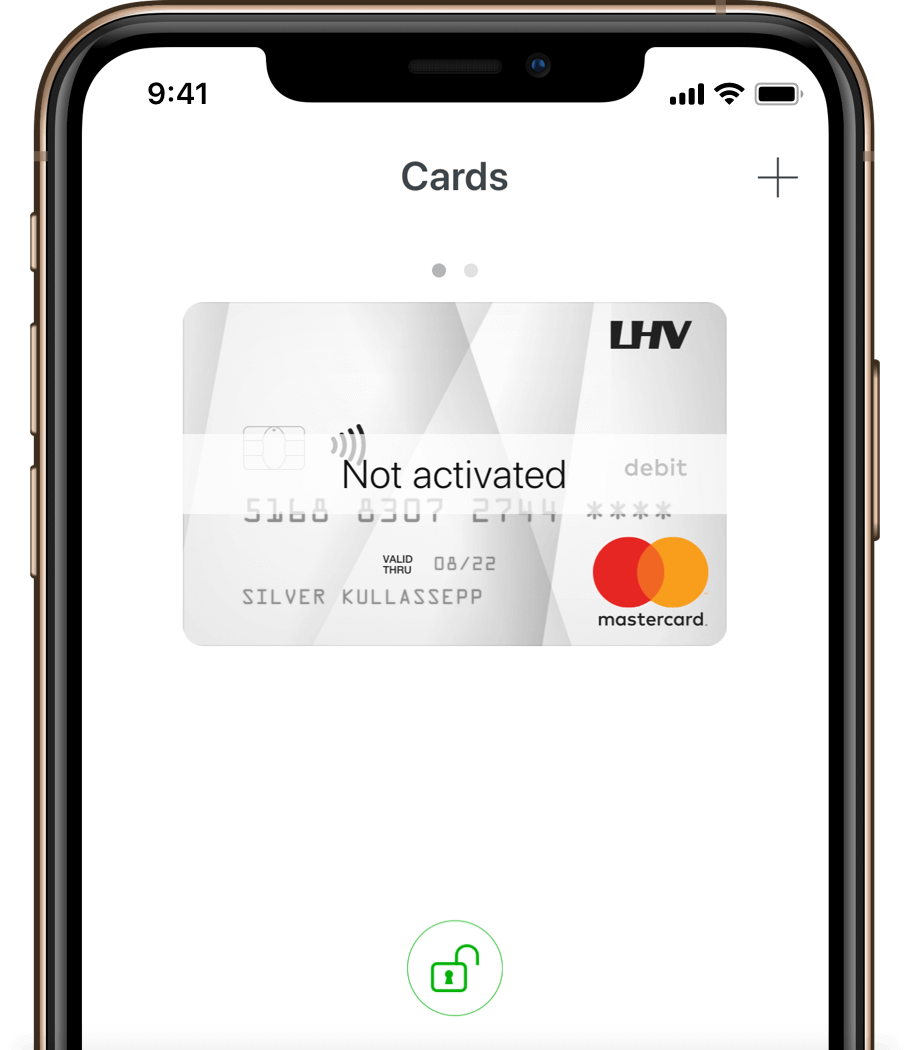
Activate or block your bank card
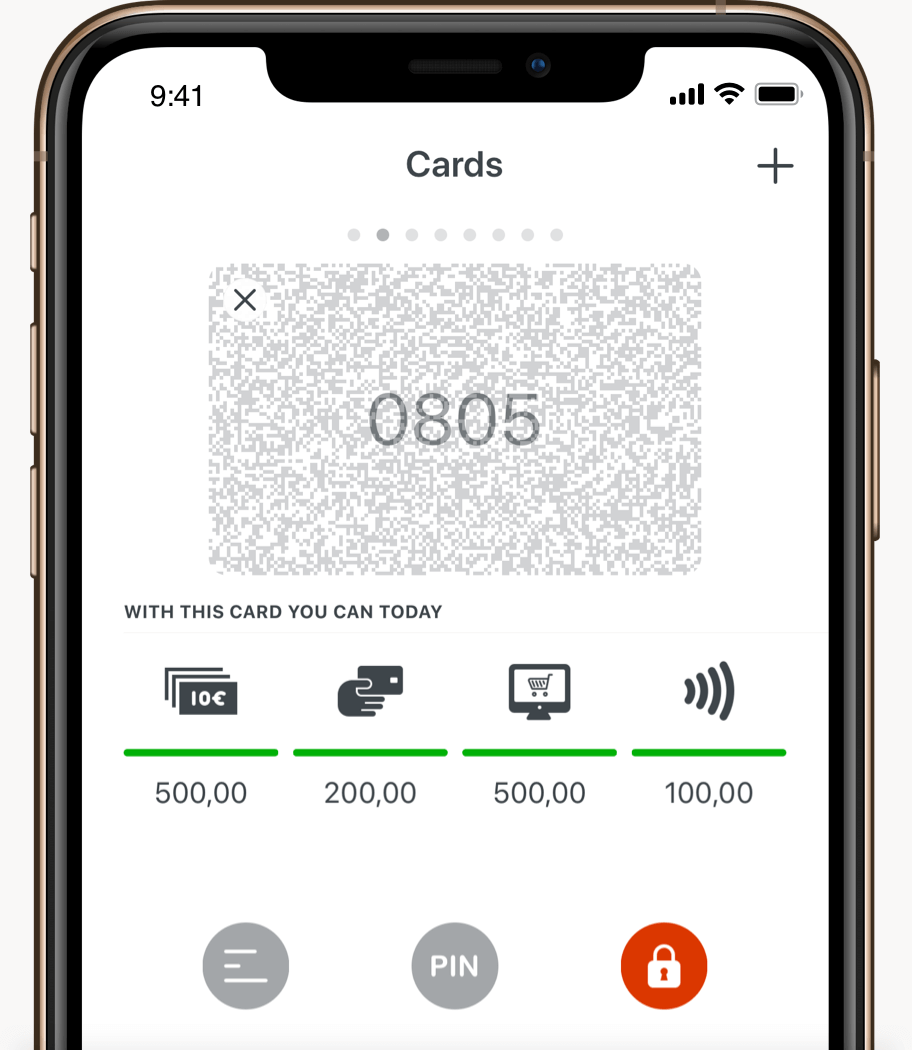
View card’s PIN code
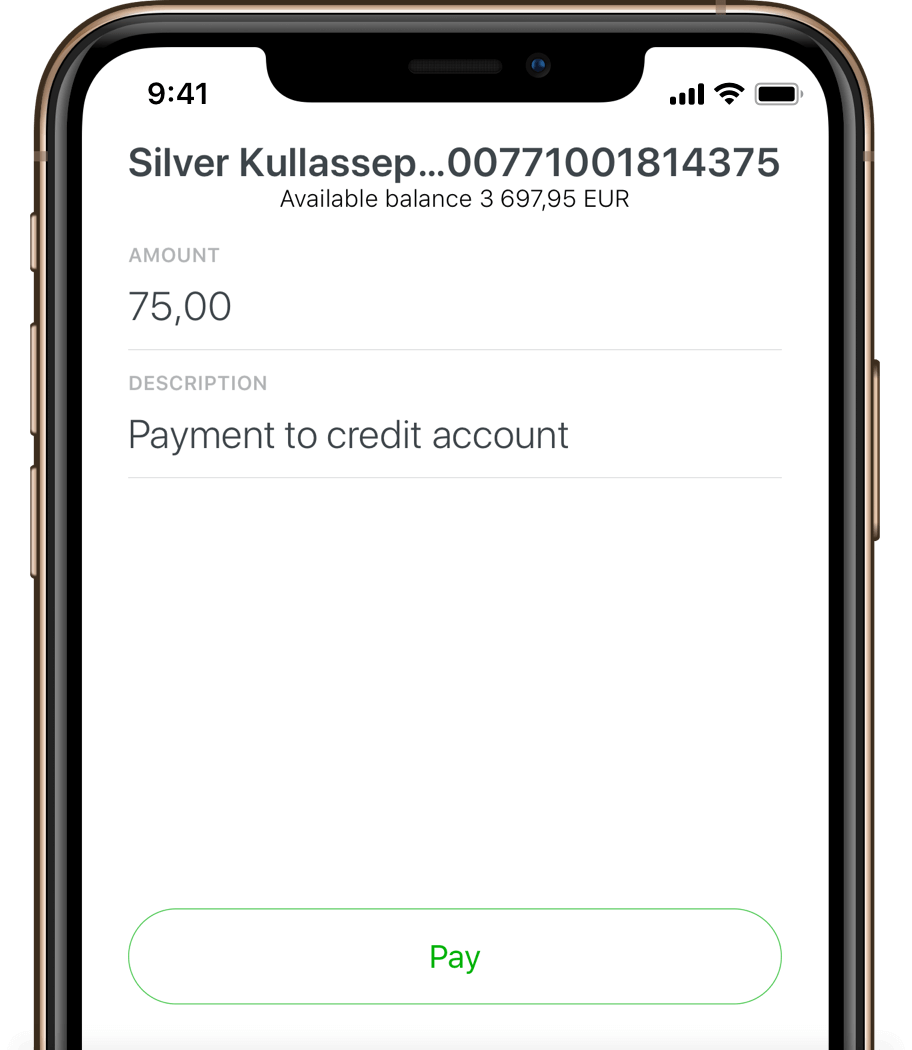
Make credit card repayments
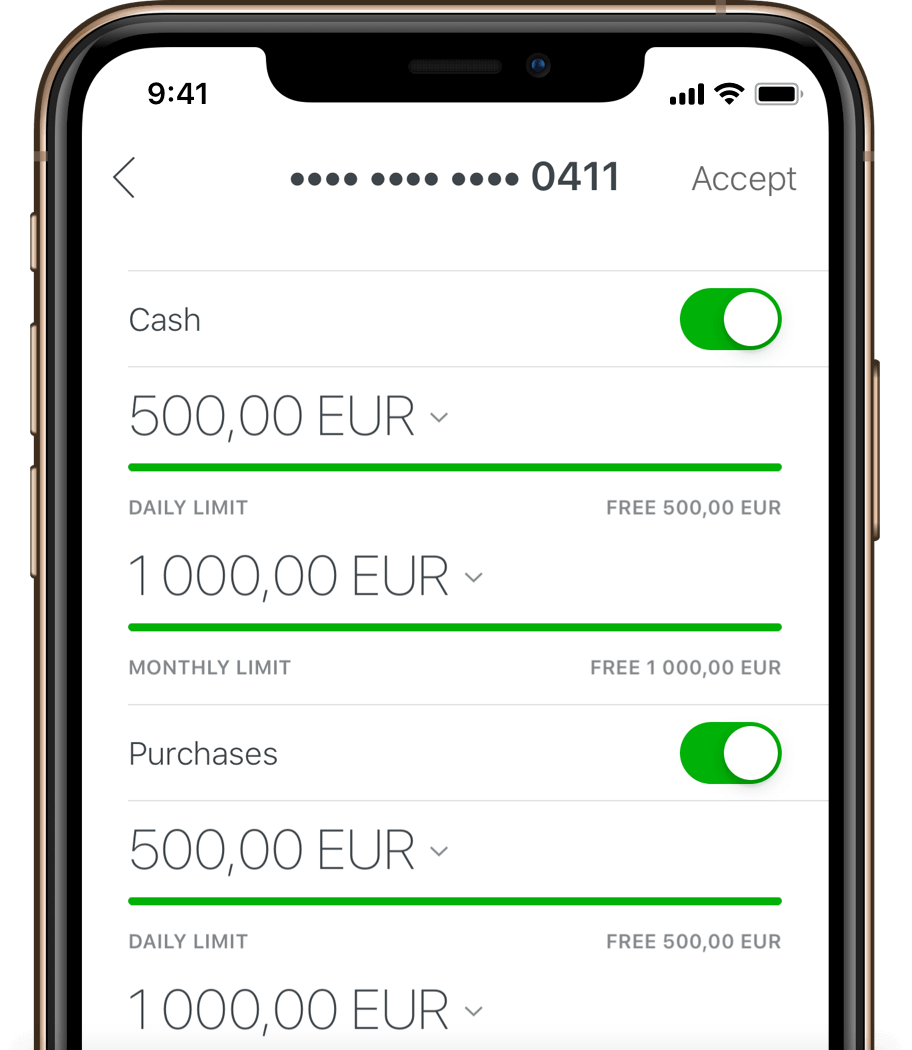
Change bank card limits
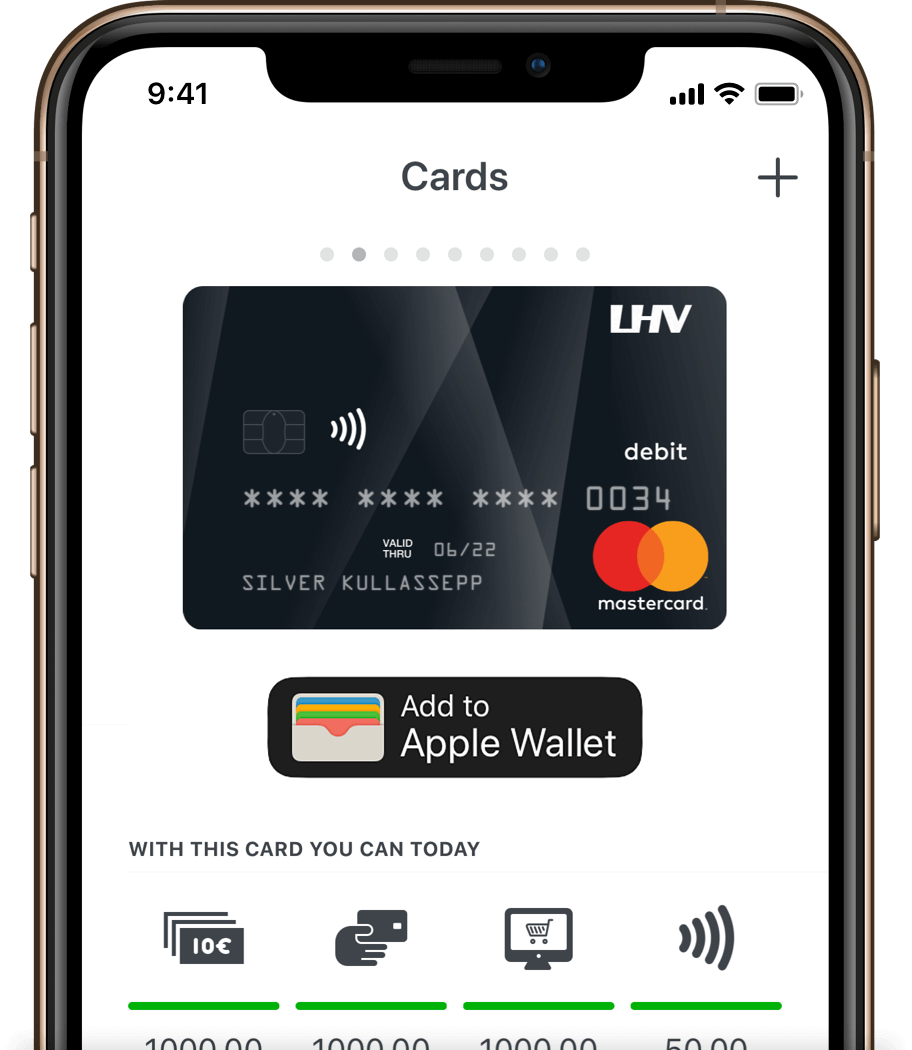
Add a bank card into your Wallet app and pay with Apple Pay or Google Pay
Bank cards
Choose and order a bank card from the app directly to your mailbox
Activate or block your bank card
View card’s PIN code
Make credit card repayments
Change bank card limits
Add a bank card into your Wallet app and pay with Apple Pay or Google Pay
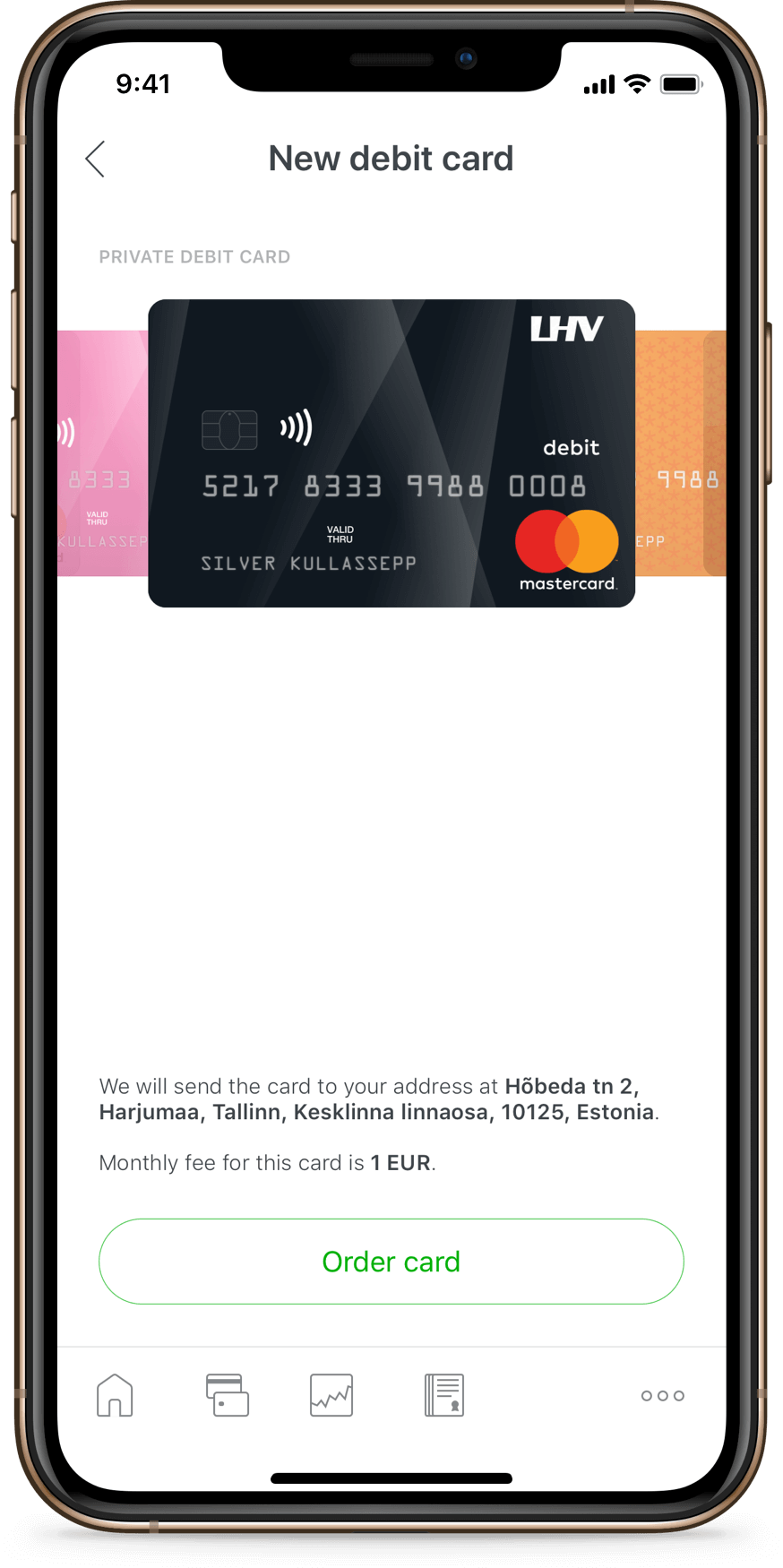
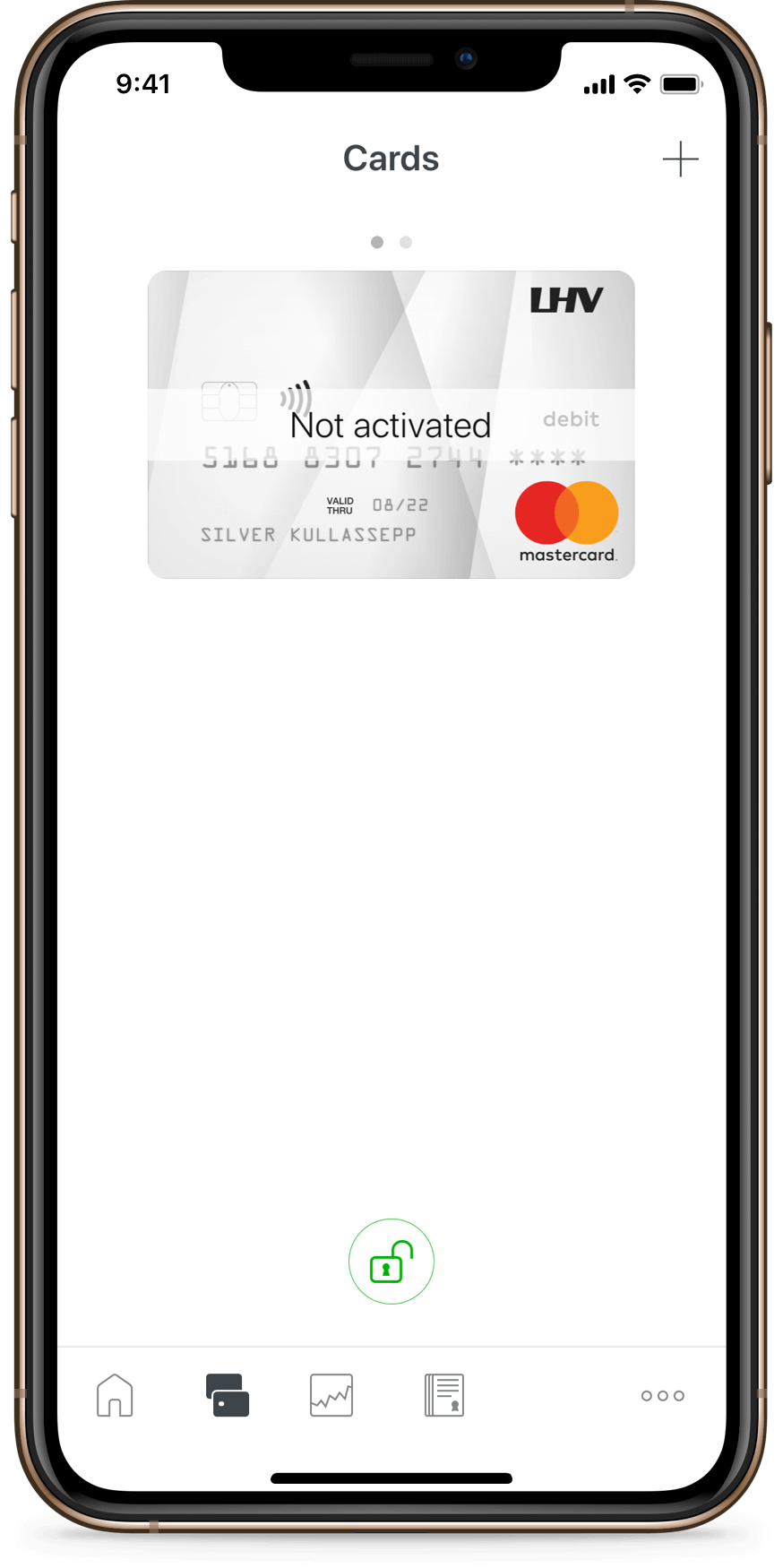
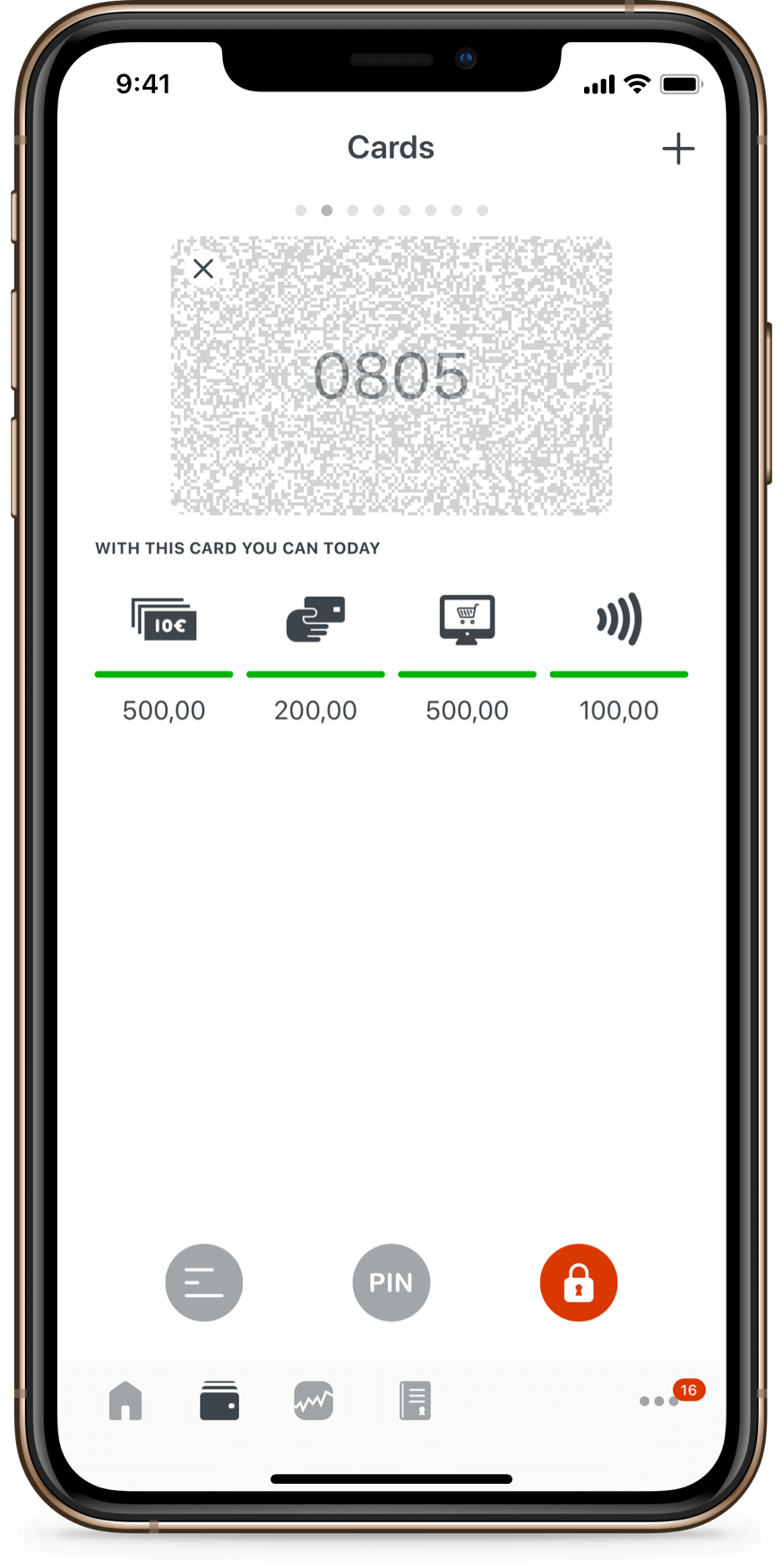
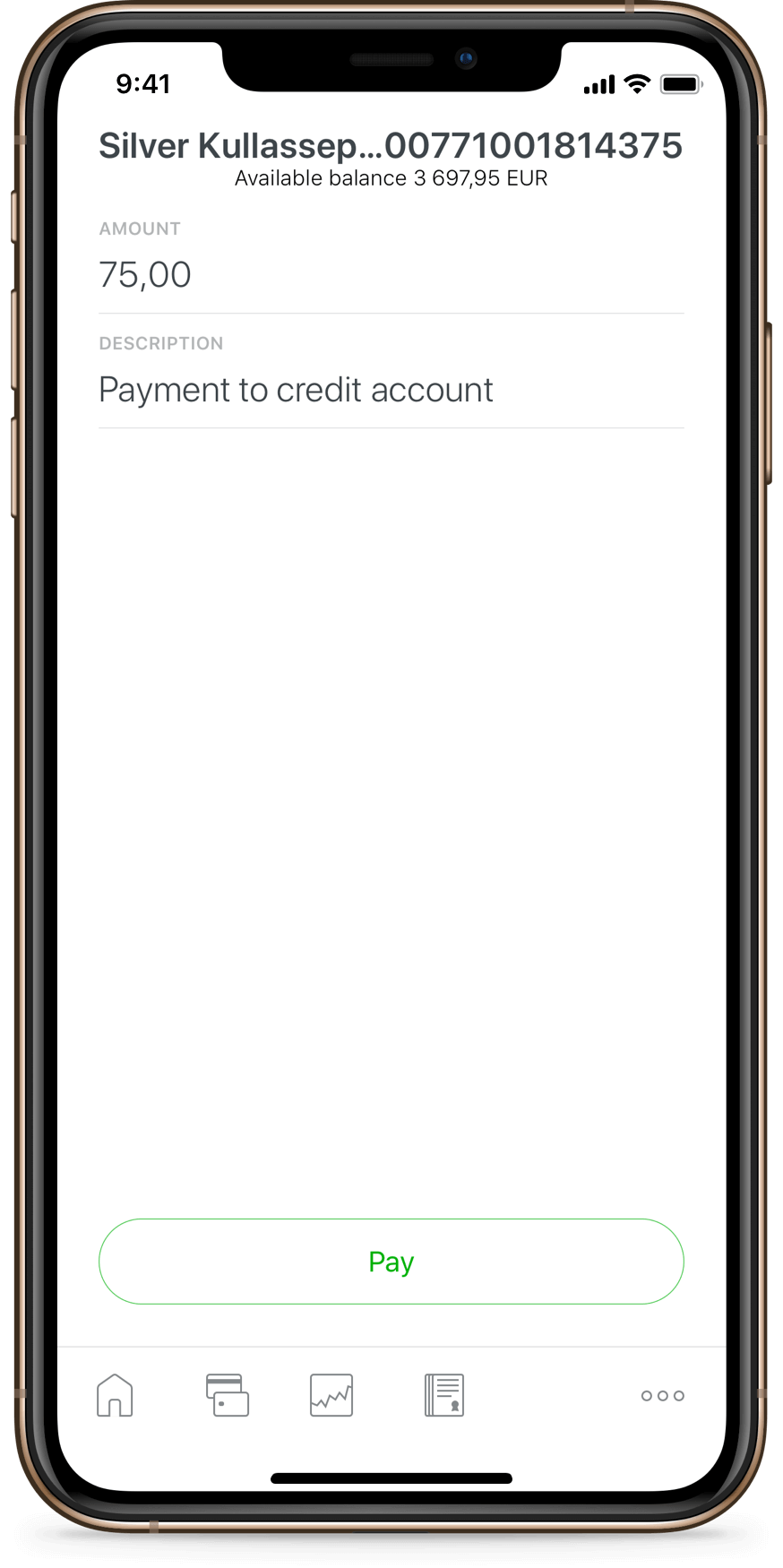
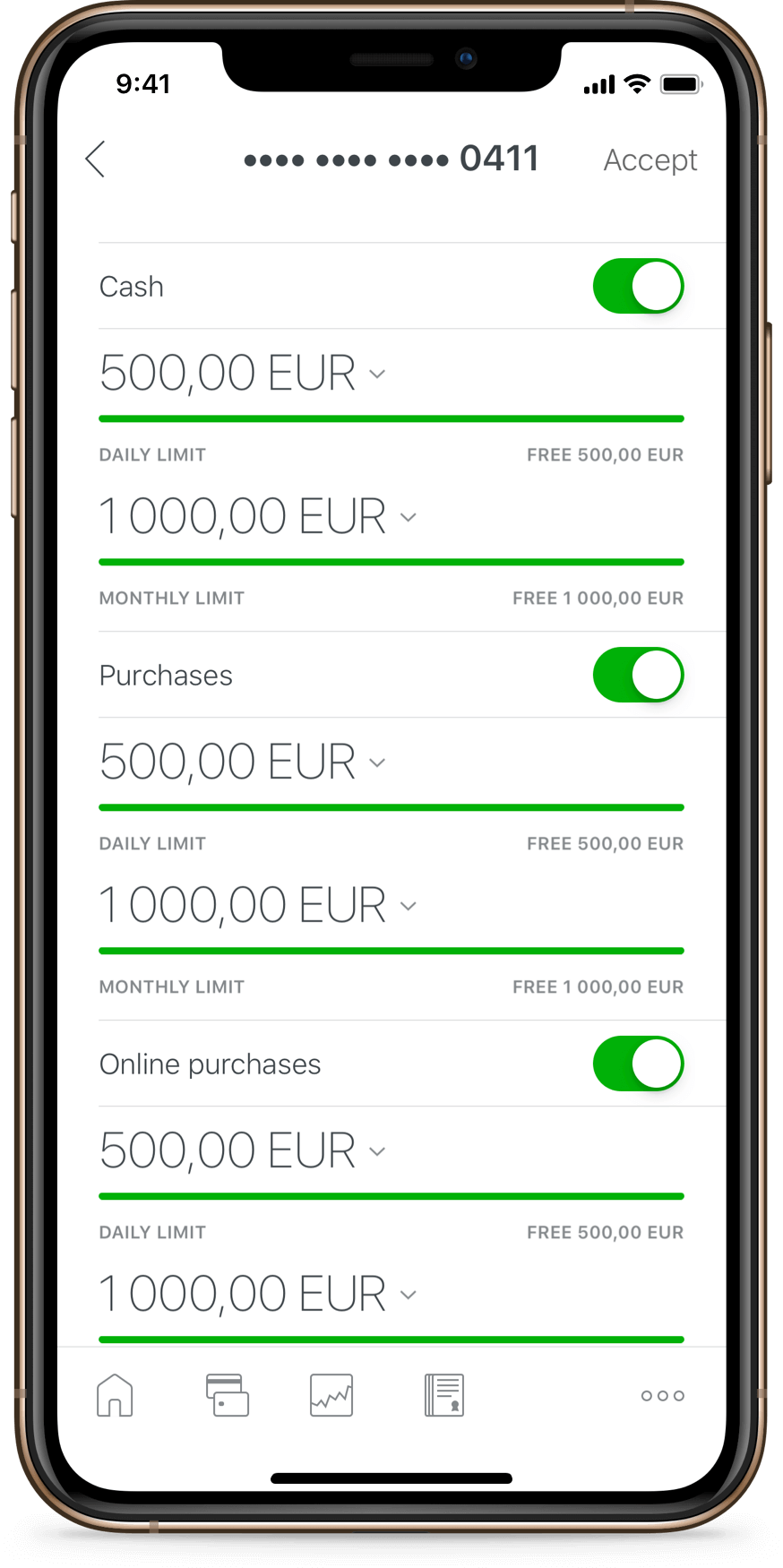
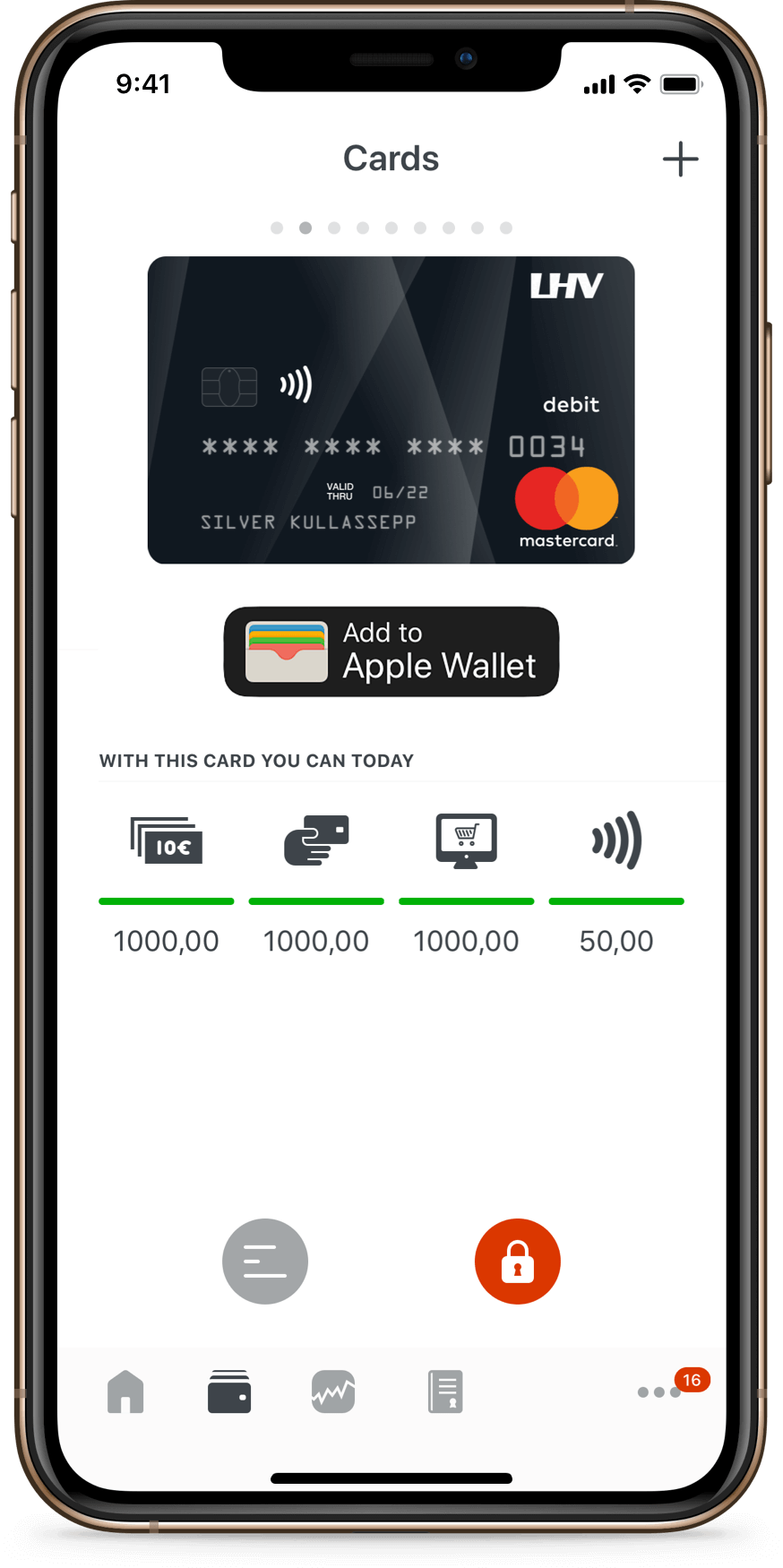
Daily banking operations
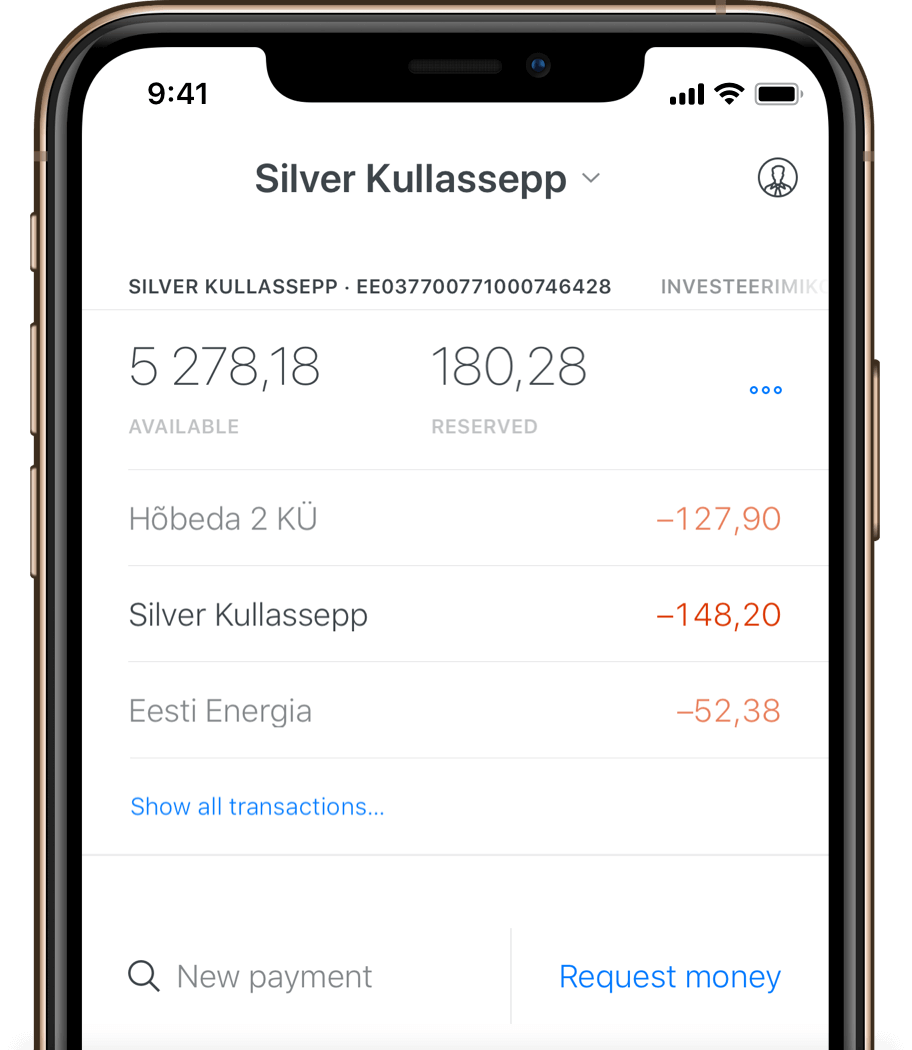
View your account balance and bank statement
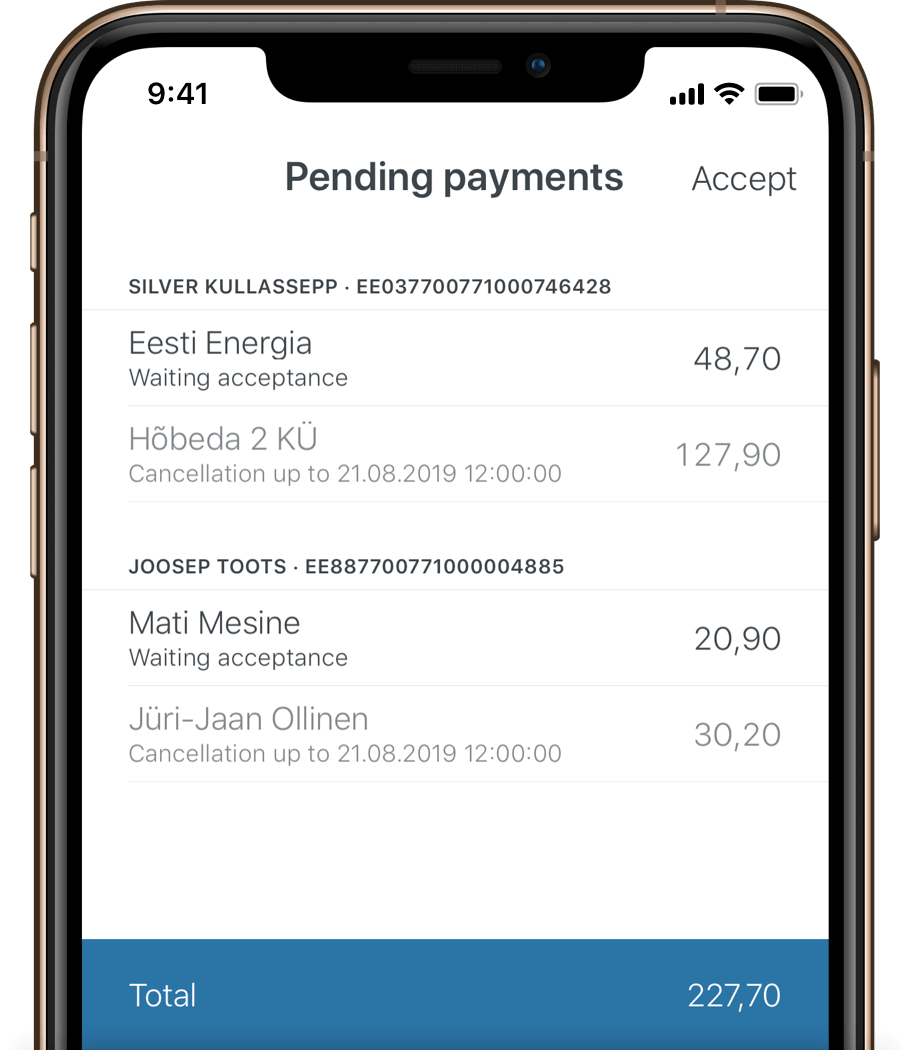
Confirm pending payments
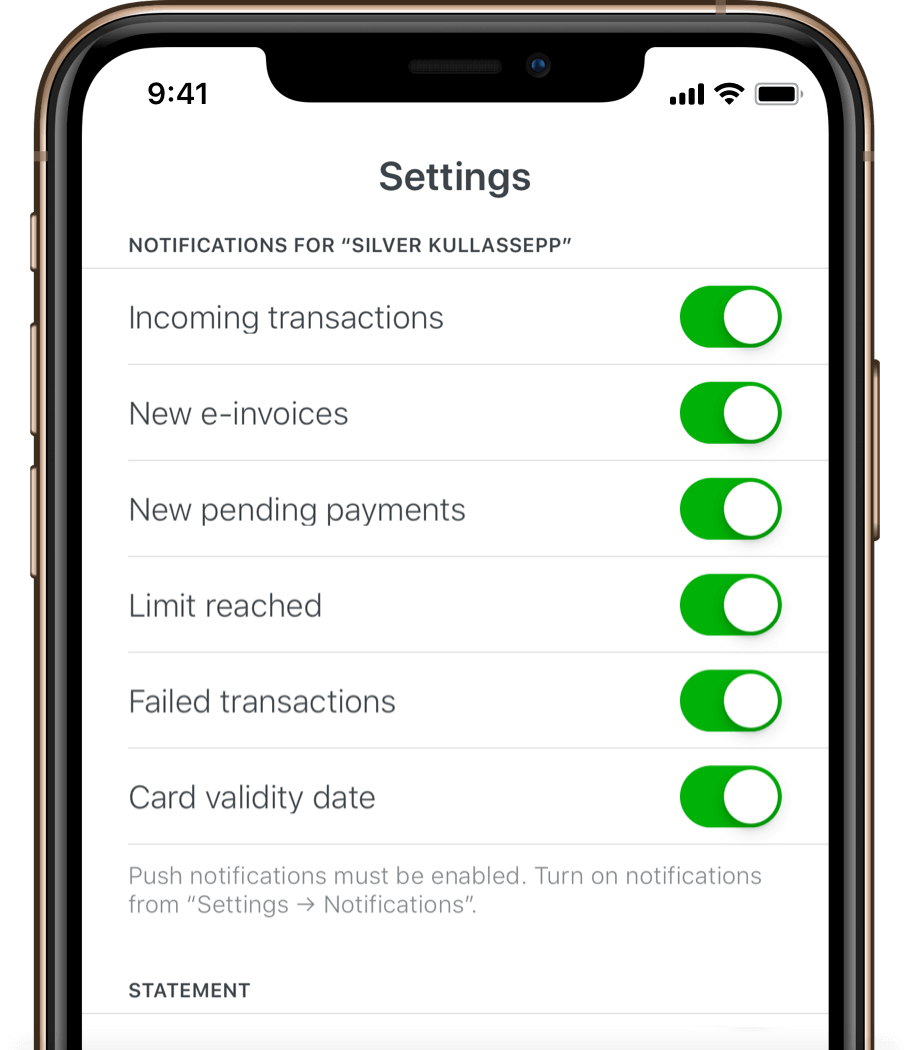
Subscribe to notifications regarding the receipt of funds, payment failures and limits being reached
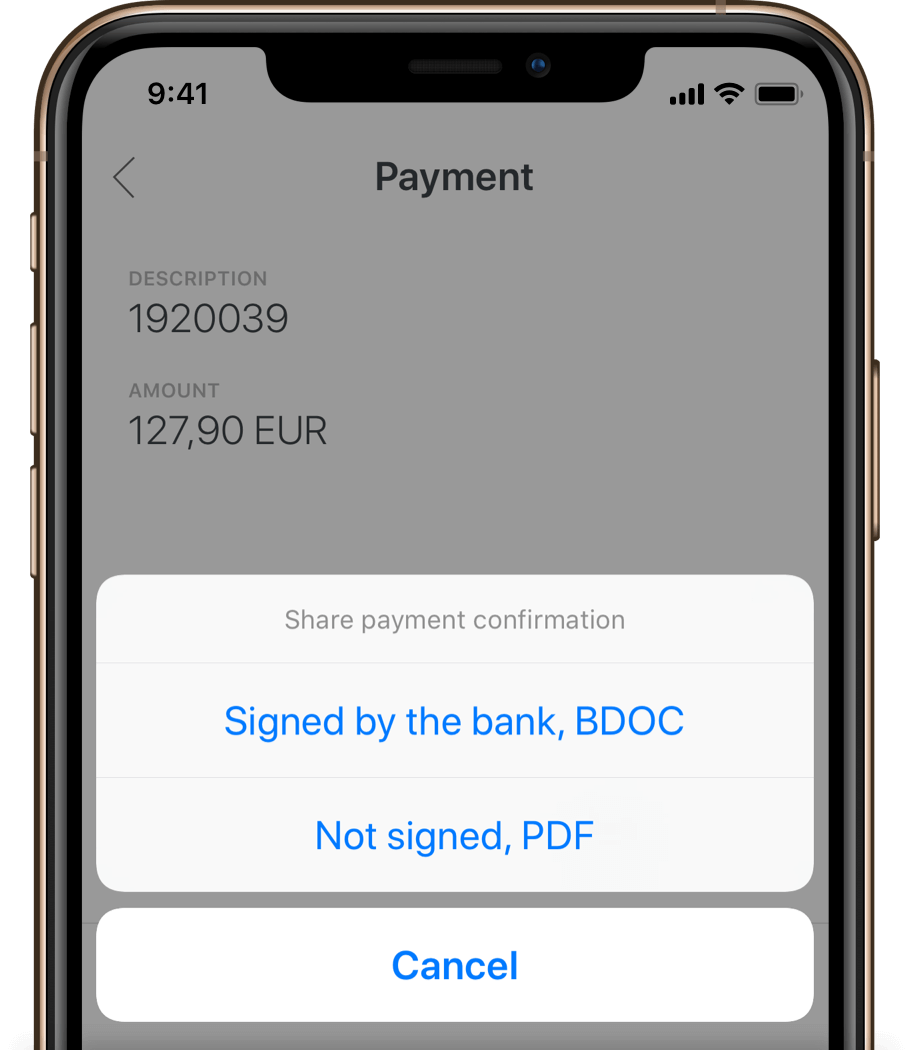
Save or send a payment order with a bank confirmation via e-mail
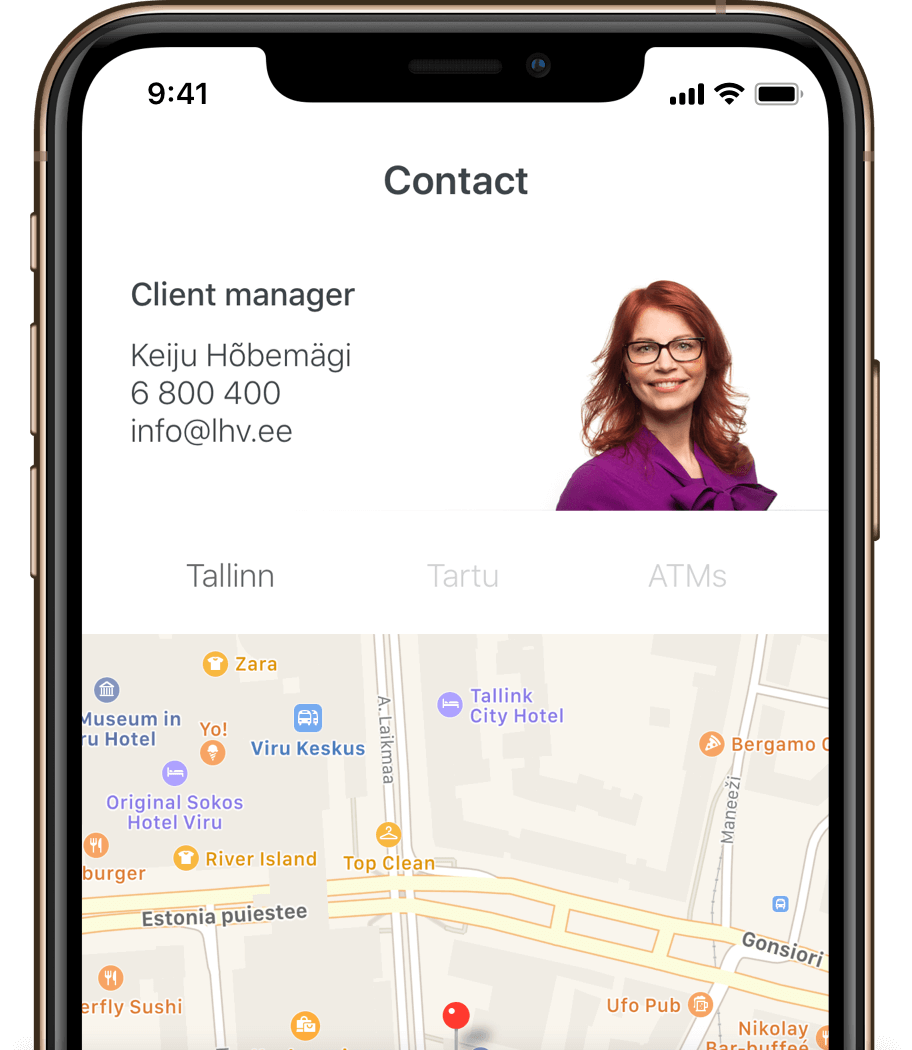
Contact customer support
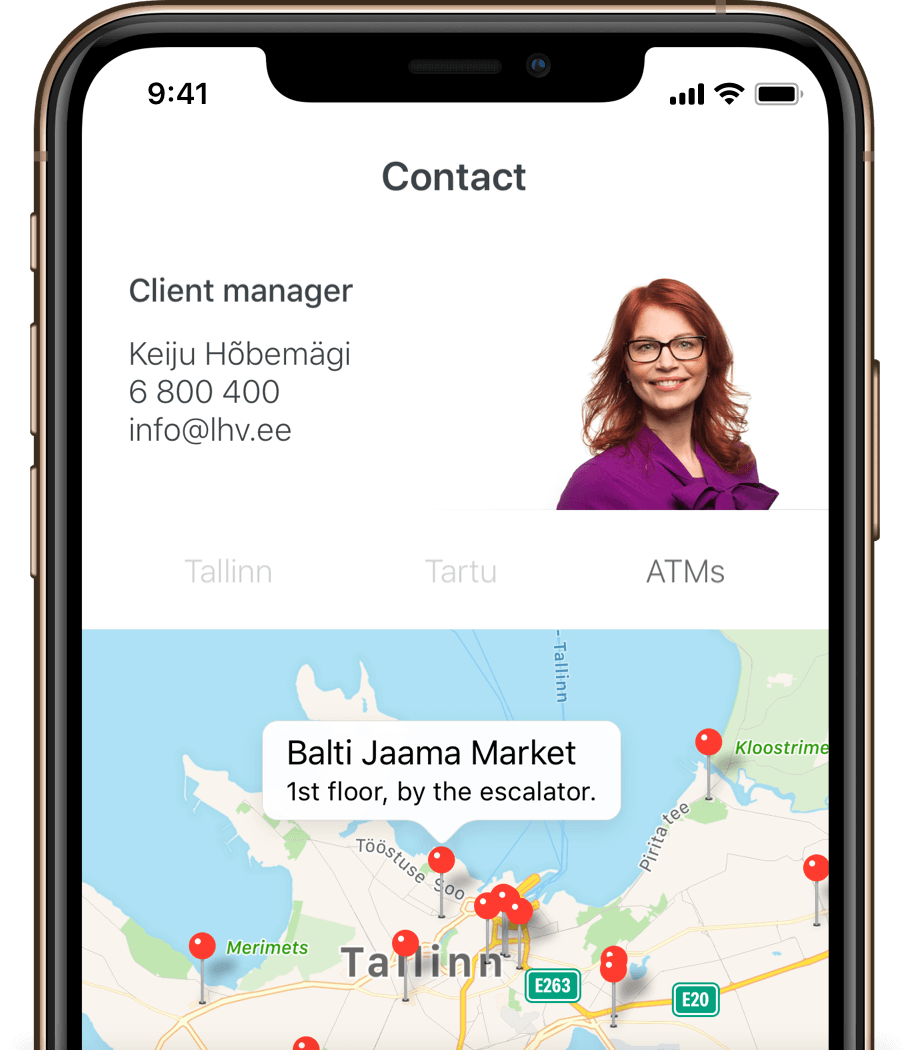
Find the nearest ATM
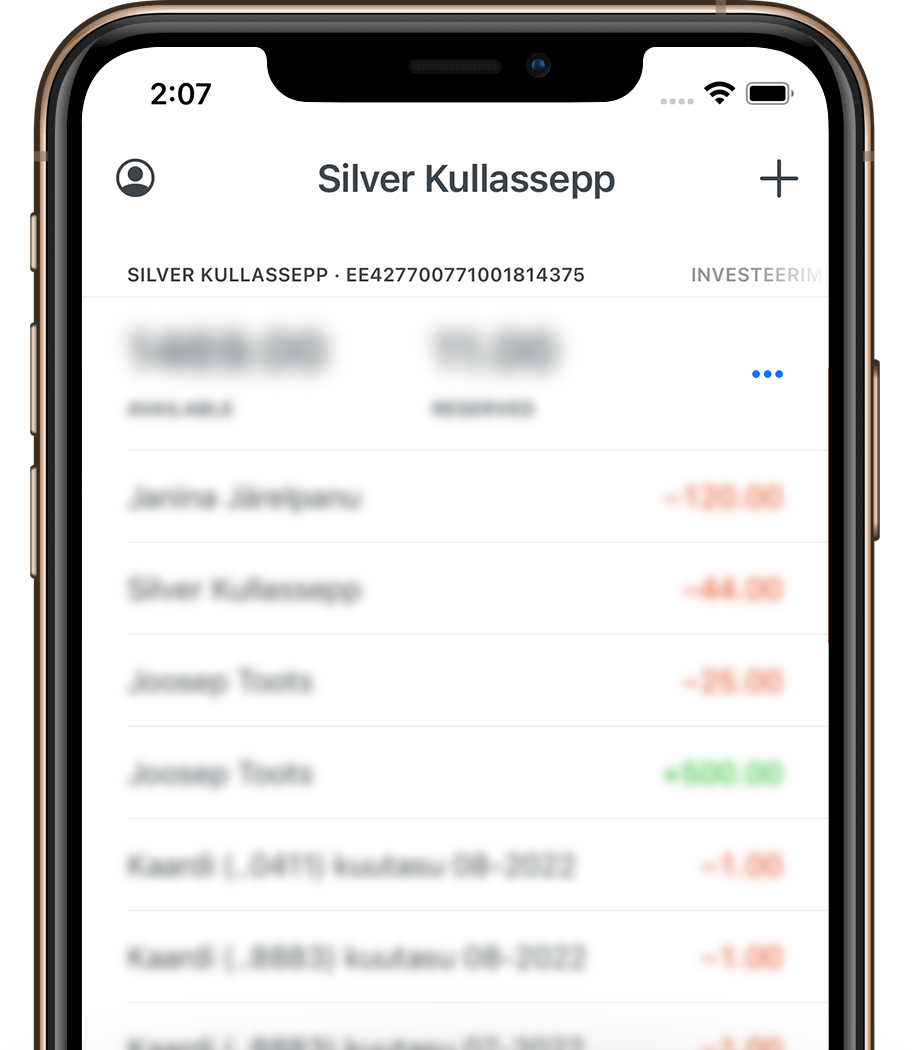
Increase the privacy of the app by blurring the amounts in the account view
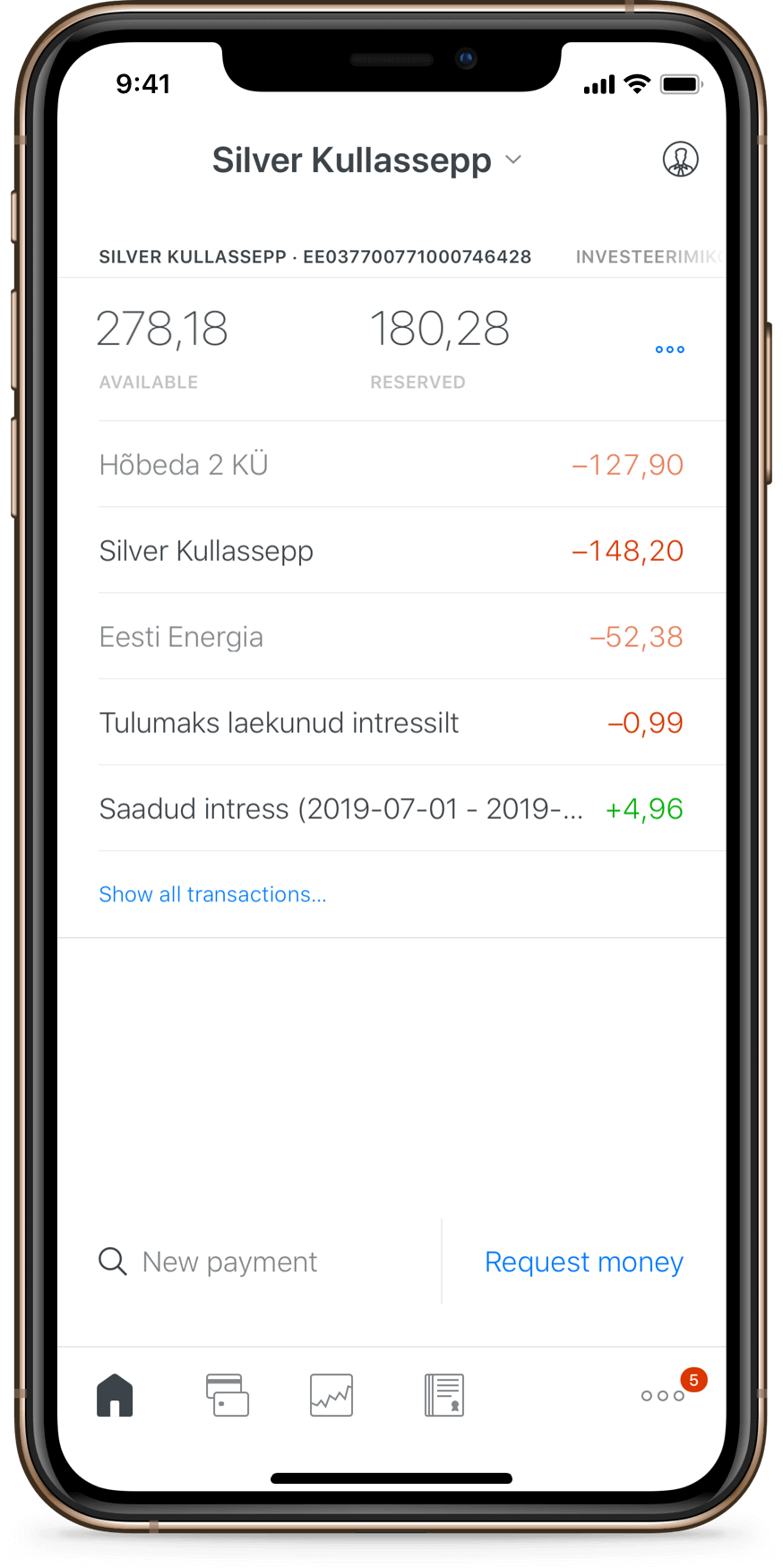
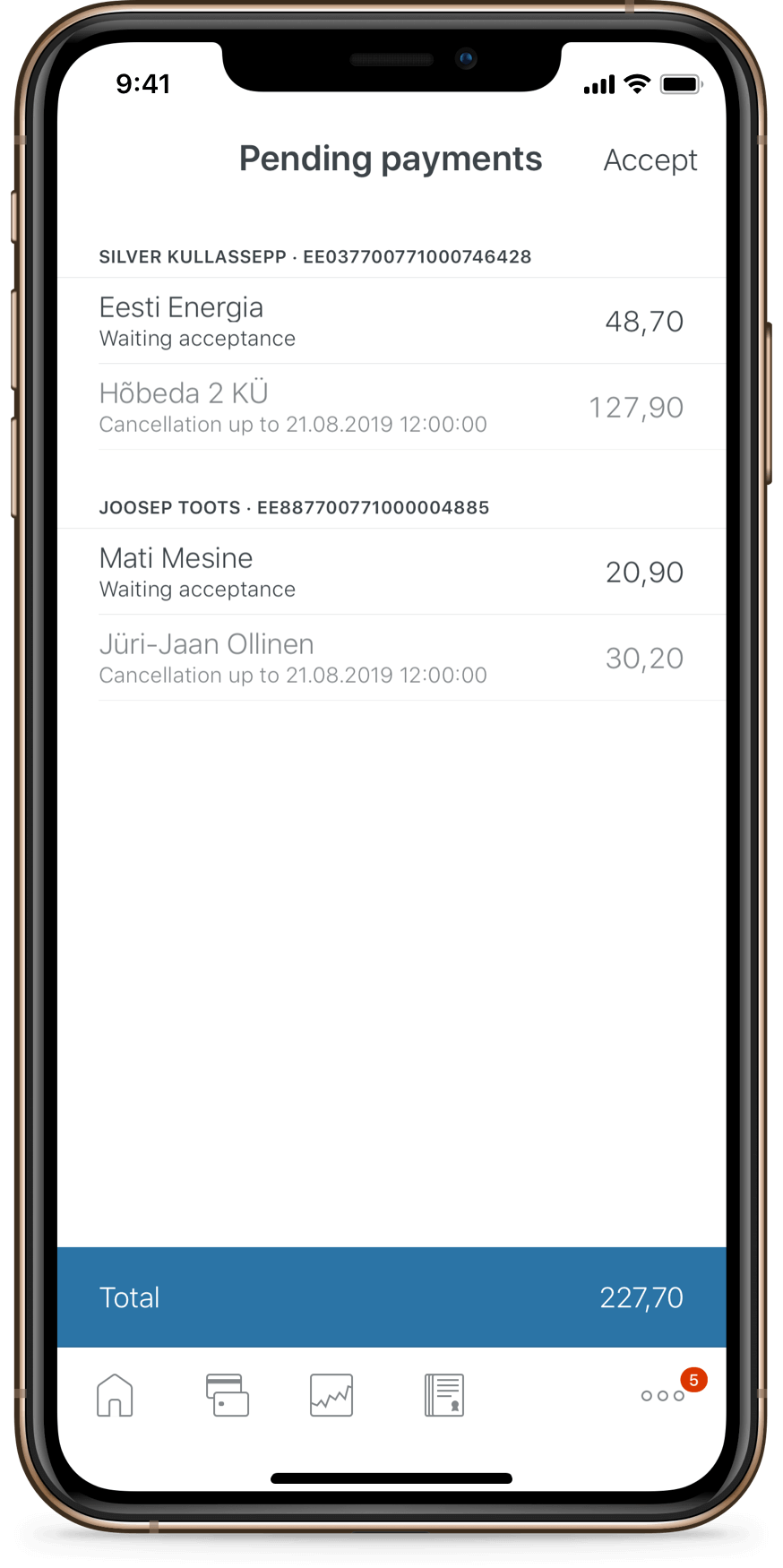
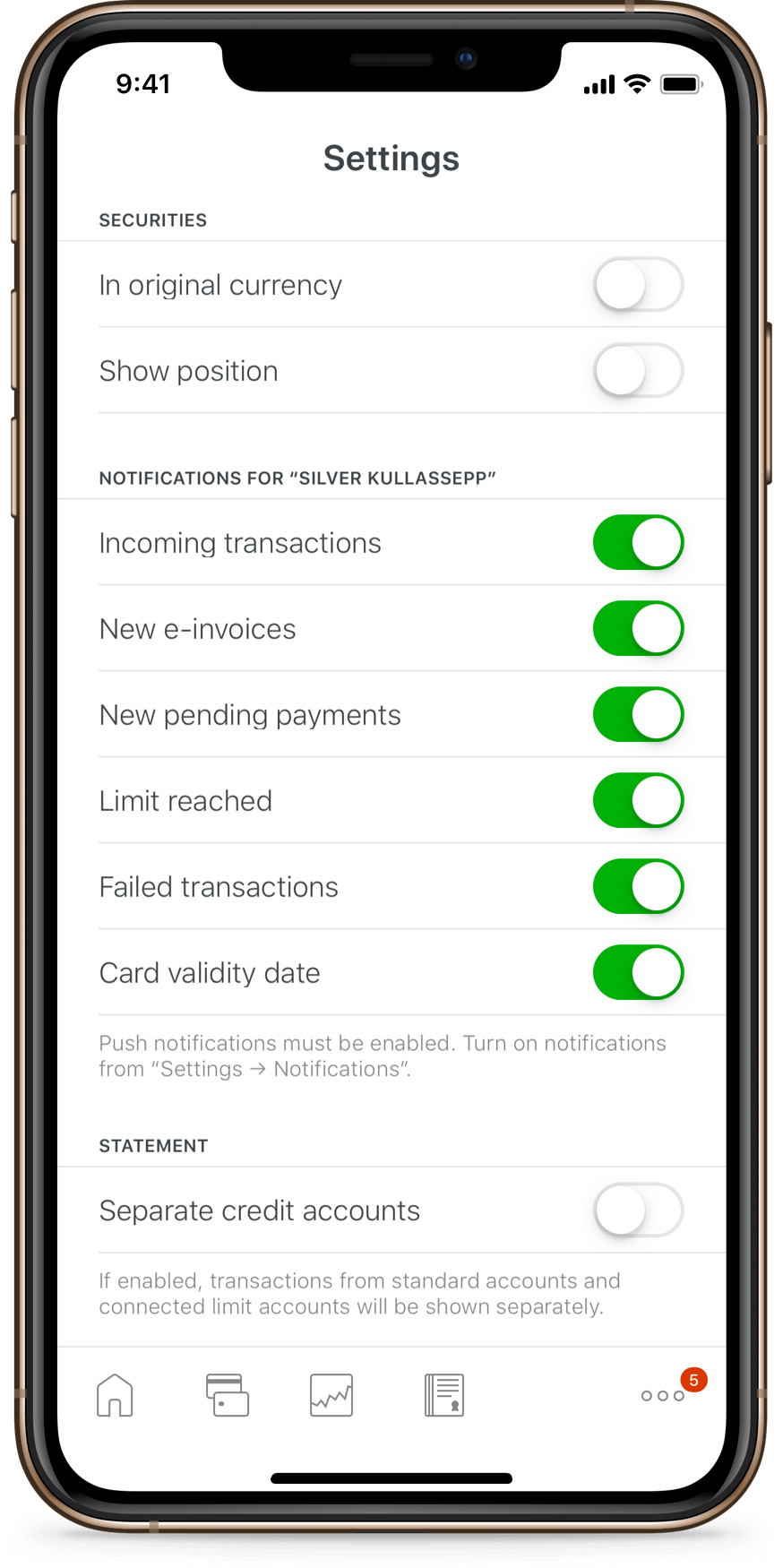
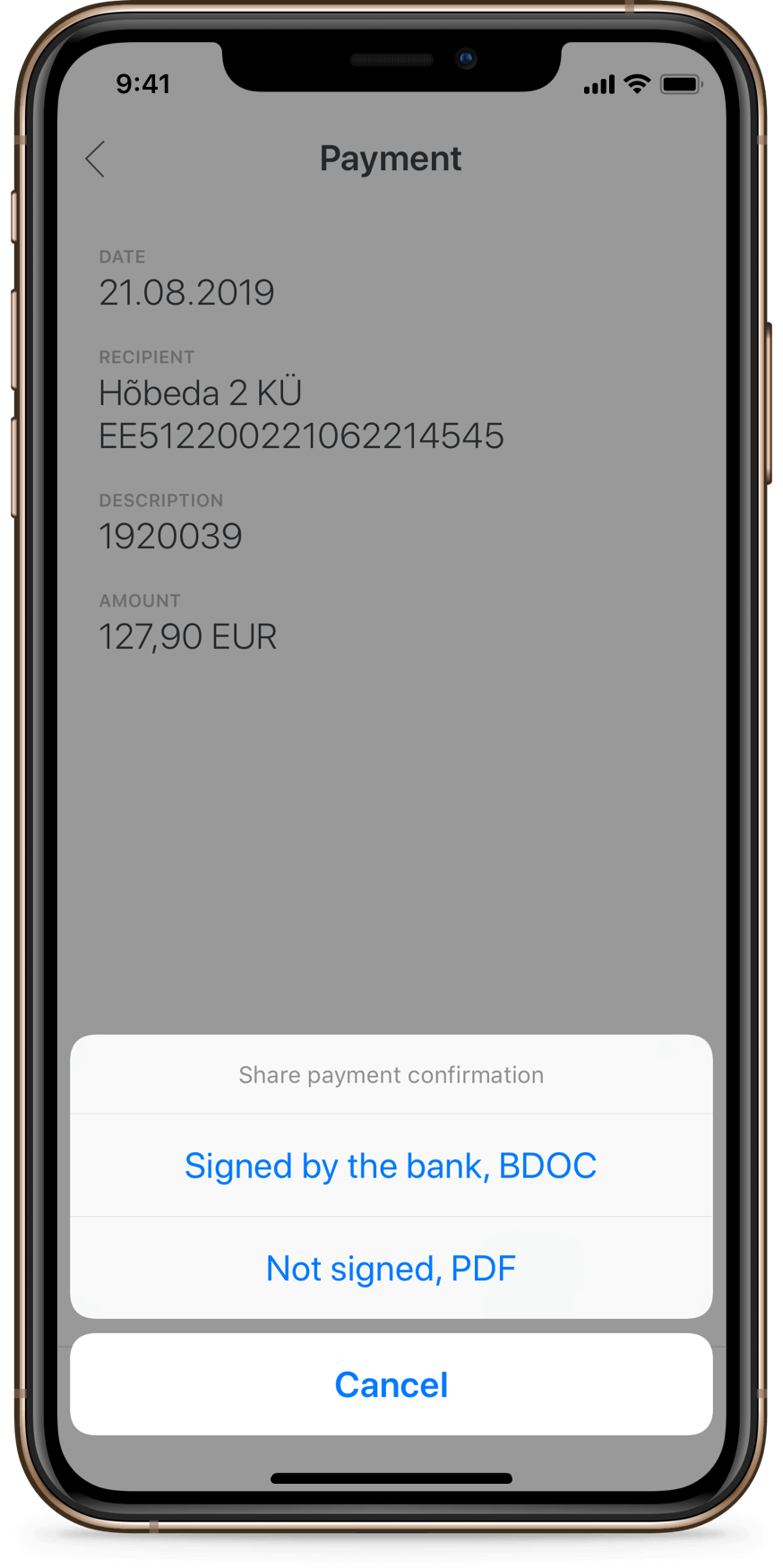
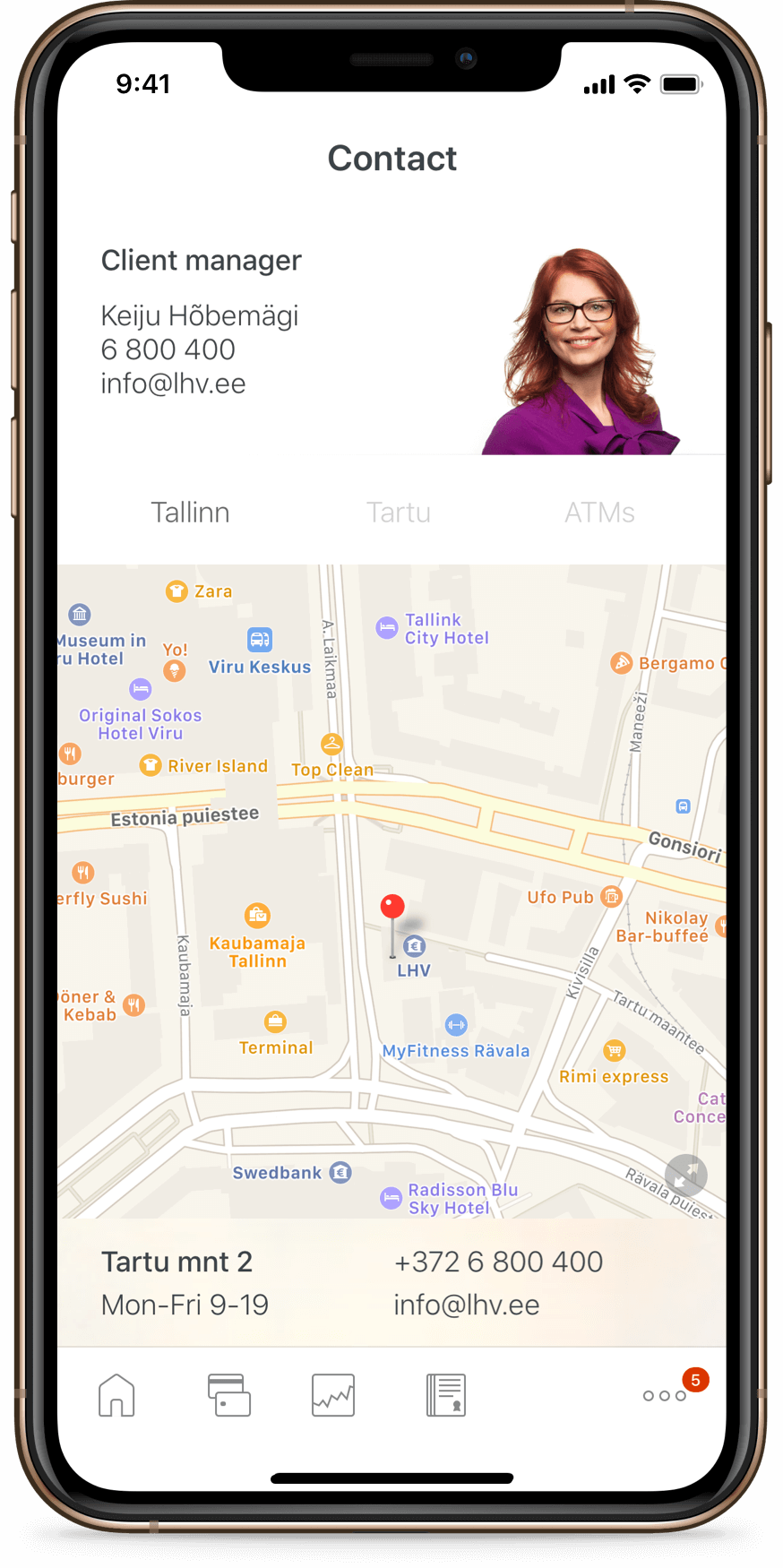
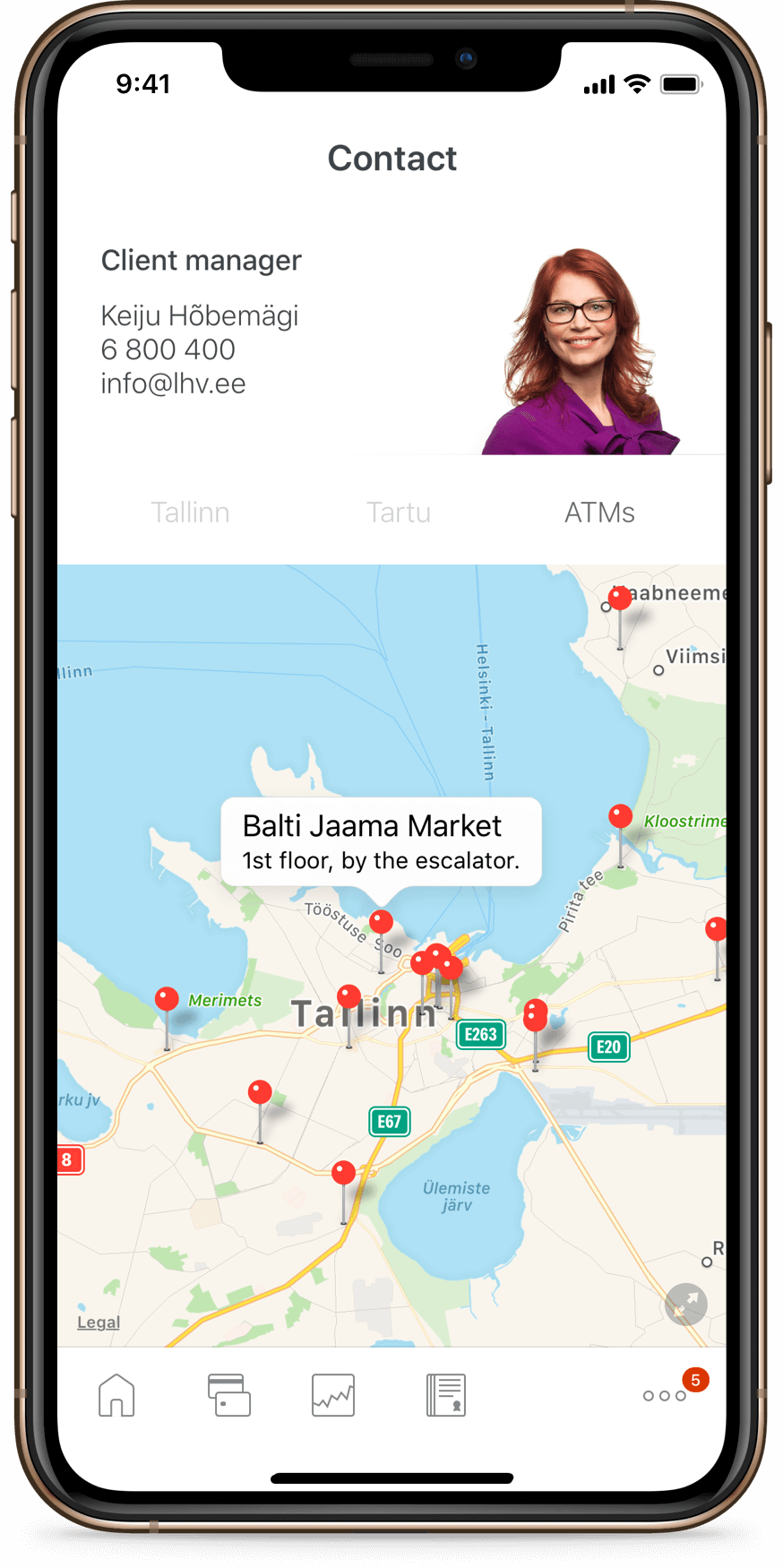
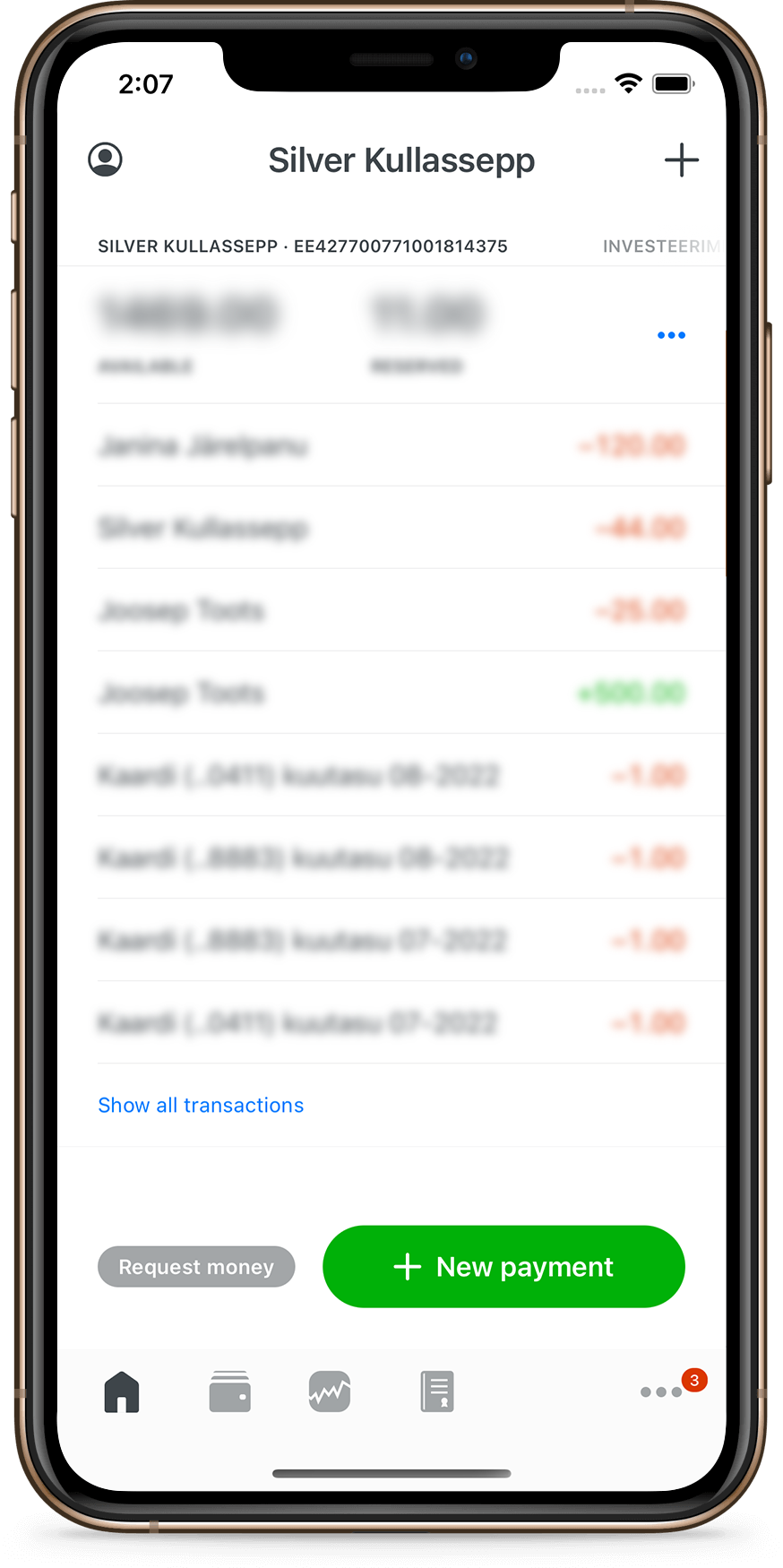
Daily banking operations
View your account balance and bank statement
Confirm pending payments
Subscribe to notifications regarding the receipt of funds, payment failures and limits being reached
Save or send a payment order with a bank confirmation via e-mail
Contact customer support
Find the nearest ATM
Increase the privacy of the app by blurring the amounts in the account view
Convenient banking services
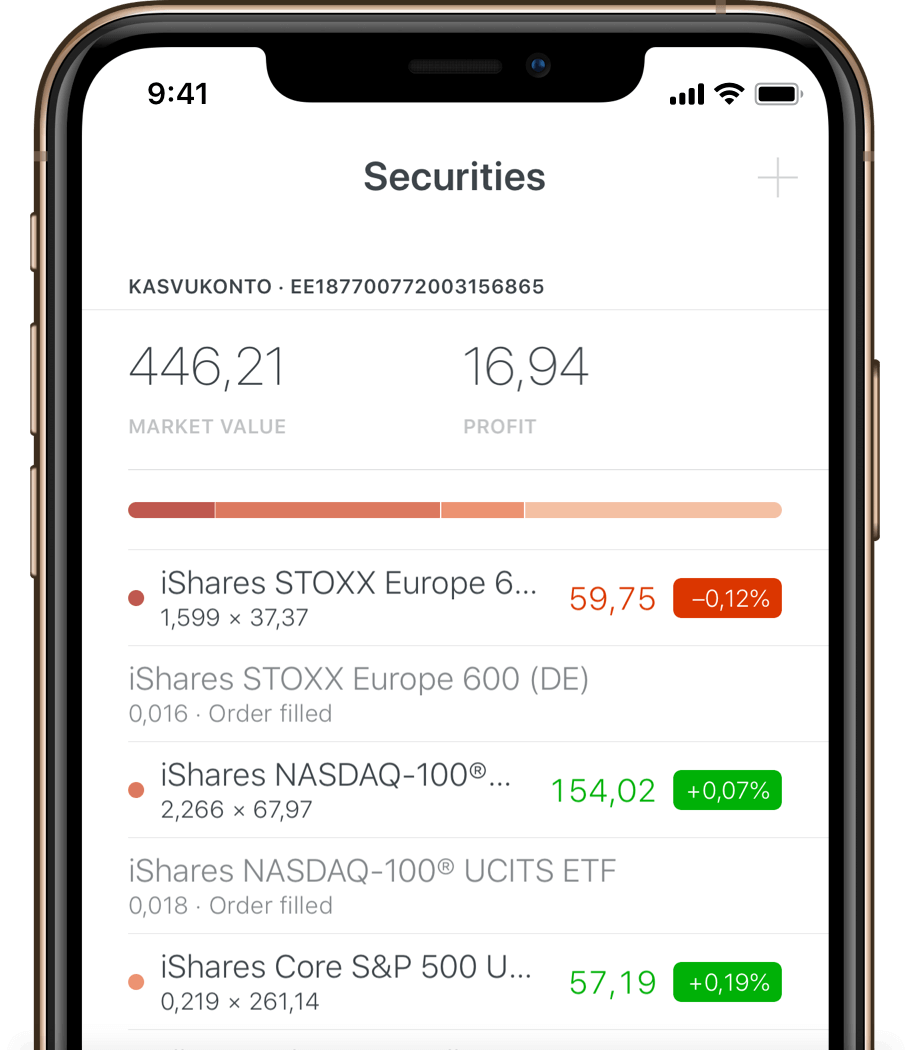
Track the status of your securities
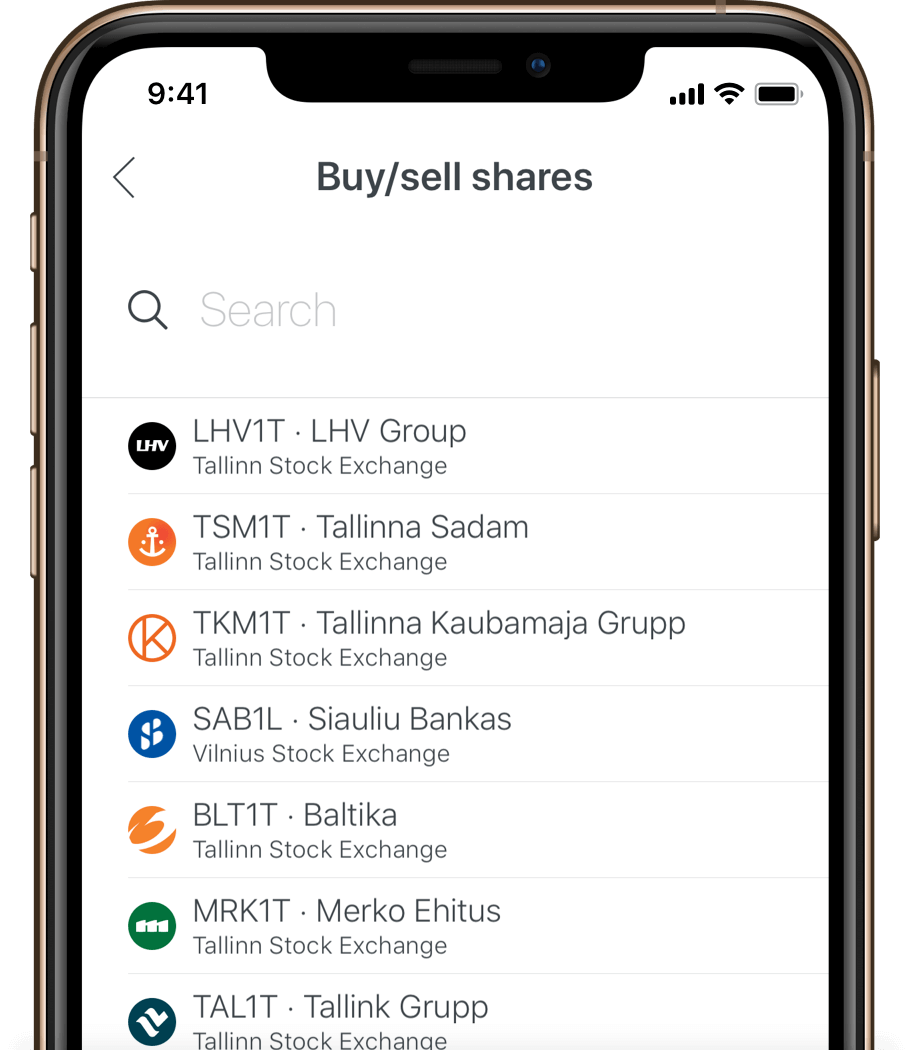
Trade shares
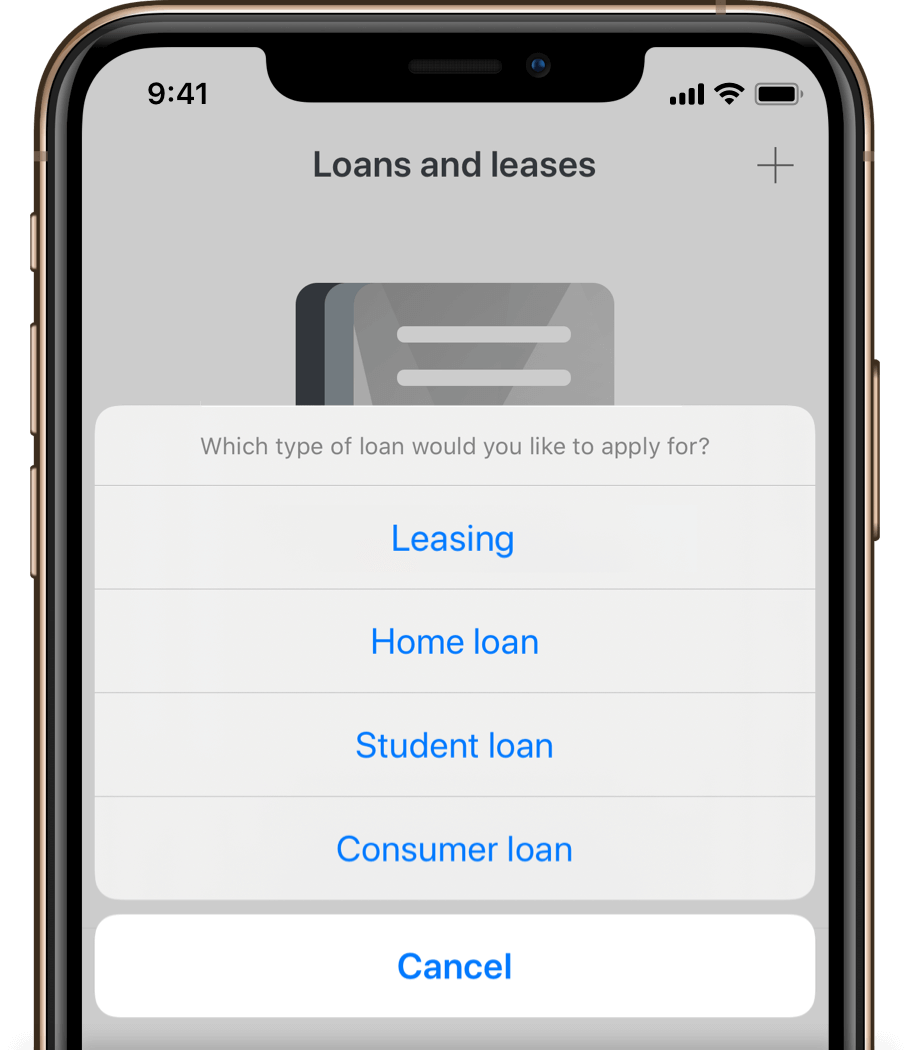
Apply for a home loan, consumer loan, student loan or lease
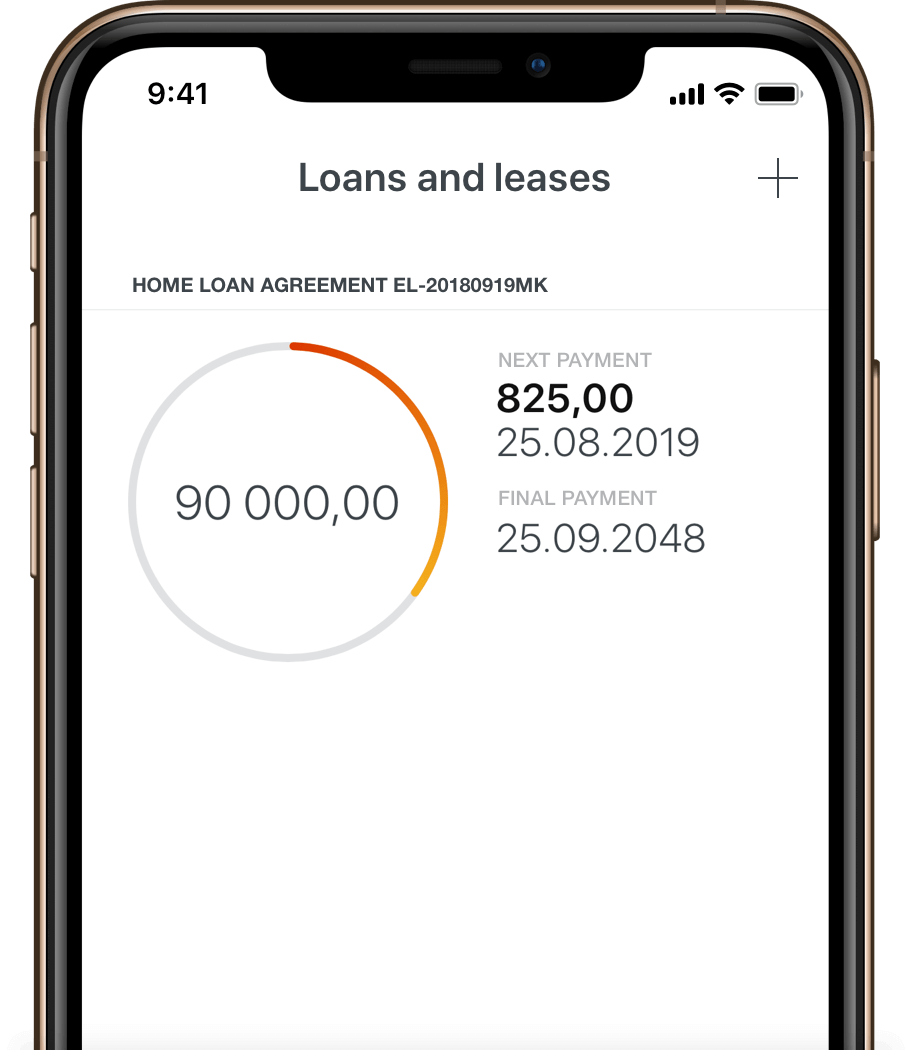
See your lease and loan agreements
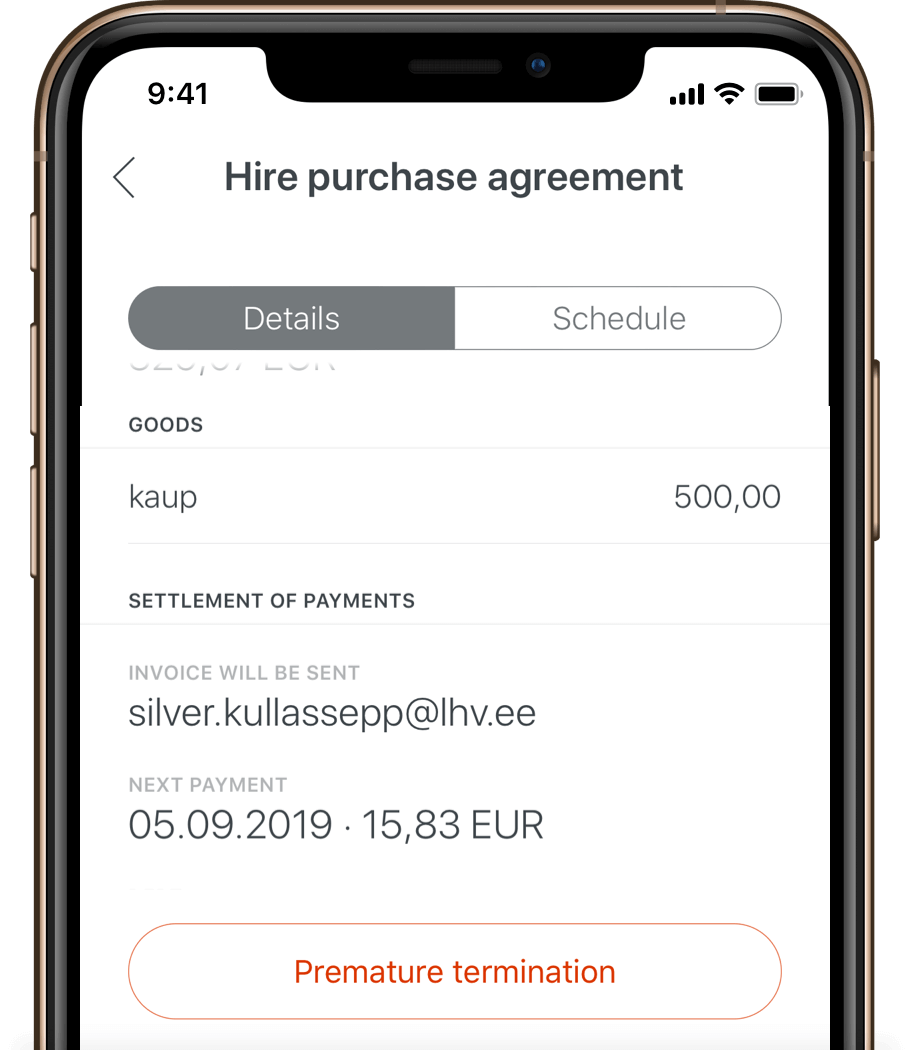
Terminate a loan agreement before the deadline
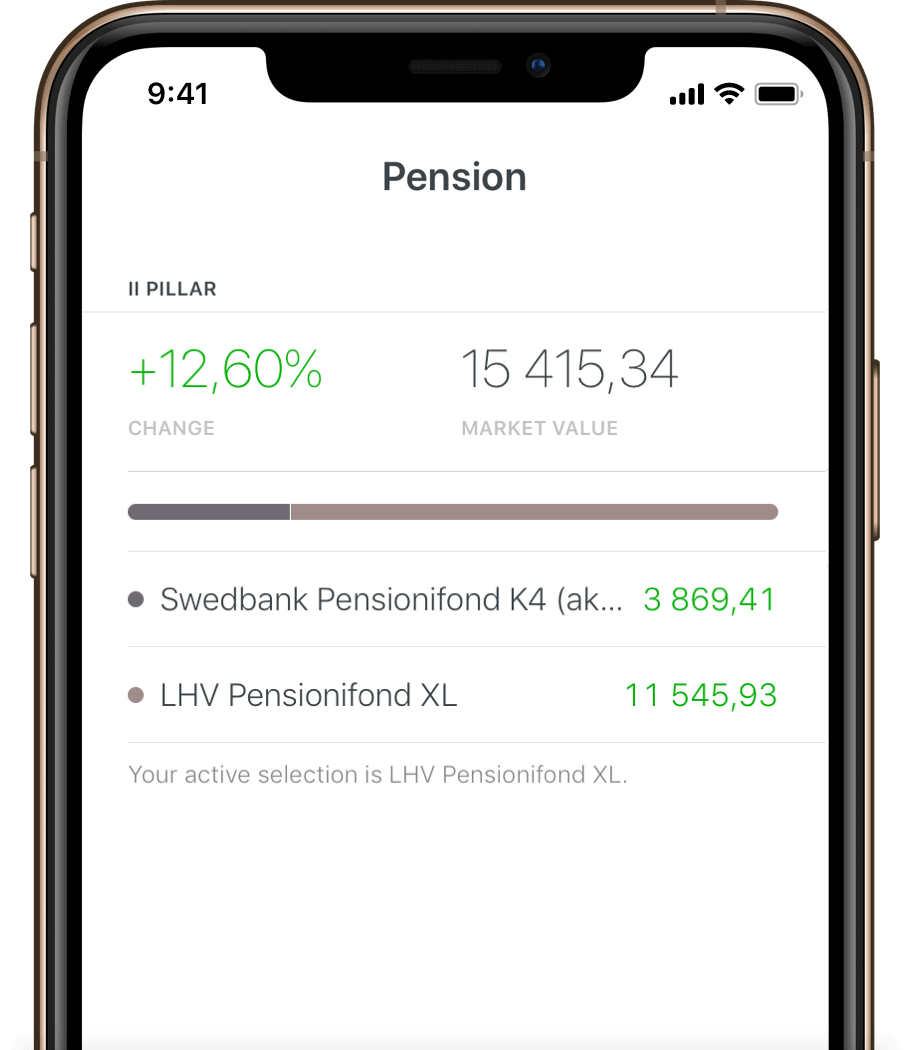
Keep an eye on your pension
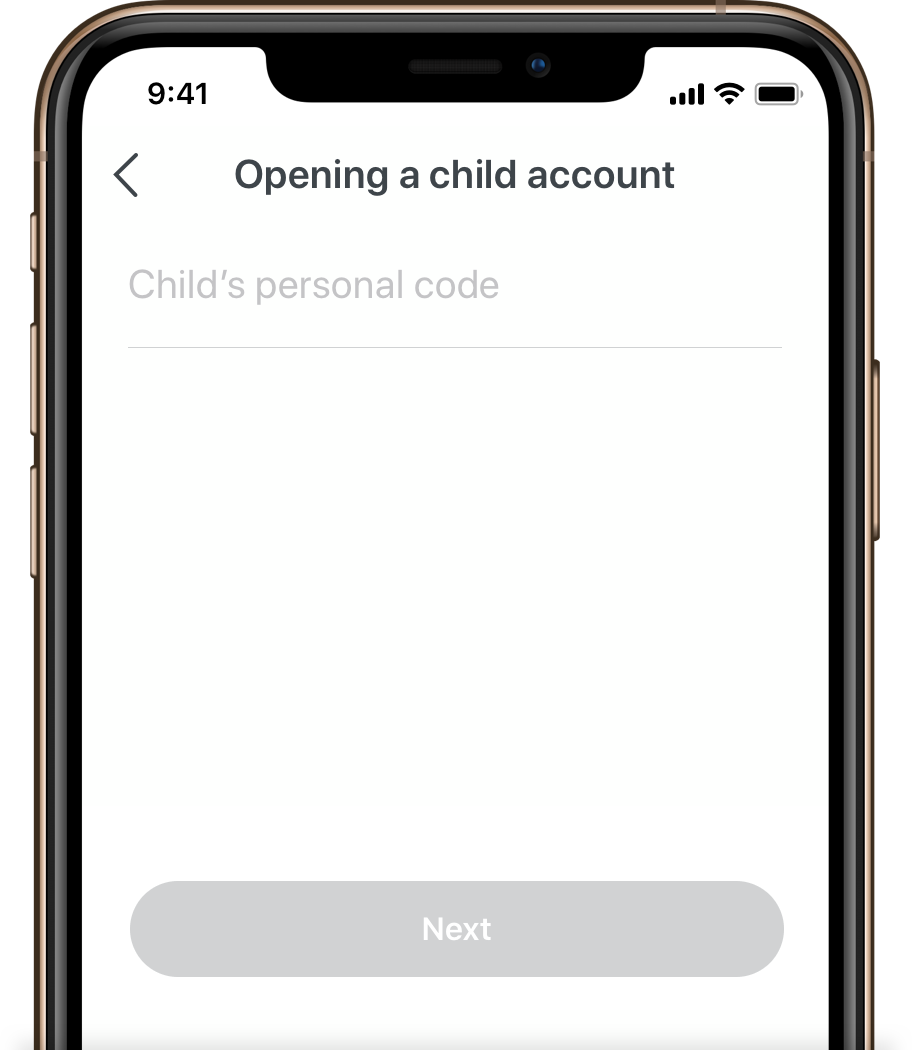
Conveniently open an account for a child
Convenient banking services
Track the status of your securities
Trade shares
Apply for a home loan, consumer loan, student loan or lease
See your lease and loan agreements
Terminate a loan agreement before the deadline
Keep an eye on your pension
Conveniently open an account for a child
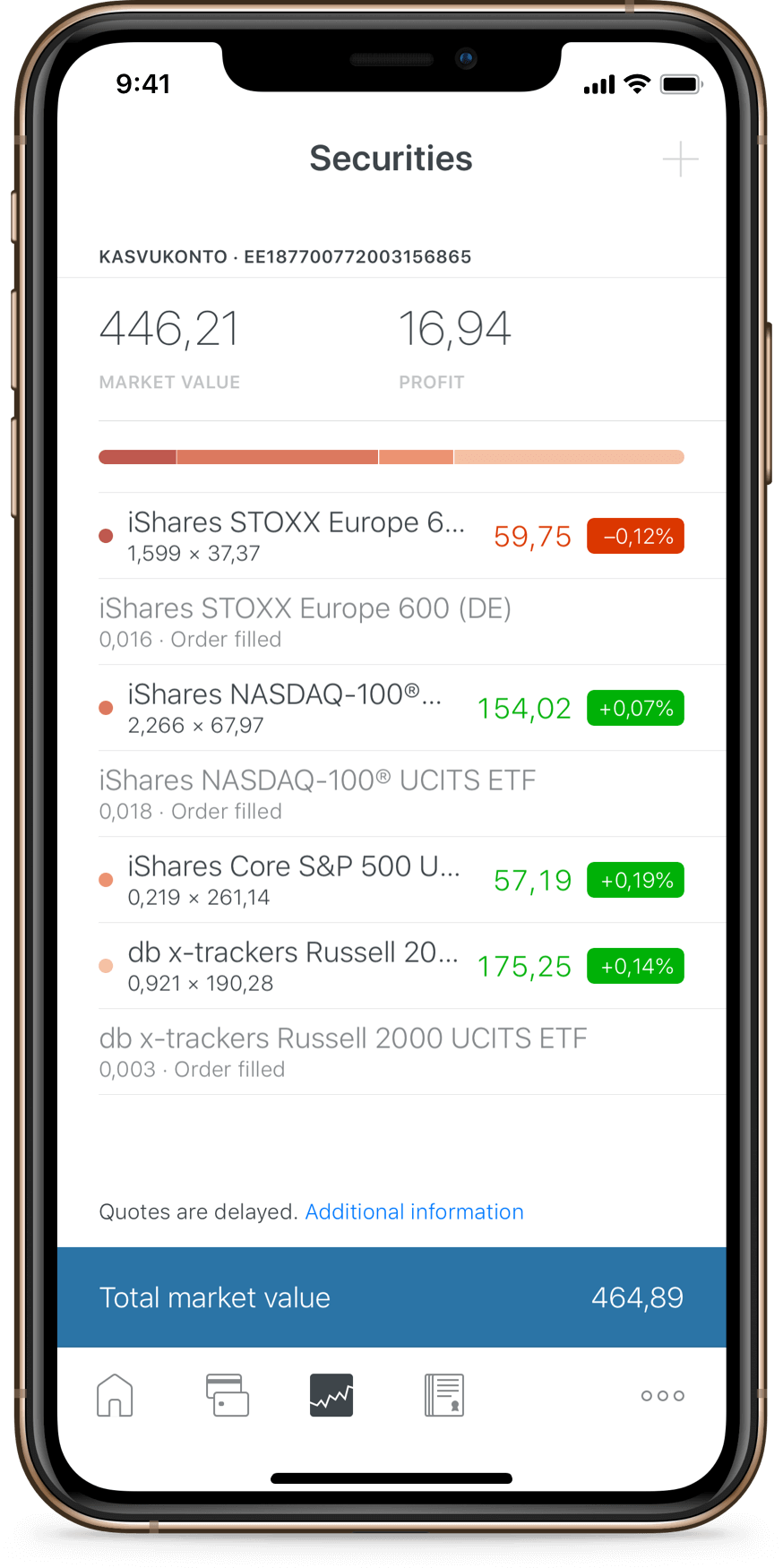
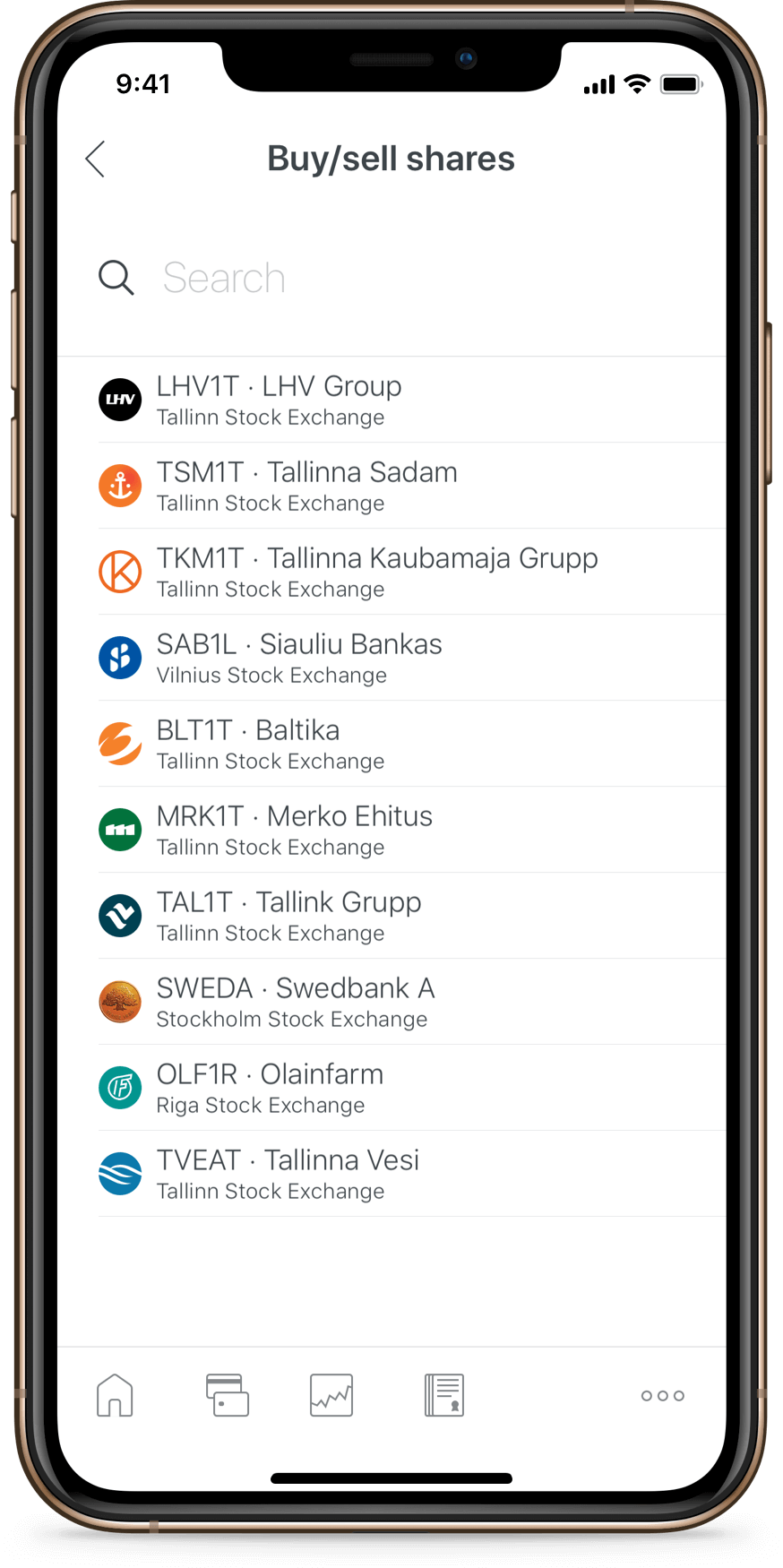
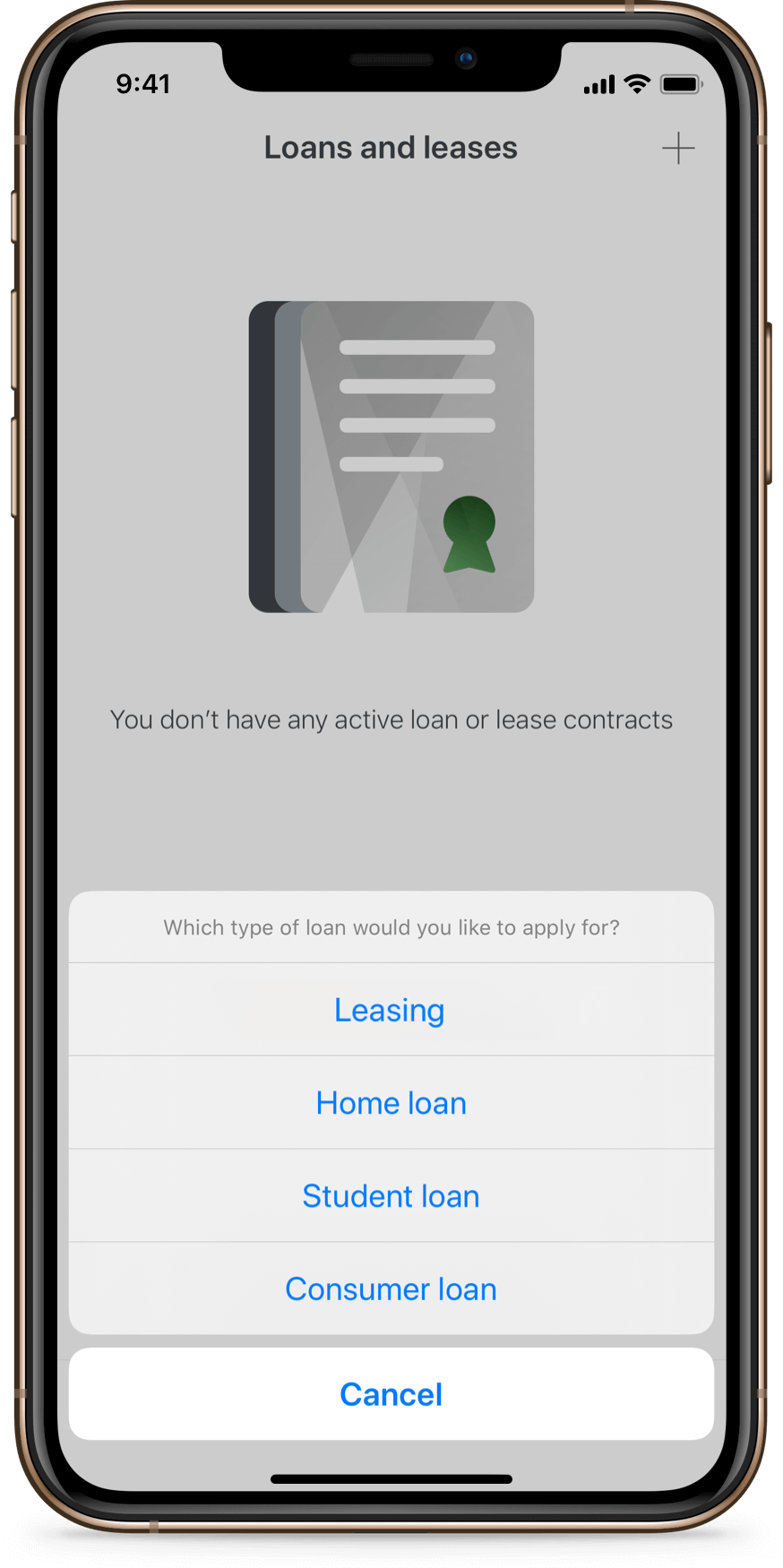
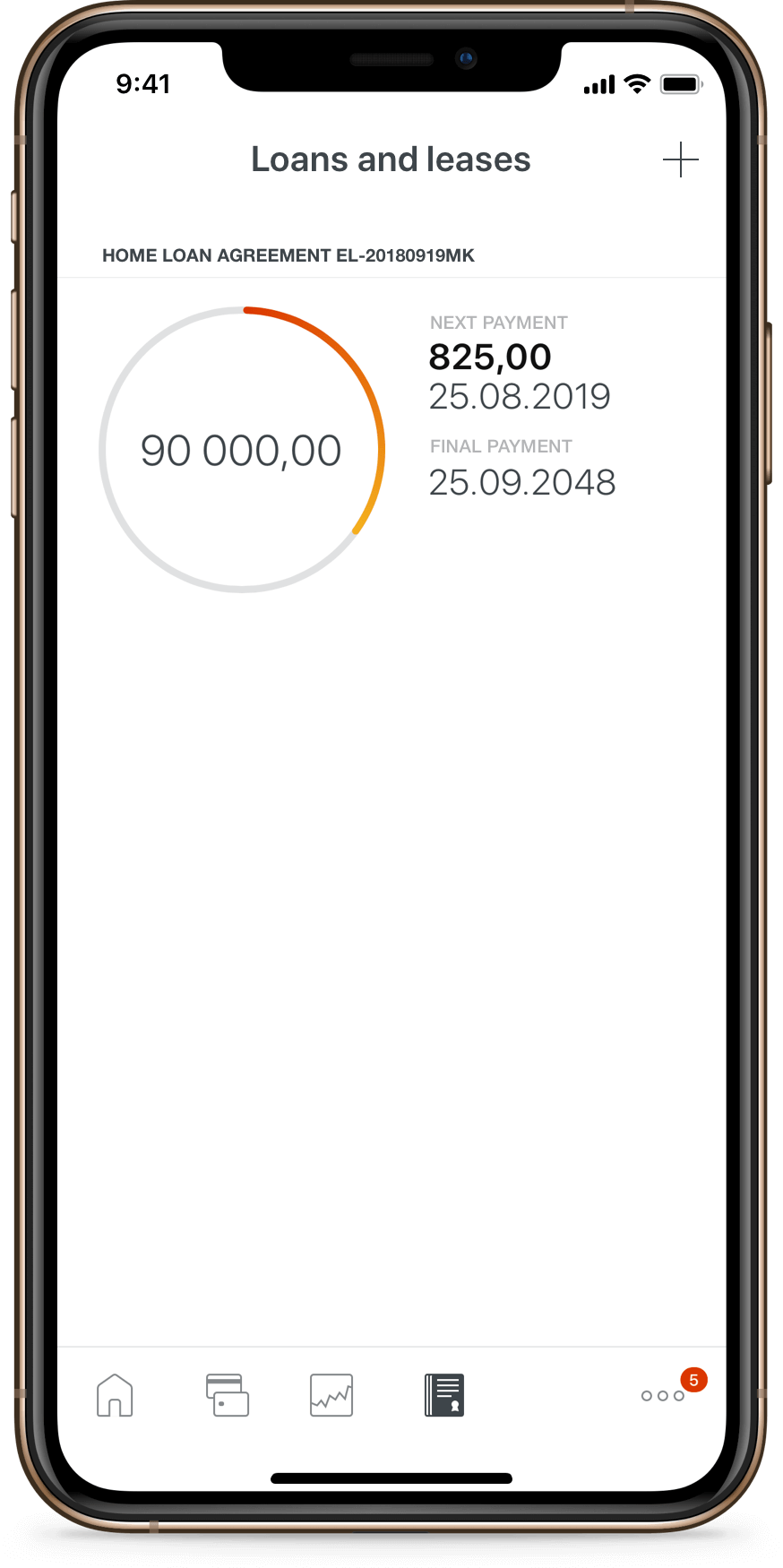
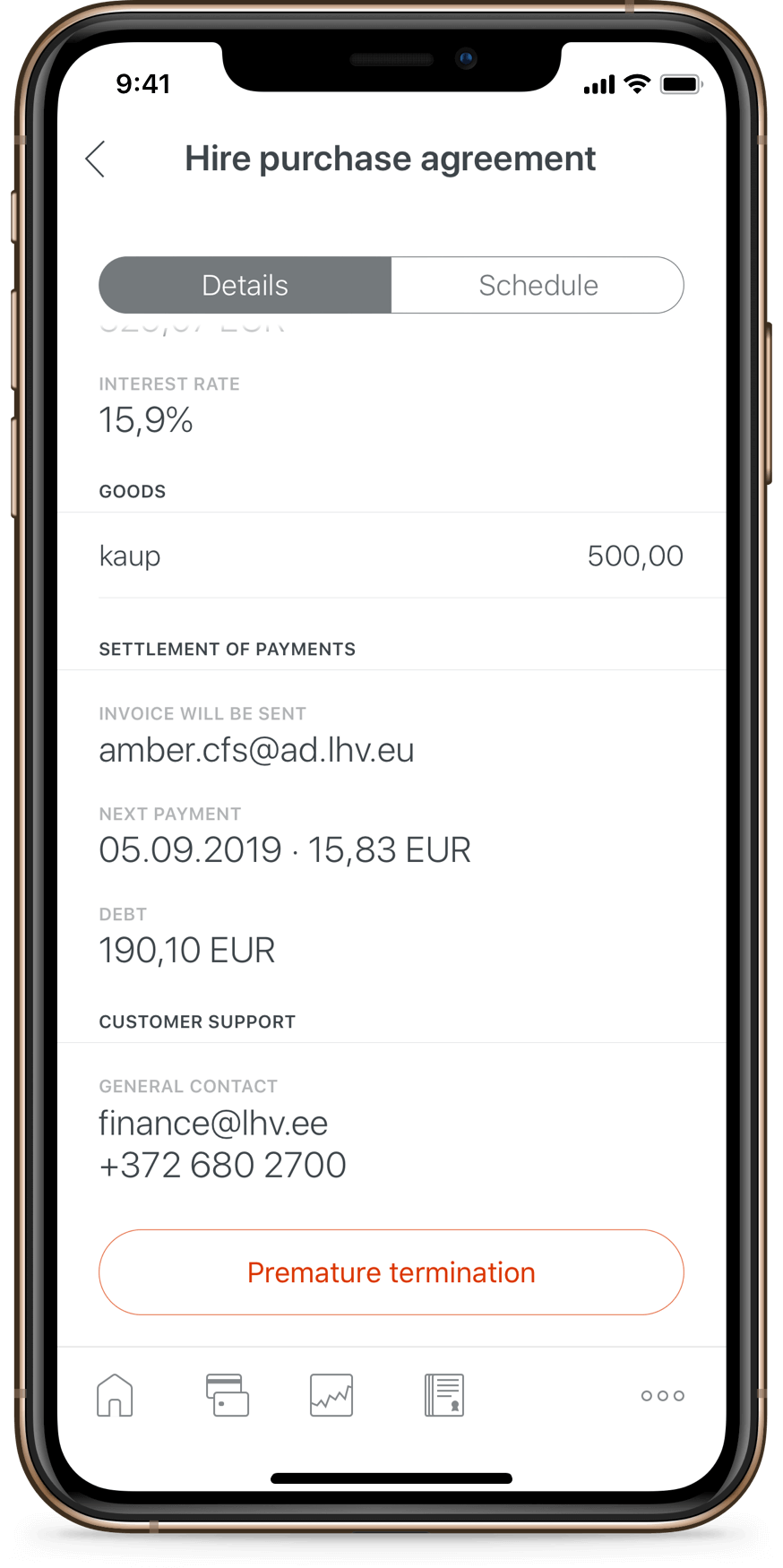
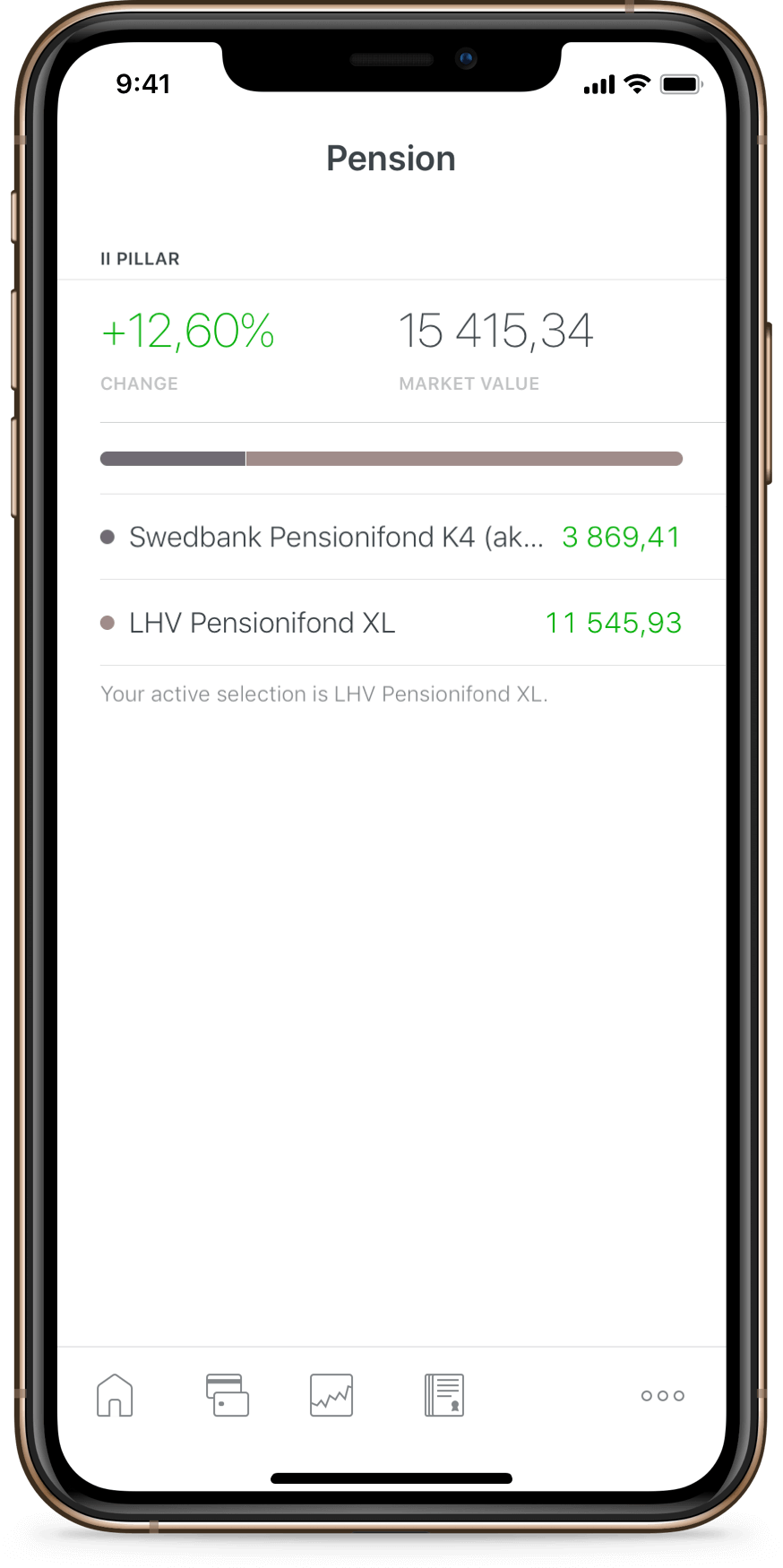
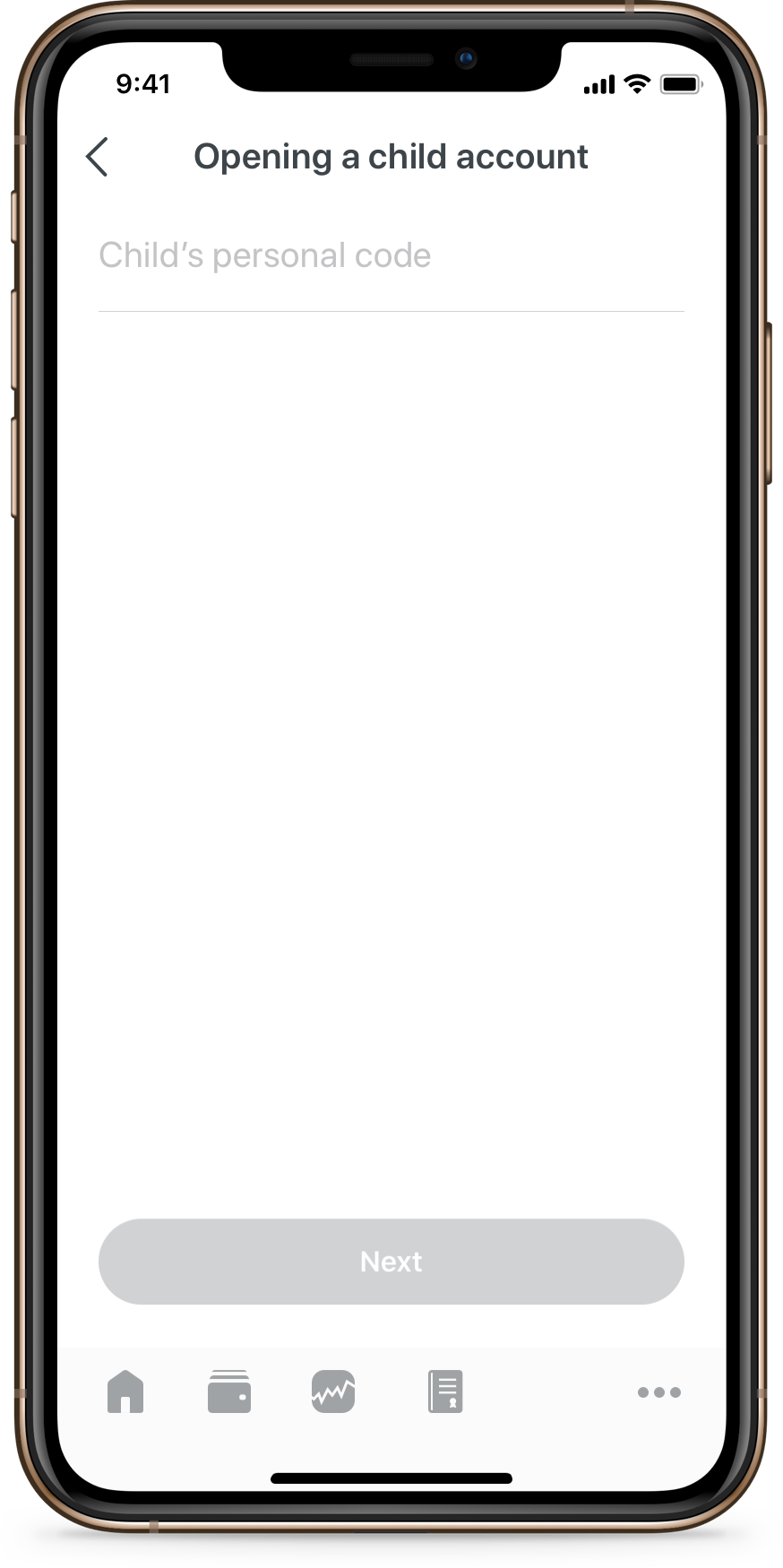
Did you know that
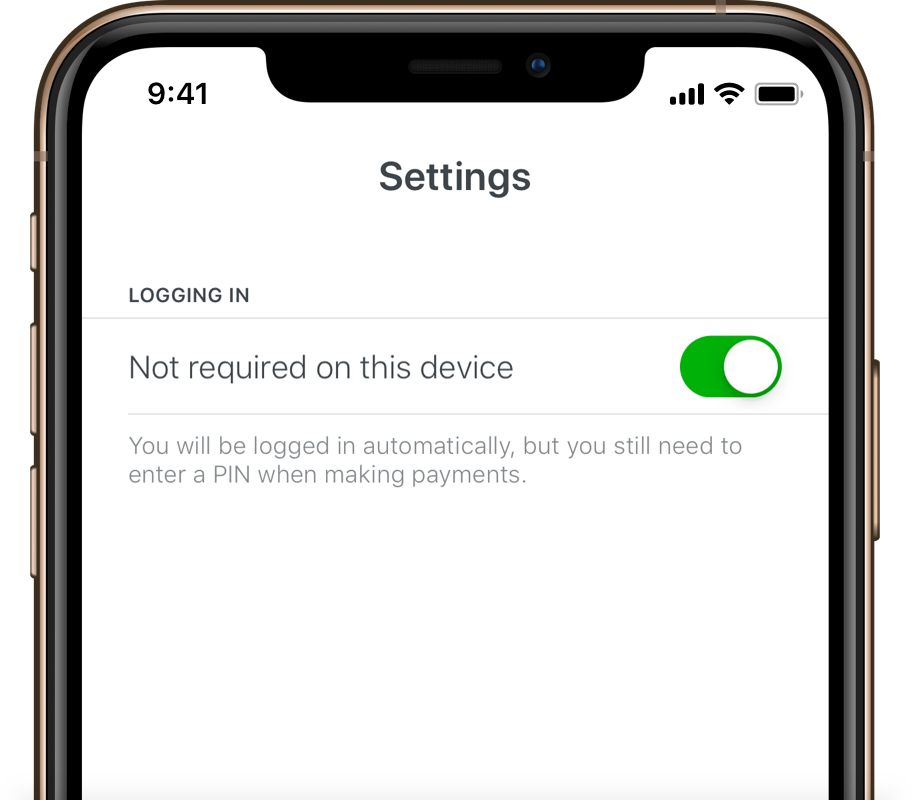
Did you know that
if your phone has a screen lock, you can do all the daily banking operations on the app without logging in
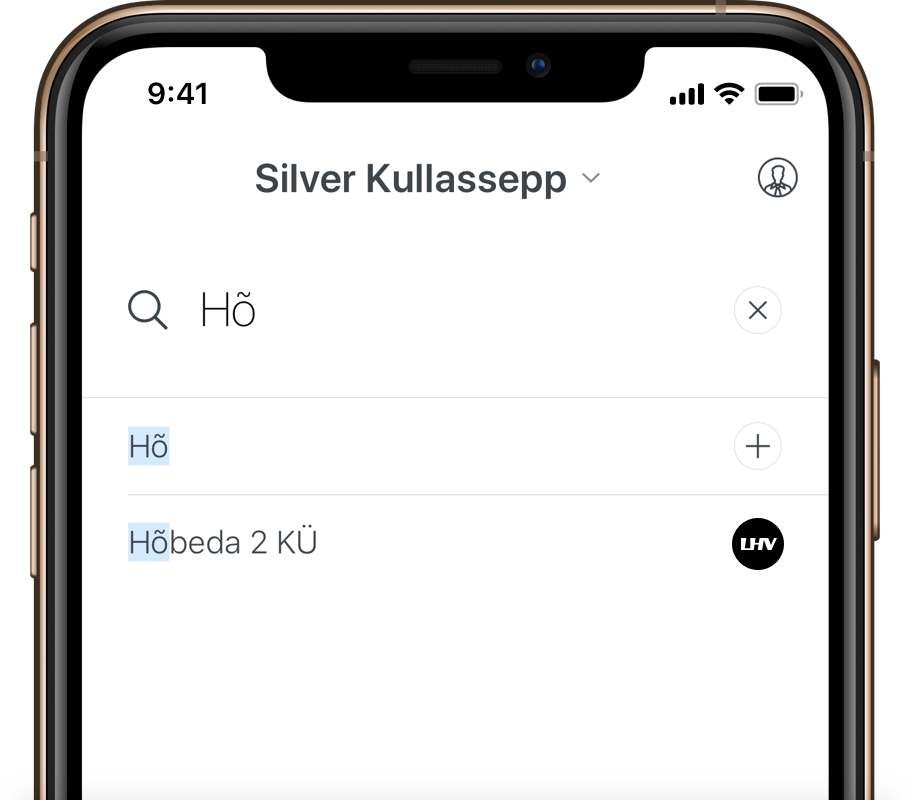
Did you know that
it is convenient to make your daily payments on your phone since the recipient’s initials are enough to find the person
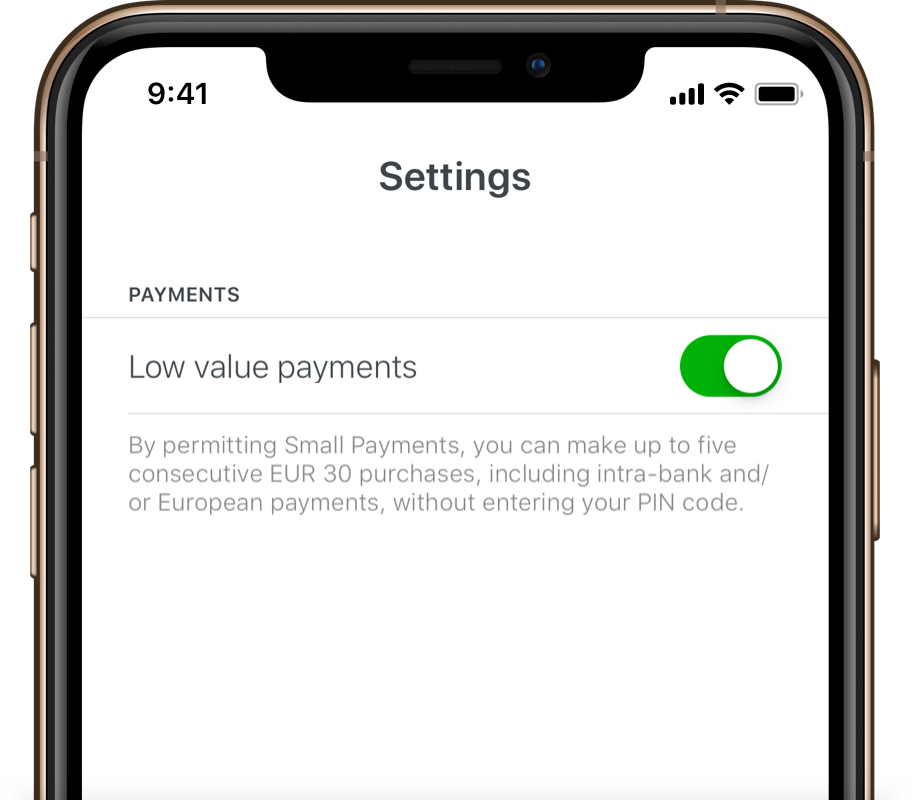
Did you know that
you can turn on low value payments under settings, i.e. you can make five consecutive payments of up to 30 euros without having to enter PIN2
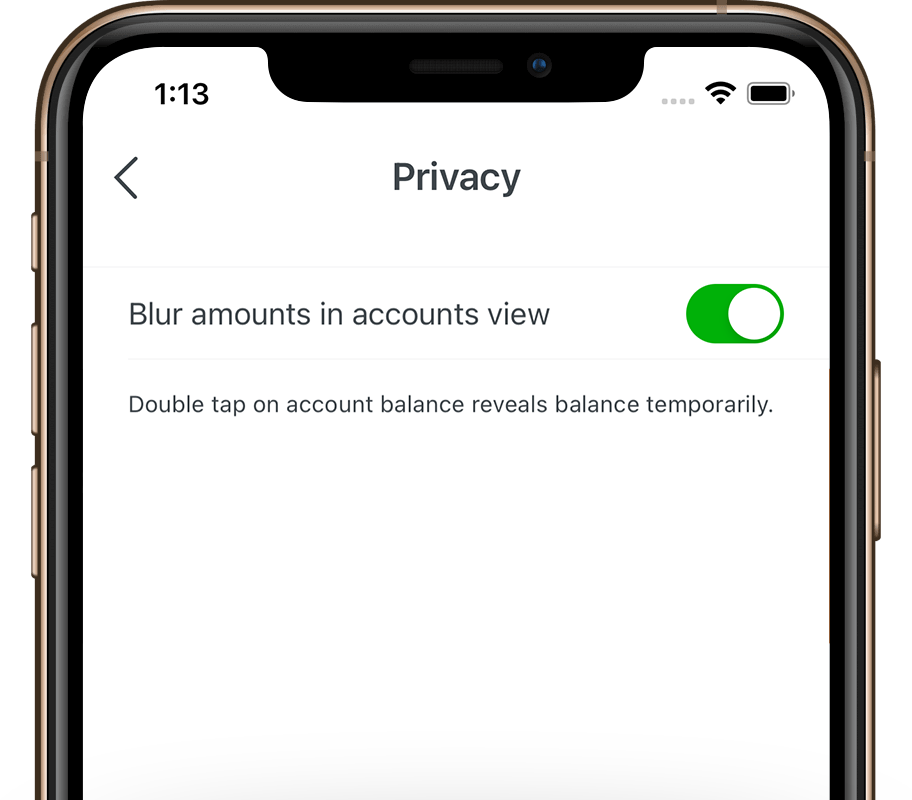
Did you know that
you can use the app in a public place without strangers accidentally seeing your account information? Activate the ability to blur amounts by selecting Settings → Privacy.
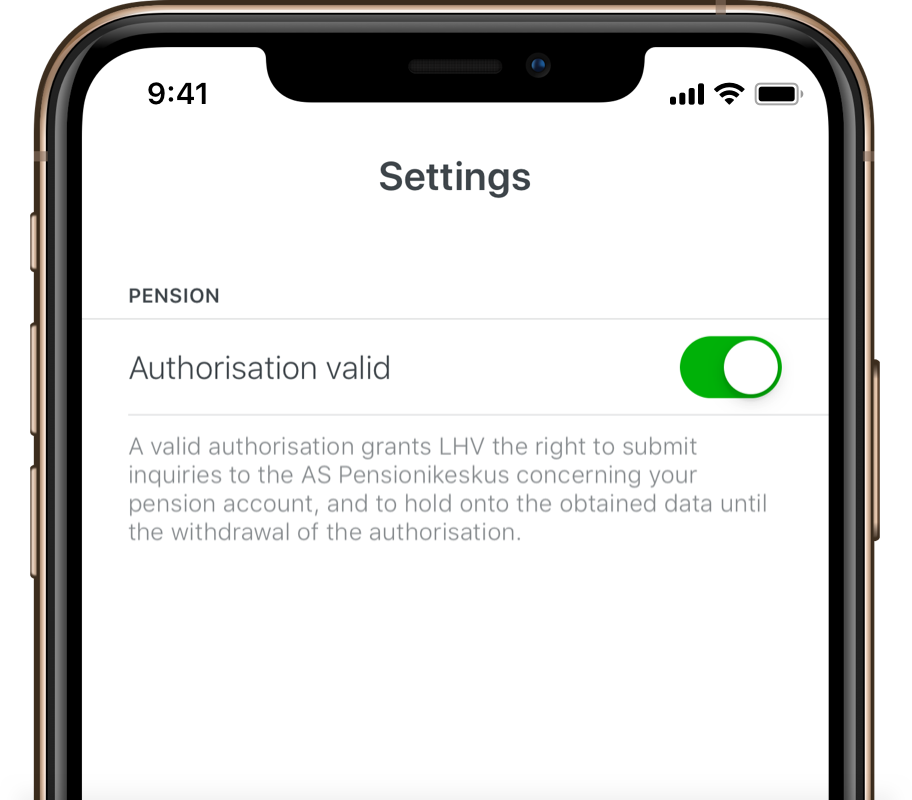
Did you know that
you can turn on displaying your pension under settings

Did you know that
you can change the app’s language under settings
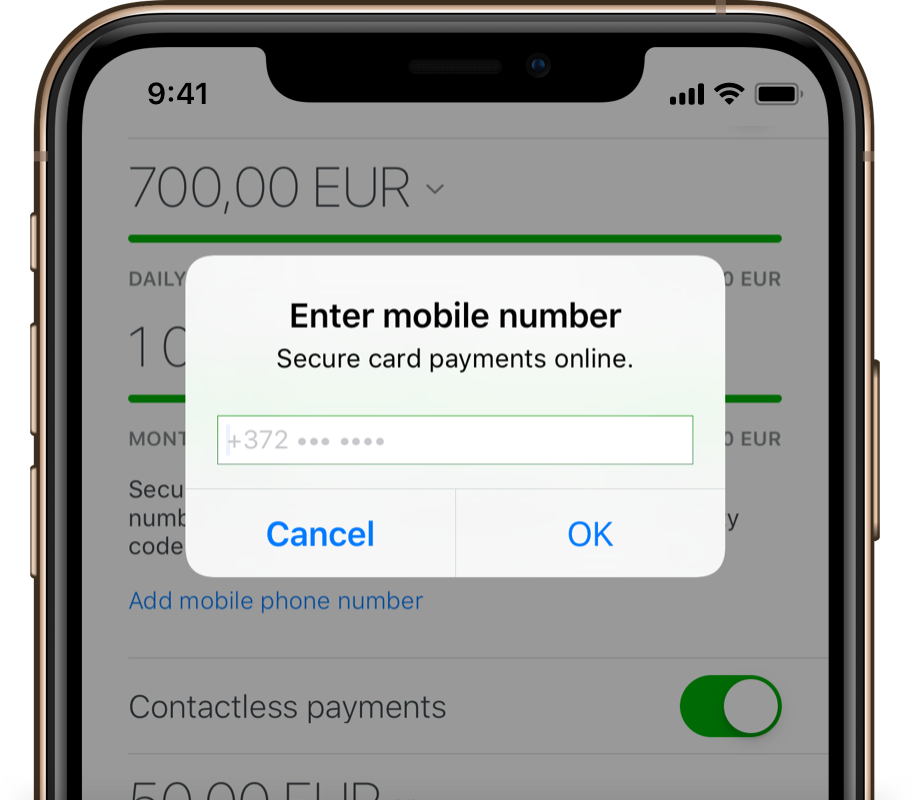
Did you know that
you can enjoy the service “Secure card payments online” with an appropriate bank card. To do this, set up the phone number to which your online purchase verification code will be sent

Did you know that
you can also manage your underage child’s account, perform all daily banking operations with it and change the limits of their bank card directly from your phone
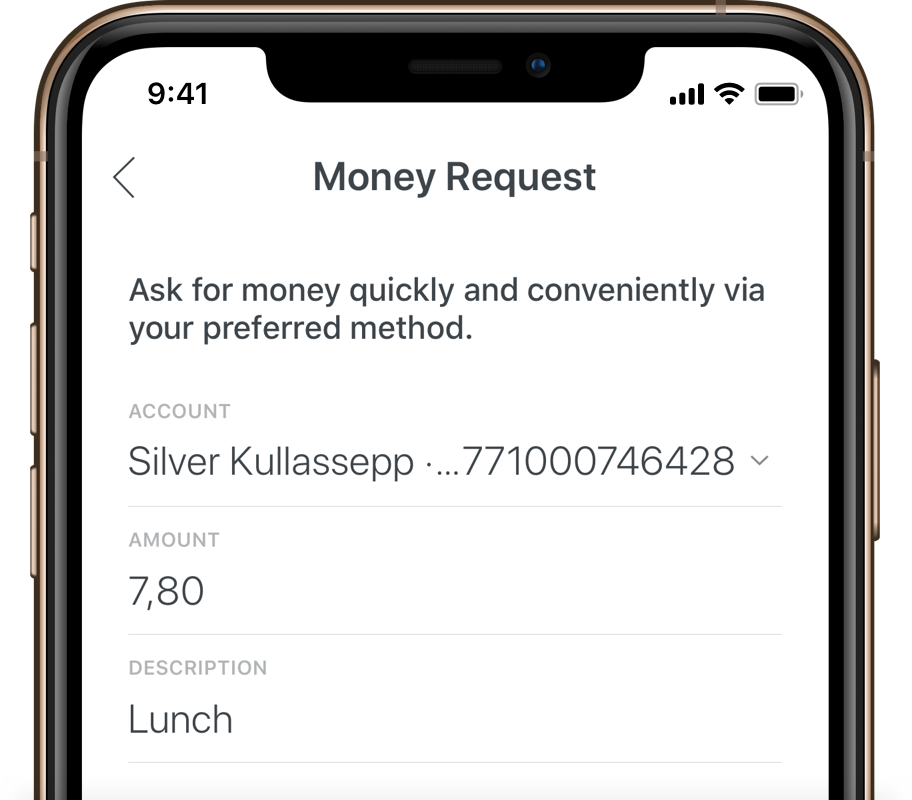
Did you know that
you can request money through a channel suitable to you


