Activate bank card and check PIN
How to activate your bank card?
Log in to the LHV internet bank. You will need to know your username, which you will find on your customer agreement.
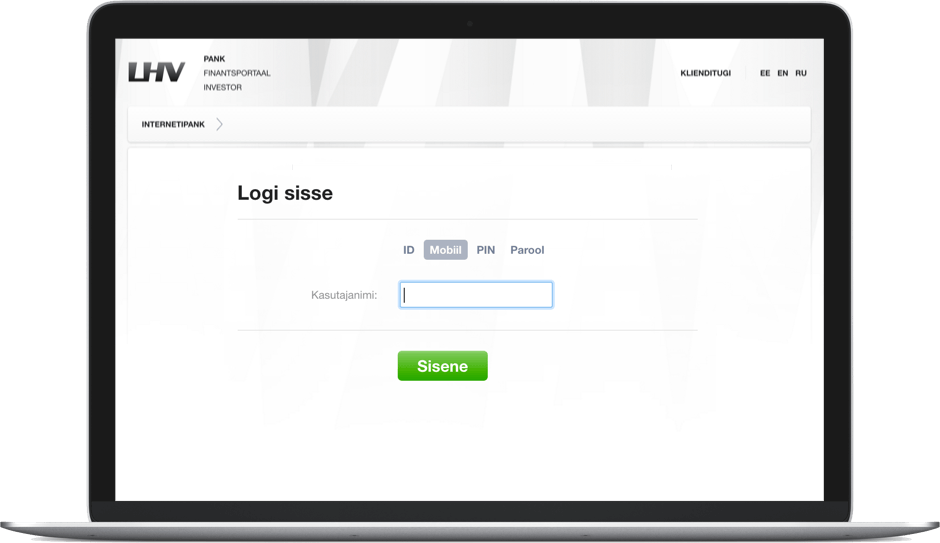
Choose "Bank cards" from the menu.
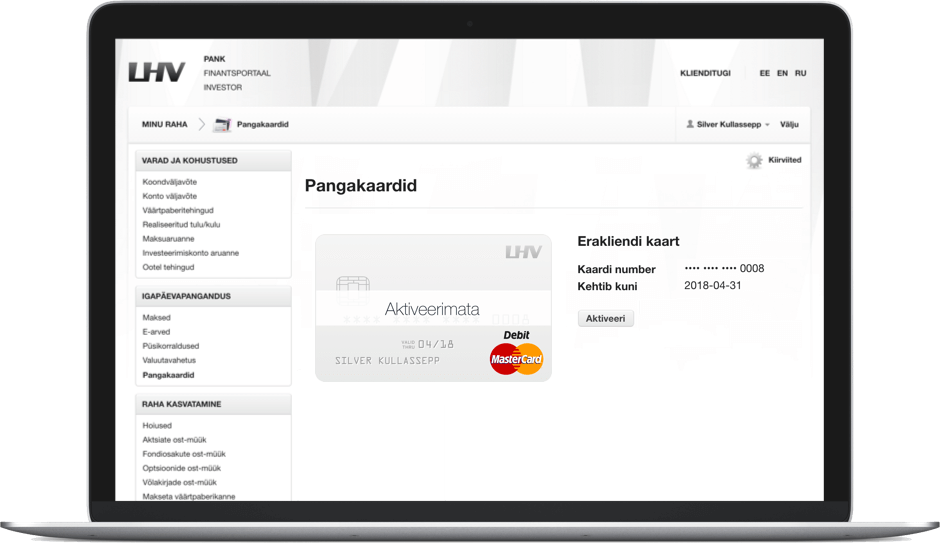
Select the card you wish to activate and enter the last four digits of the 16-digit card number (except for virtual card).
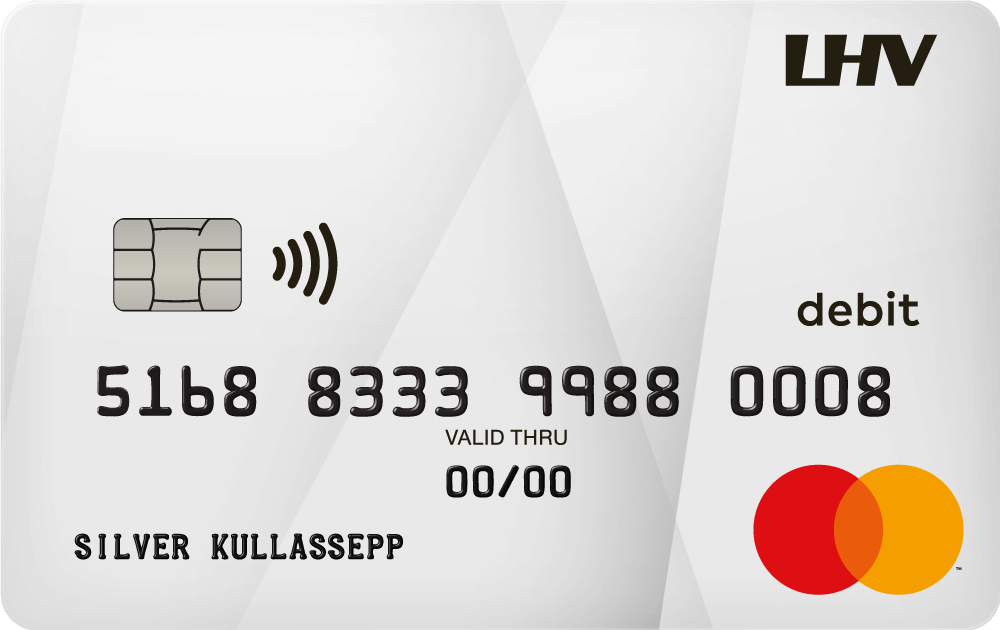
Select “Activate” – and your card is now ready for use.
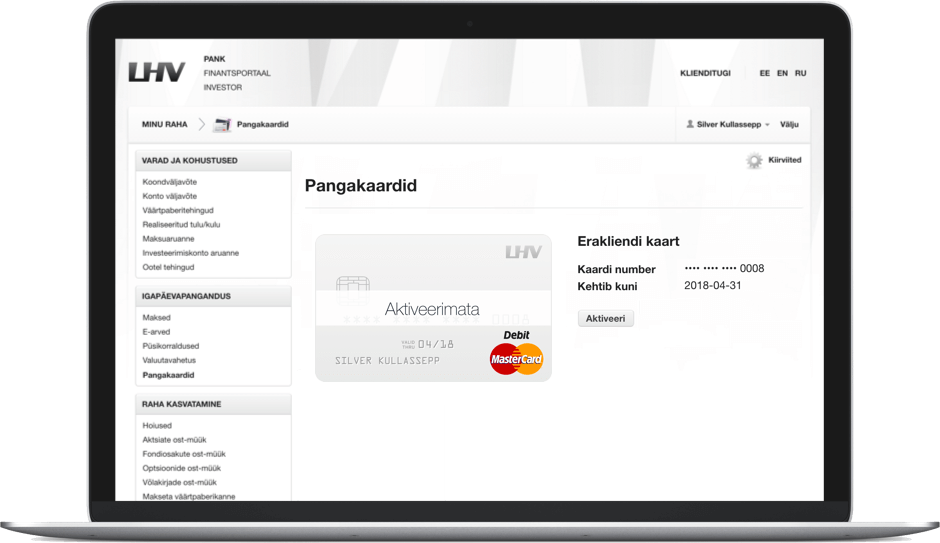
Log in to the LHV internet bank. You will need to know your username, which you will find on your customer agreement.
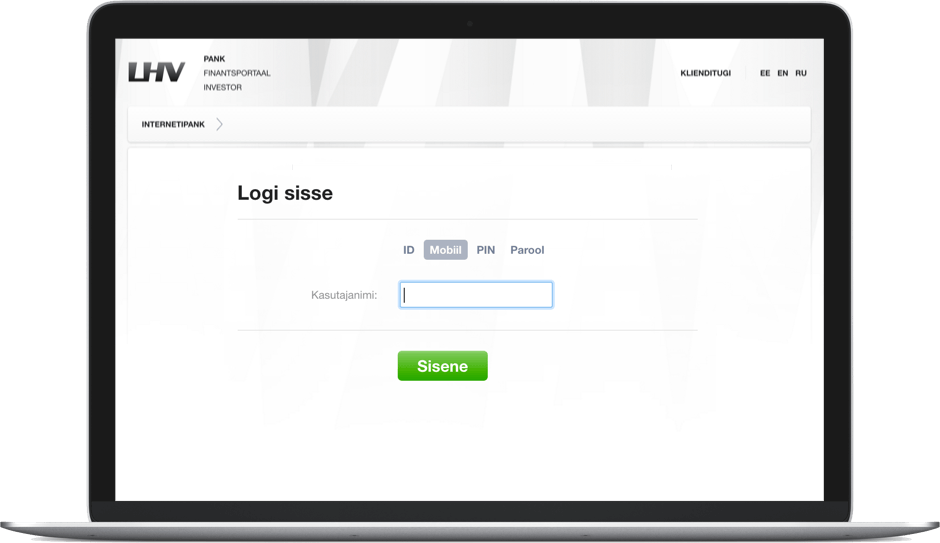
Choose "Bank cards" from the menu.
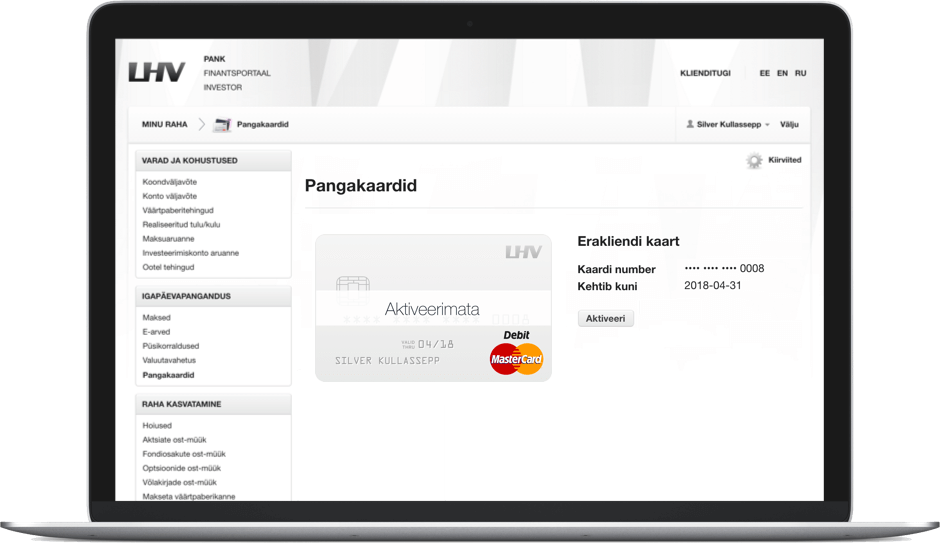
Select the card you wish to activate and enter the last four digits of the 16-digit card number (except for virtual card).
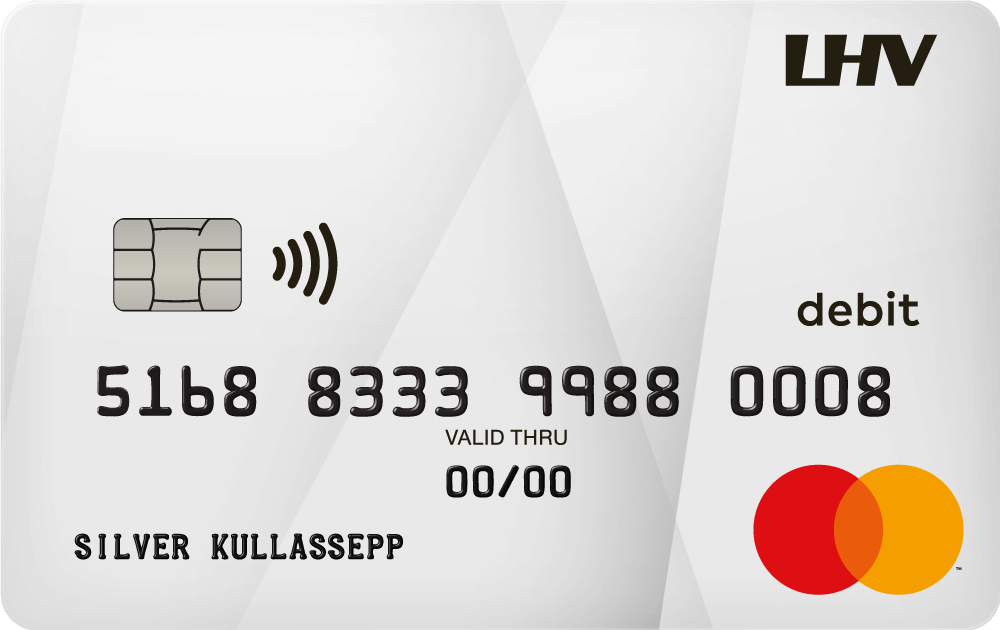
Select “Activate” – and your card is now ready for use.
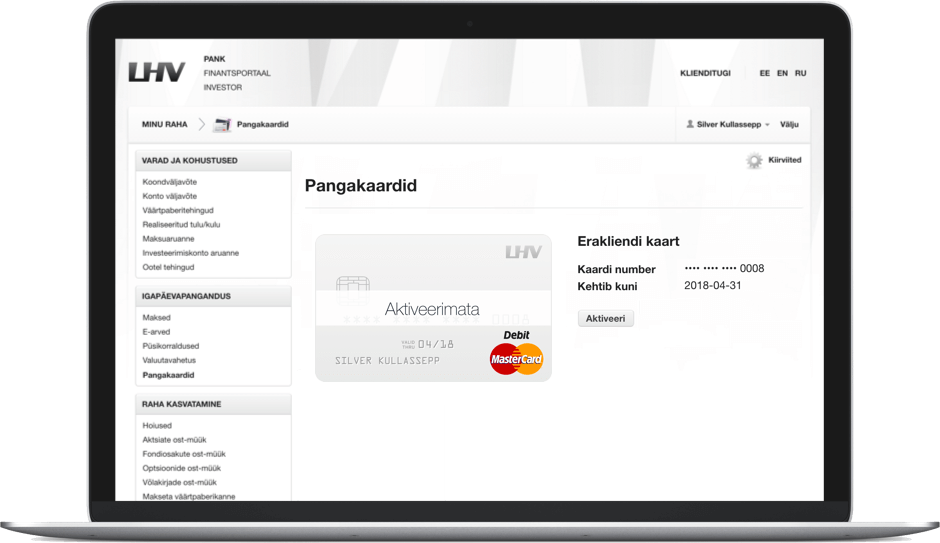
Log in to the LHV mobile app. You will need to know your username, which you will find on your customer agreement.
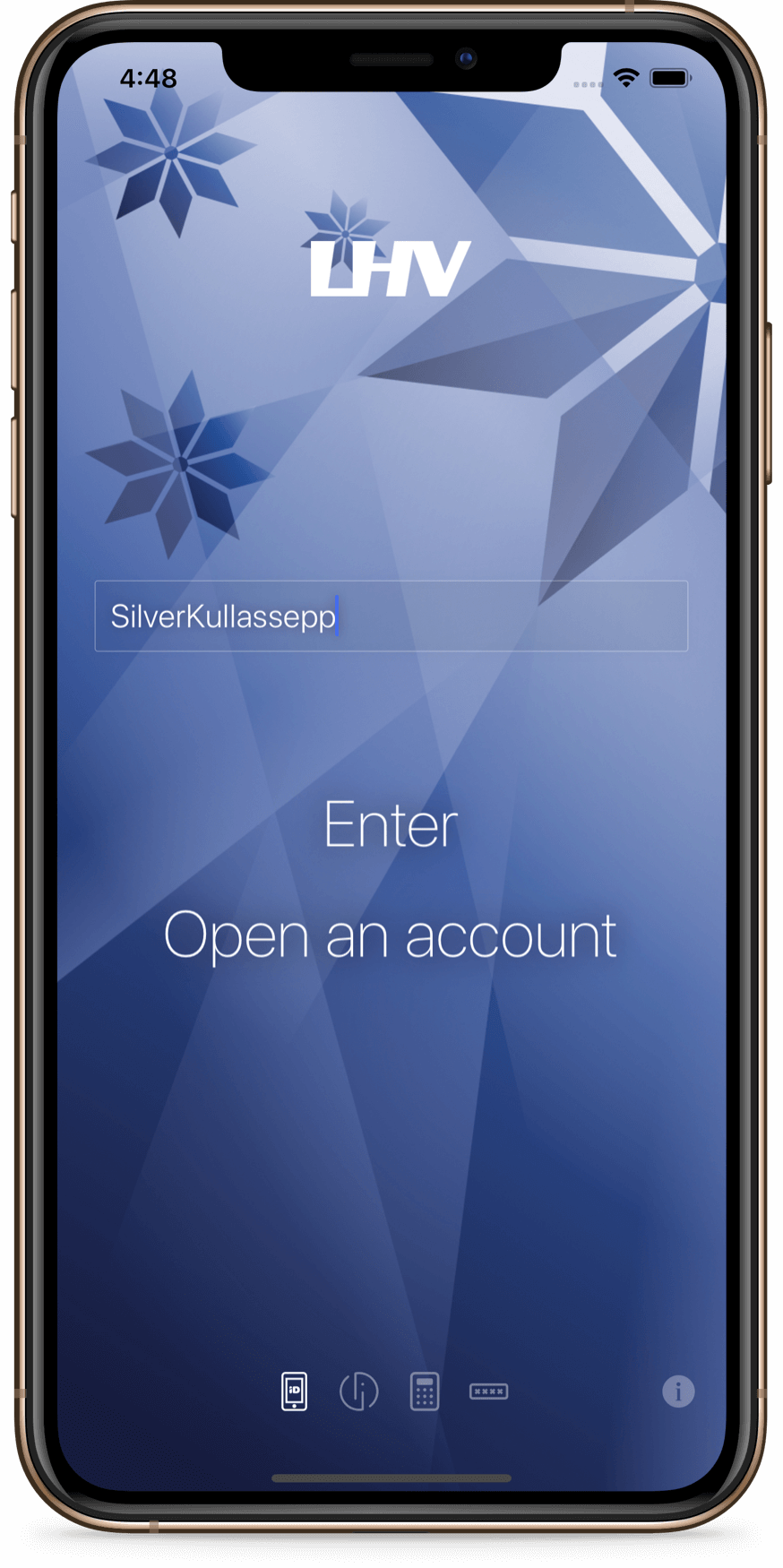
Touch the bank card icon in the app menu.
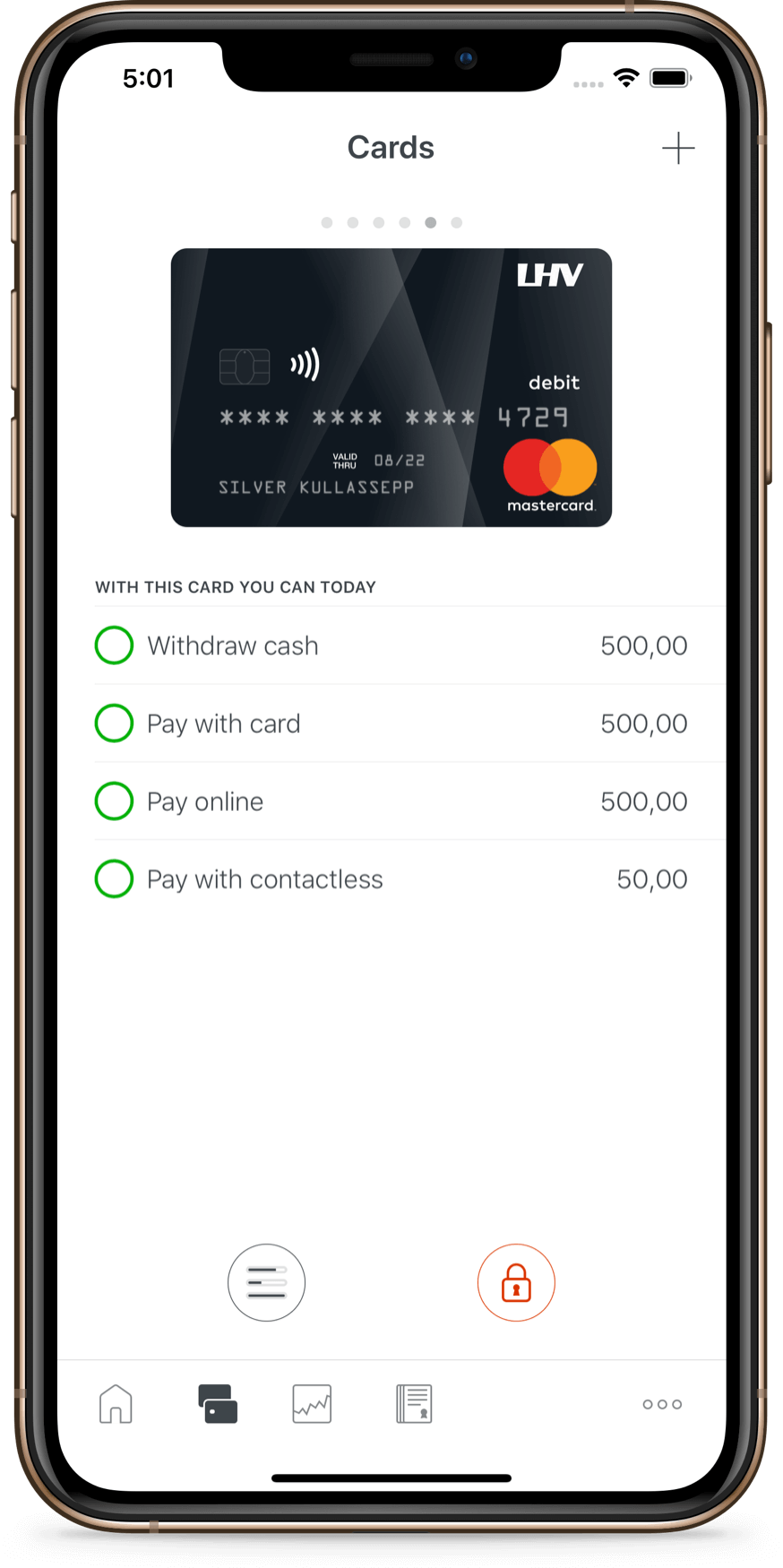
Select the card you wish to activate and press the green padlock symbol.
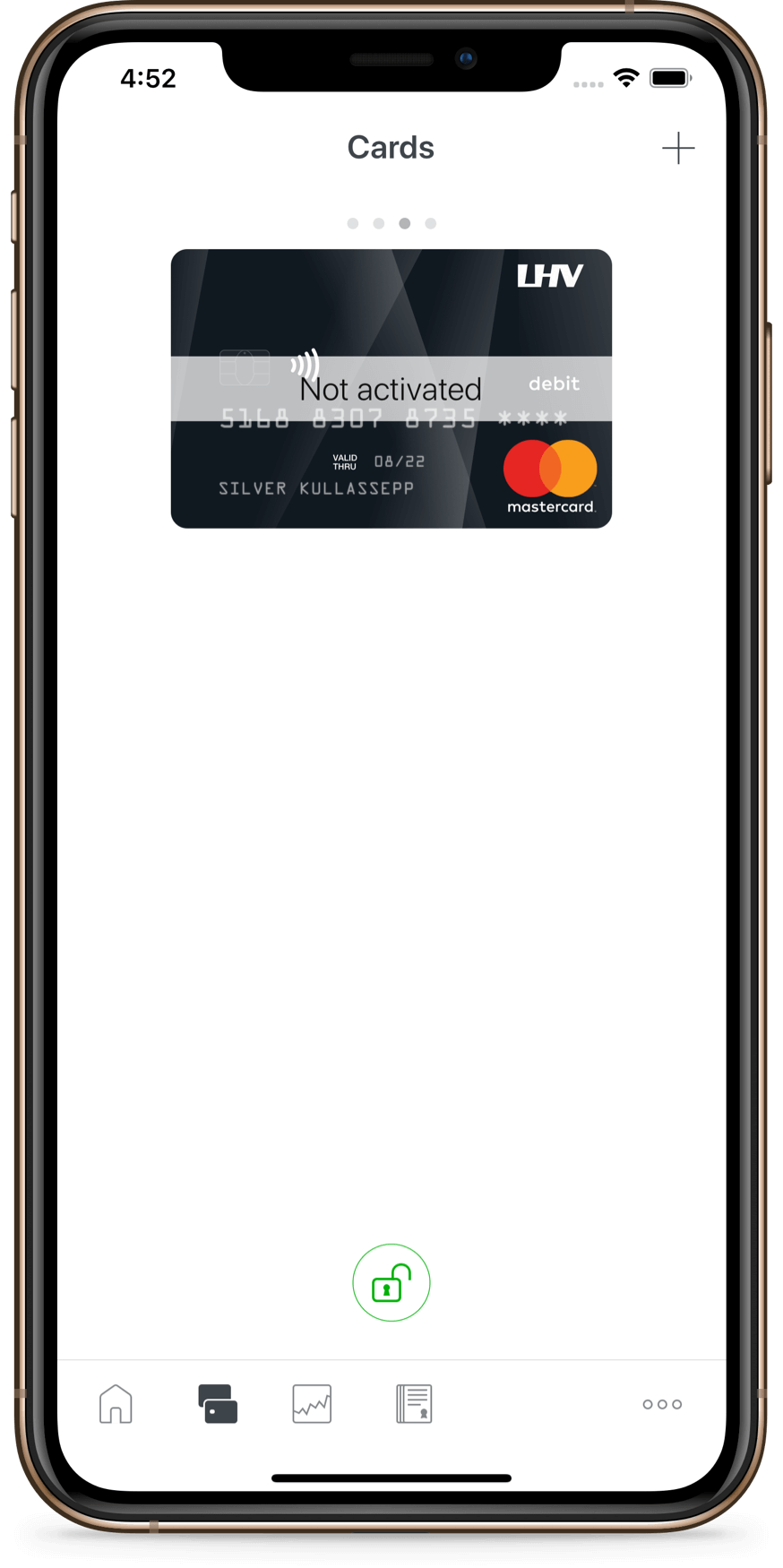
Enter the last four digits of the 16-digit card number (except for virtual card) – and your card is now ready for use.
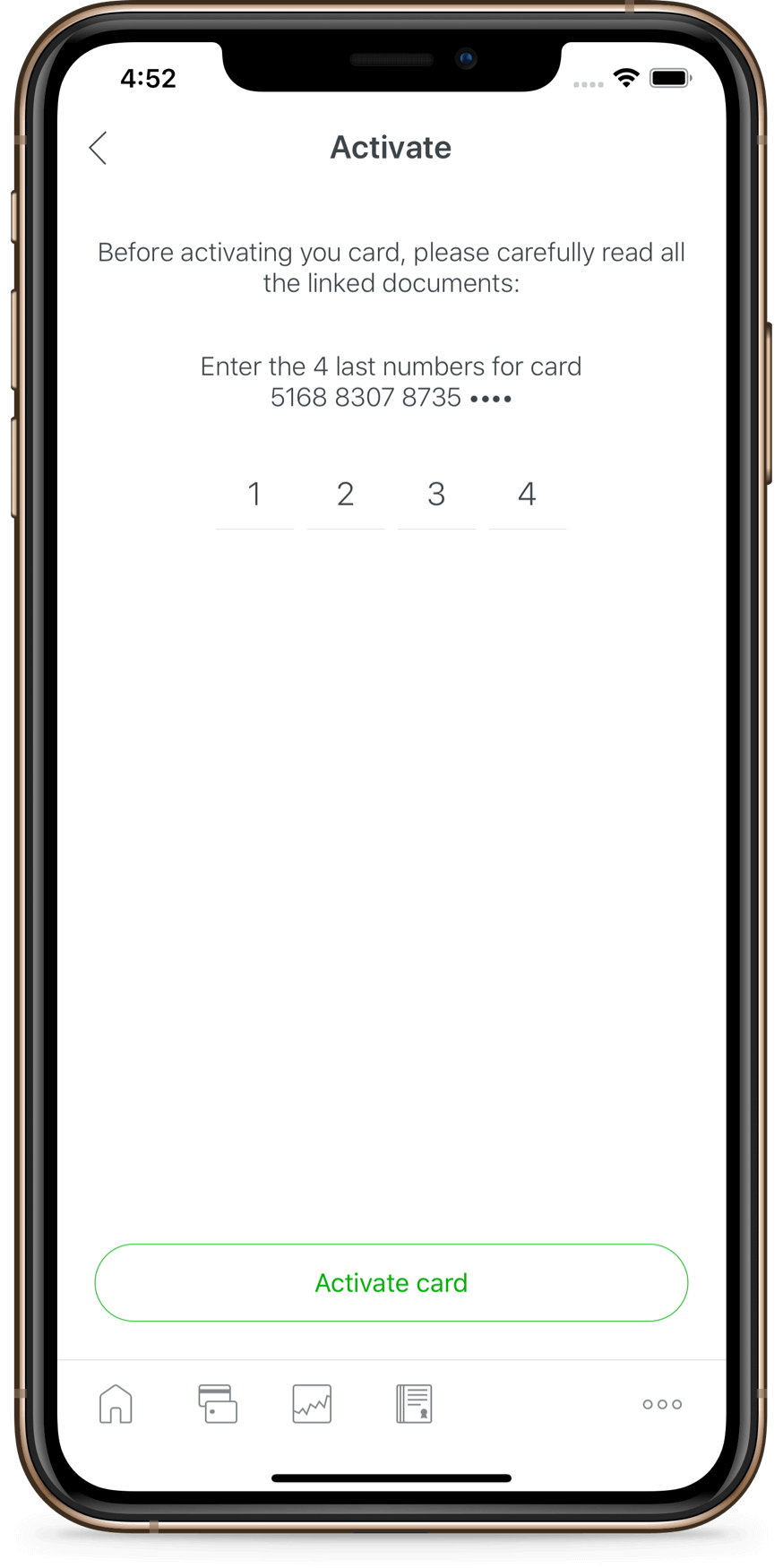
Log in to the LHV mobile app. You will need to know your username, which you will find on your customer agreement.
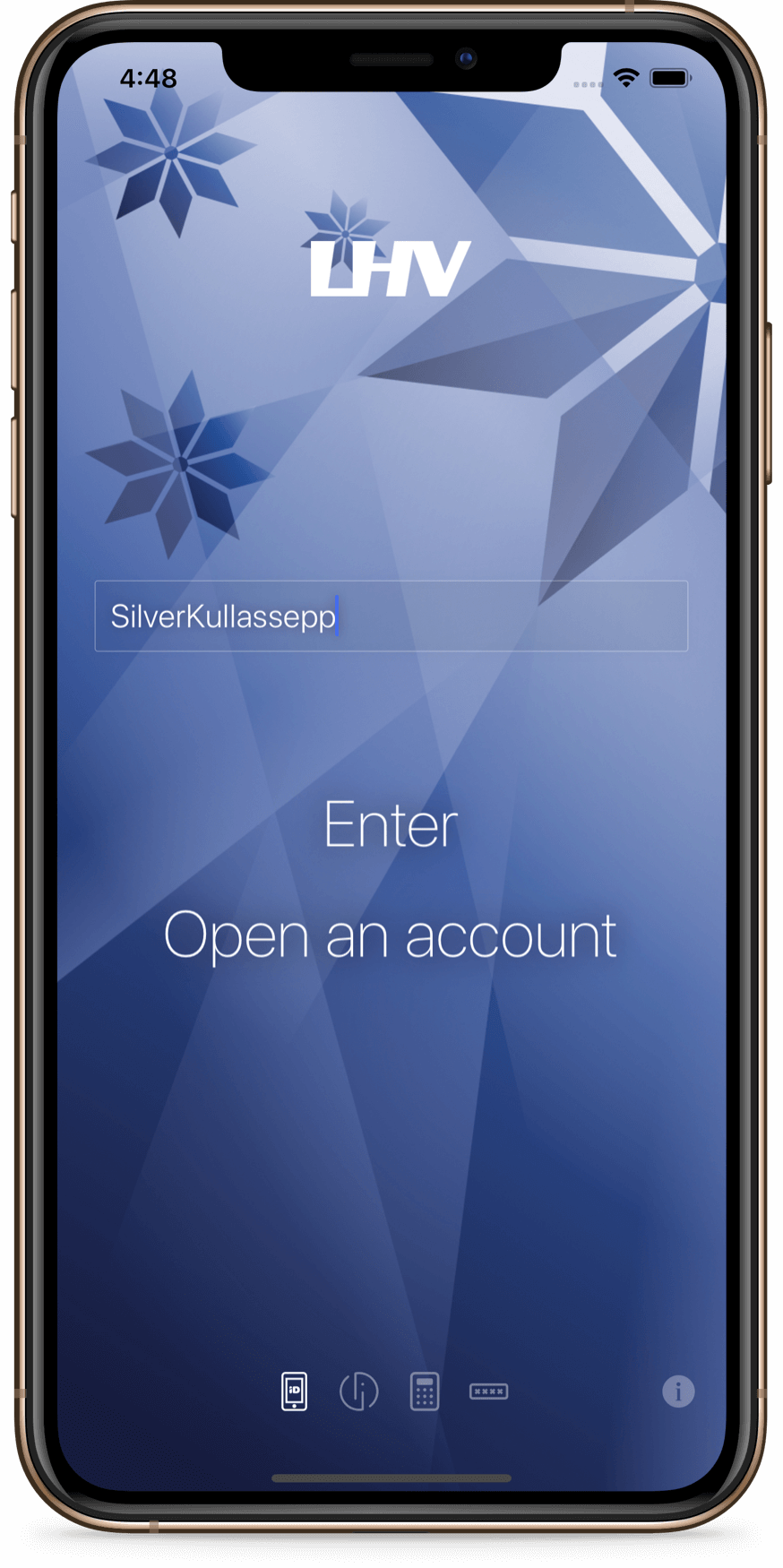
Touch the bank card icon in the app menu.
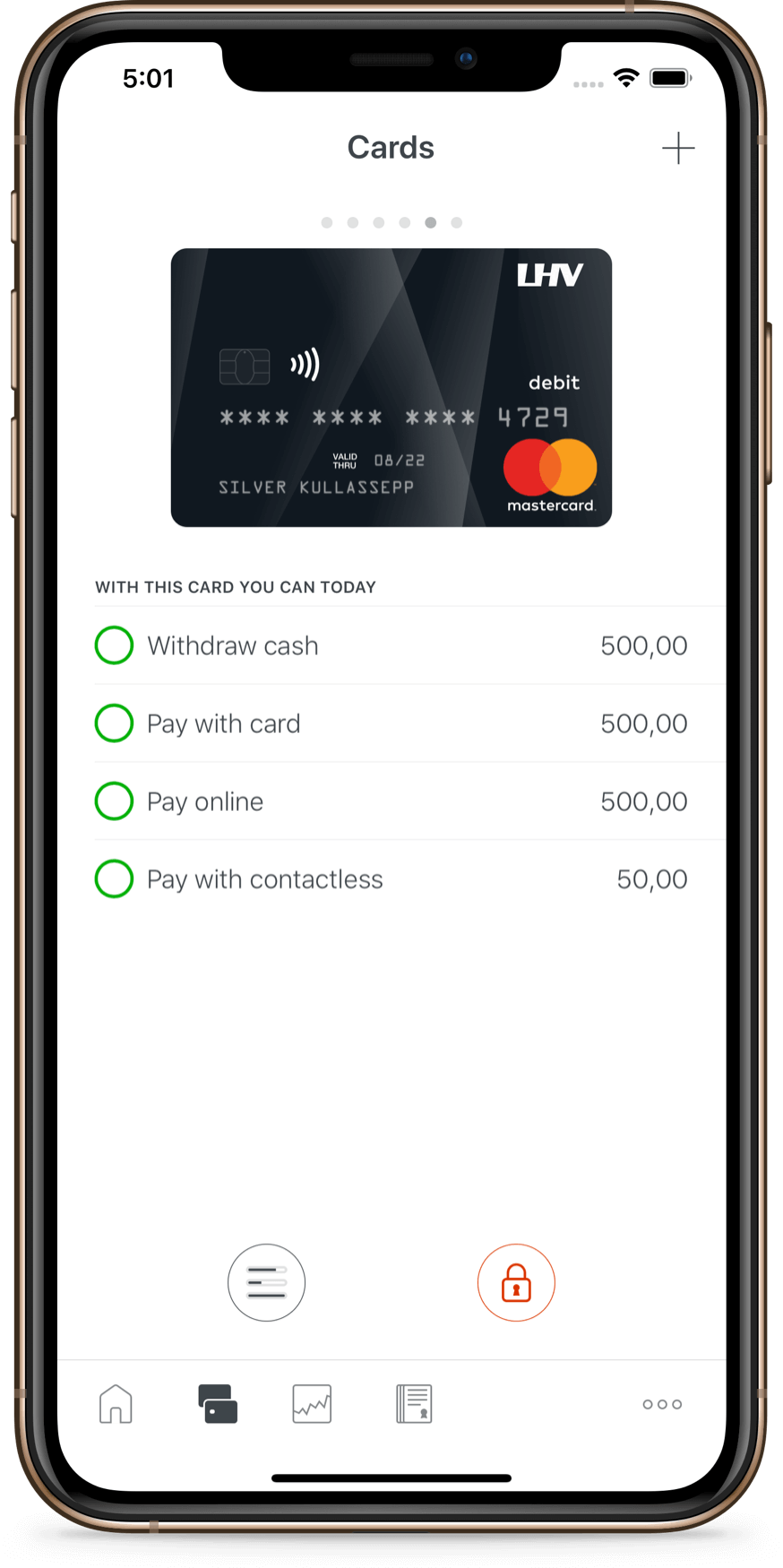
Select the card you wish to activate and press the green padlock symbol.
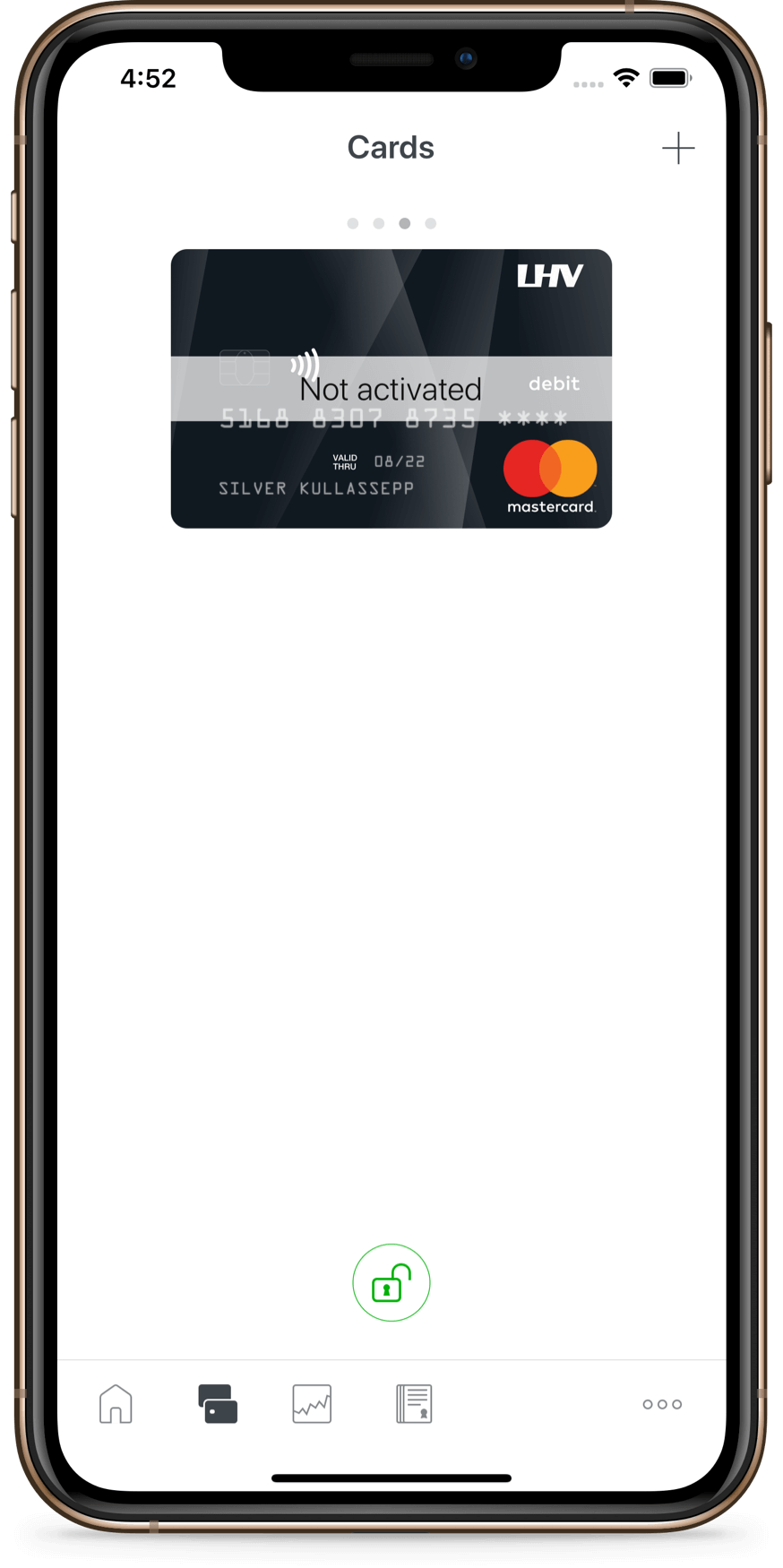
Enter the last four digits of the 16-digit card number (except for virtual card) – and your card is now ready for use.
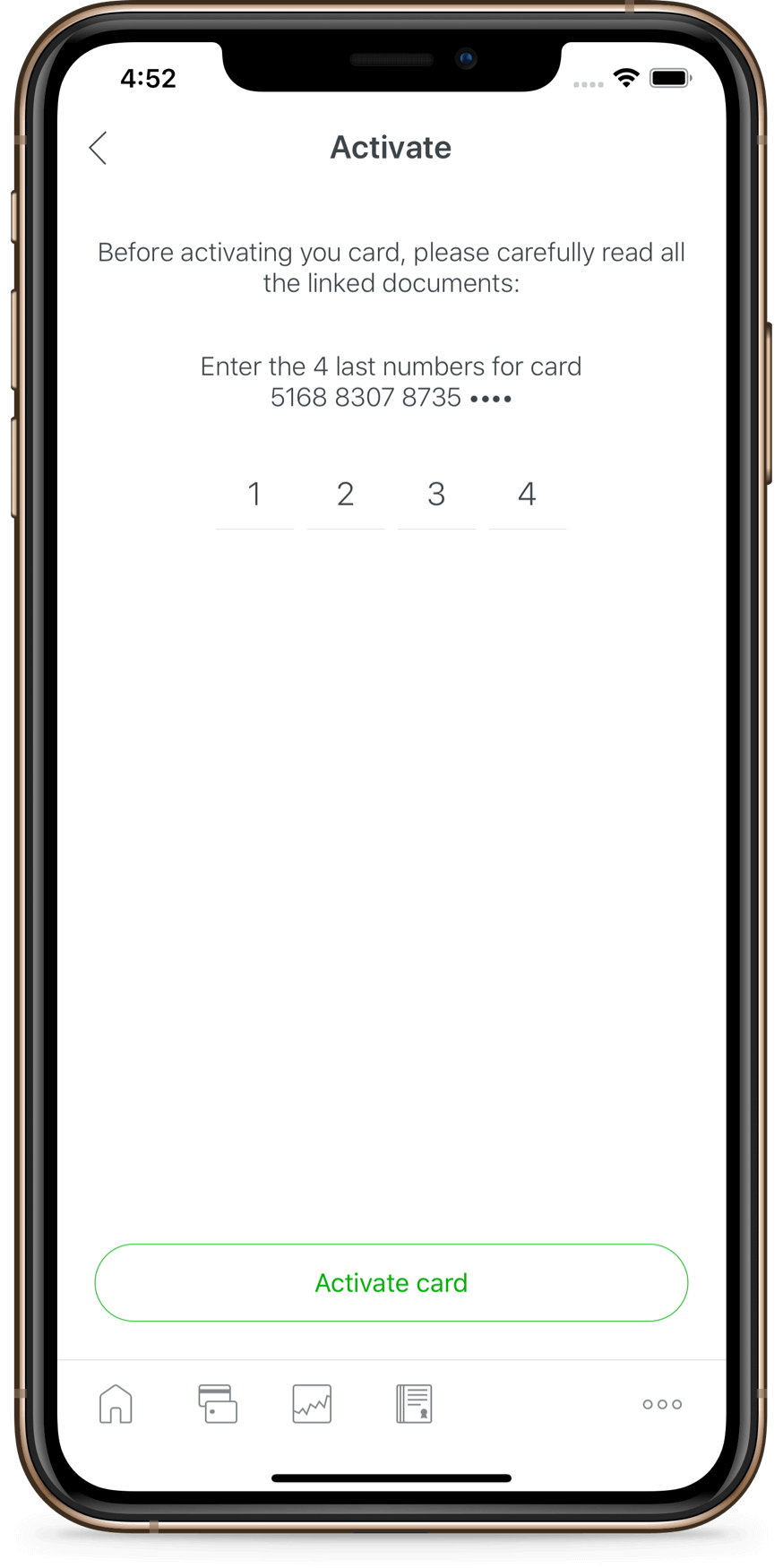
How to view my card’s PIN?
Log in to the LHV mobile app with your username, which you can find in the customer agreement. To view your PIN, you need a mobiil-ID or Smart-ID.
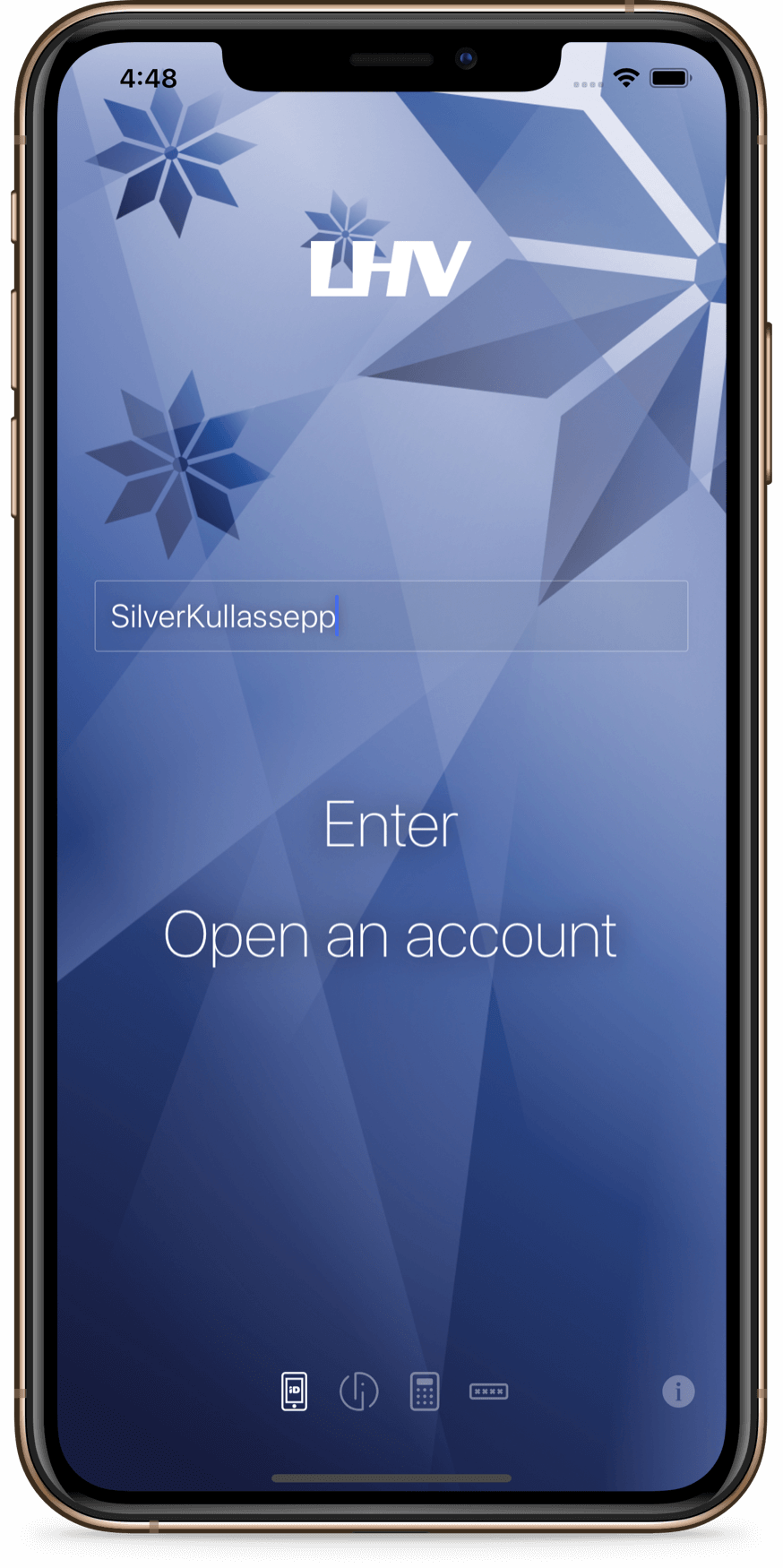
Click on the bank card image in the menu. Proceed by selecting the card the PIN of which you want to view.
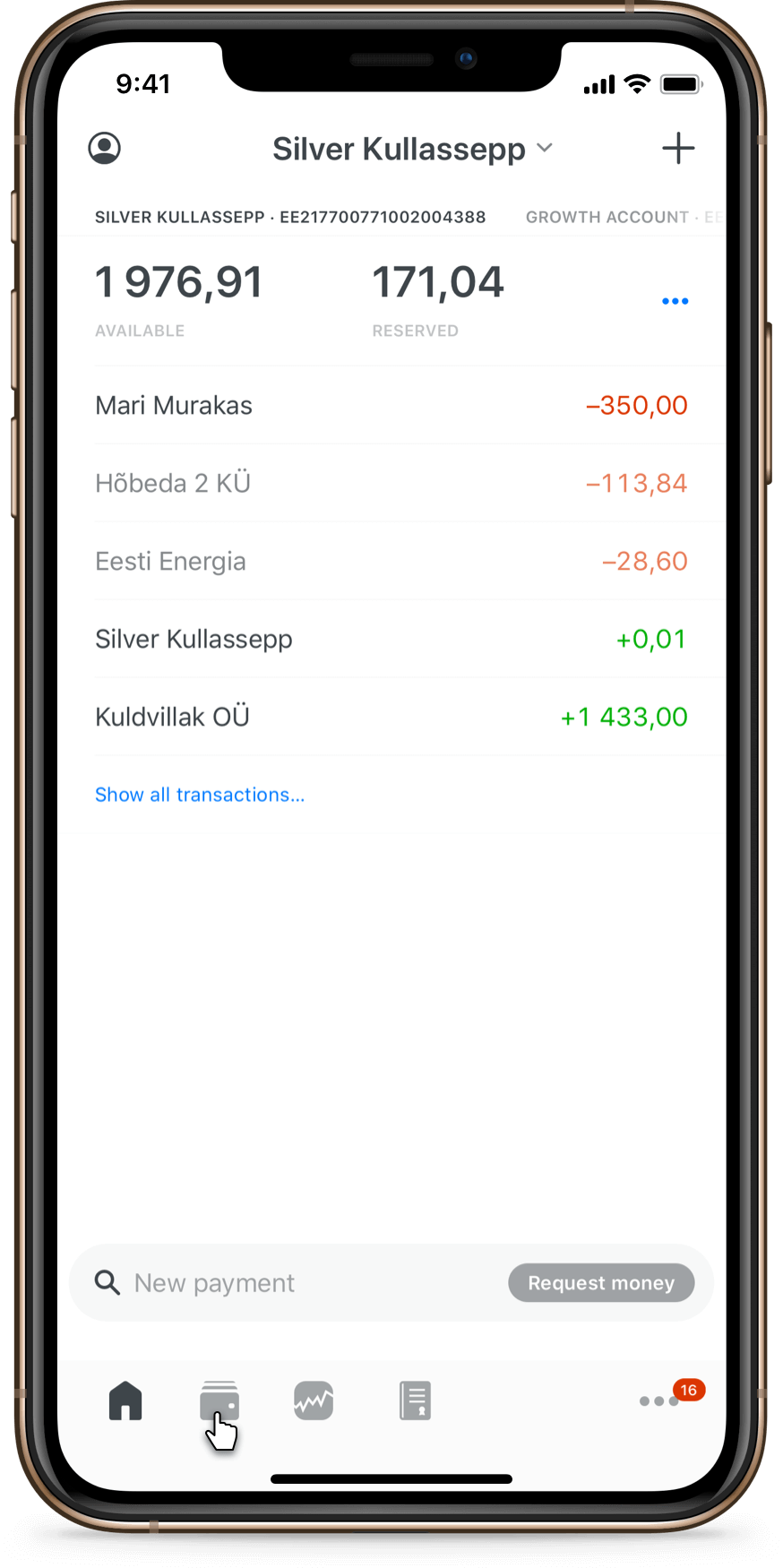
Click the “PIN” button.
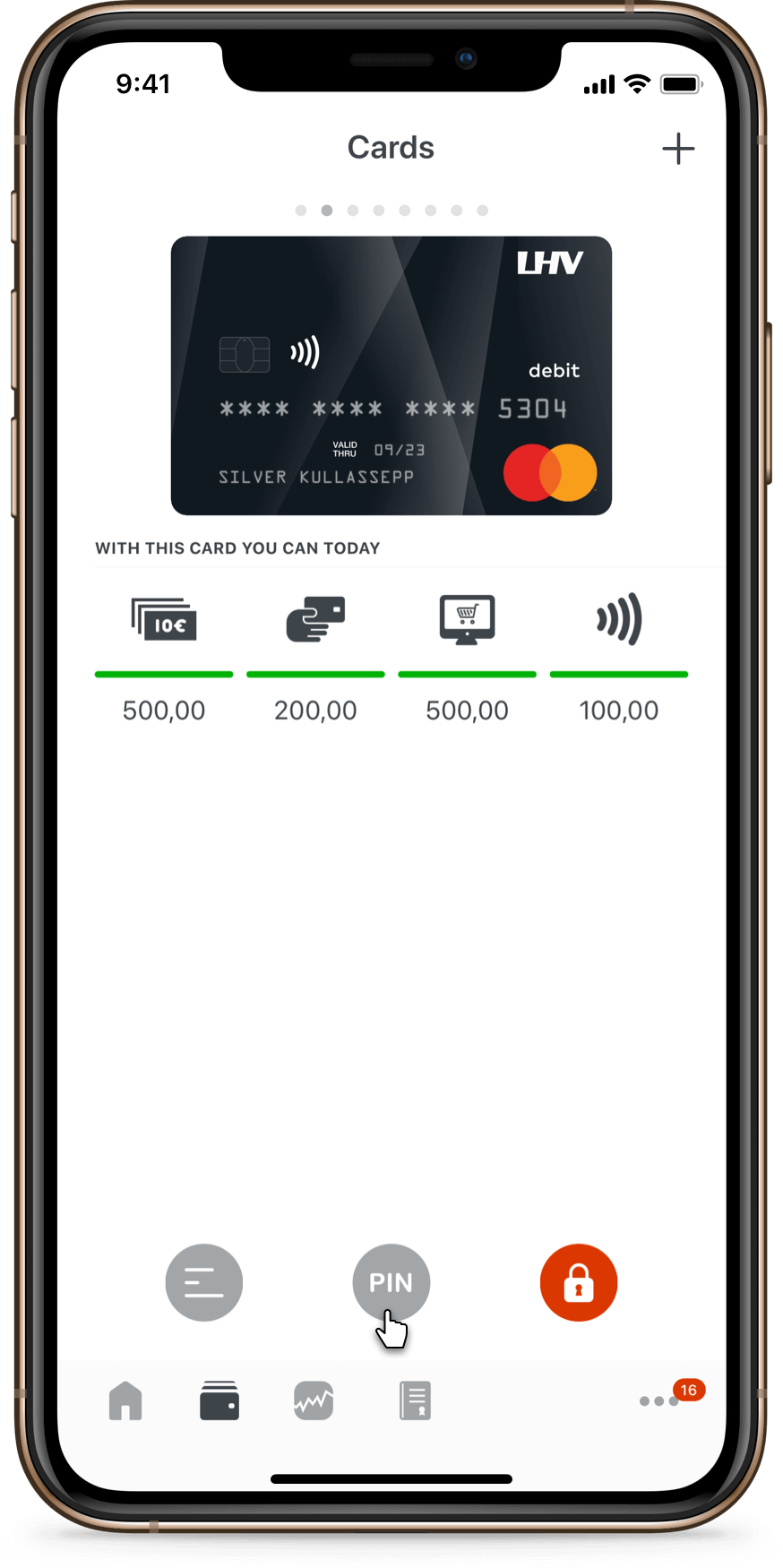
Confirm the request with a digital signature (PIN2). You will then see your card’s PIN.
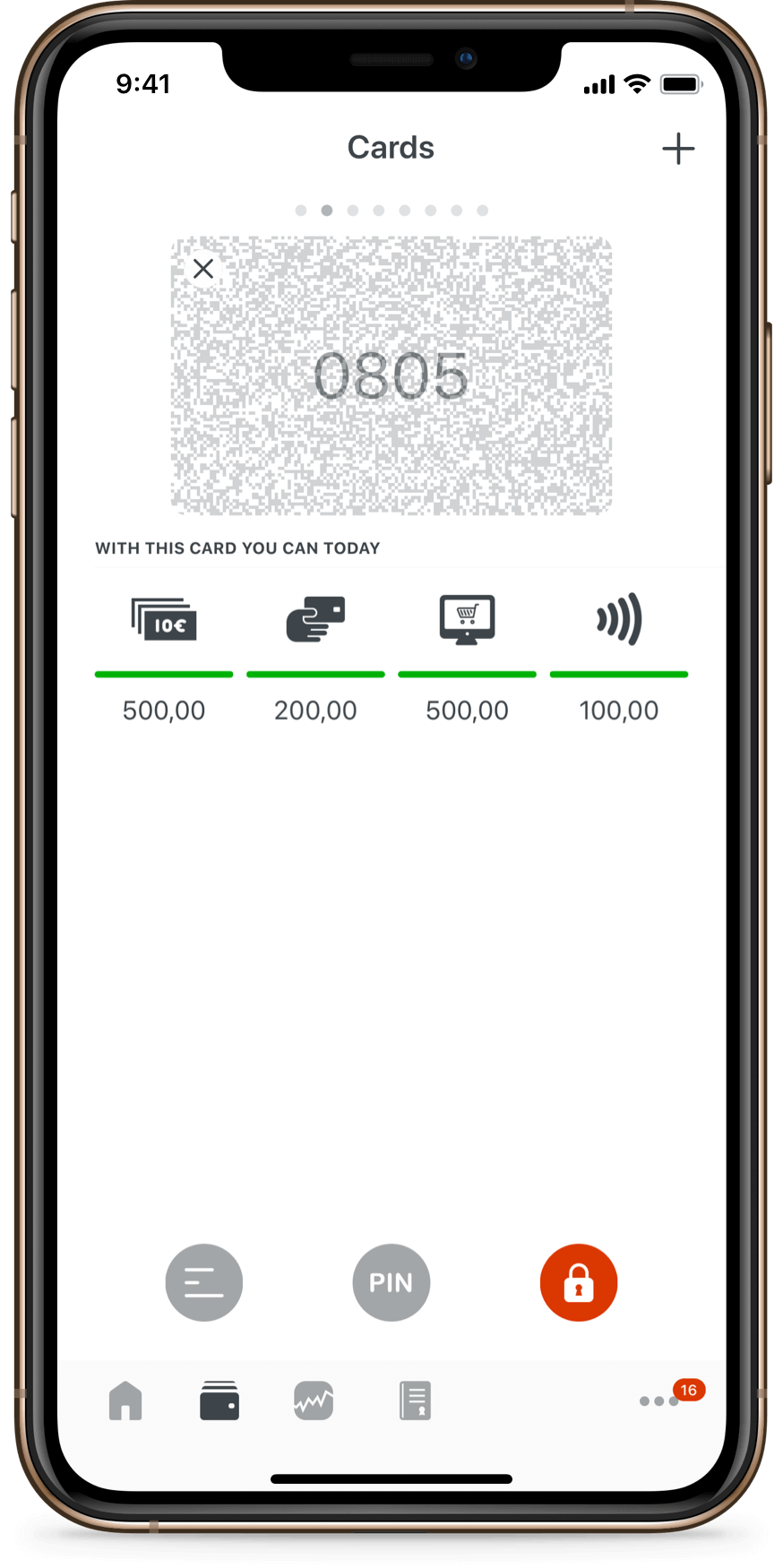
Log in to the LHV mobile app with your username, which you can find in the customer agreement. To view your PIN, you need a mobiil-ID or Smart-ID.
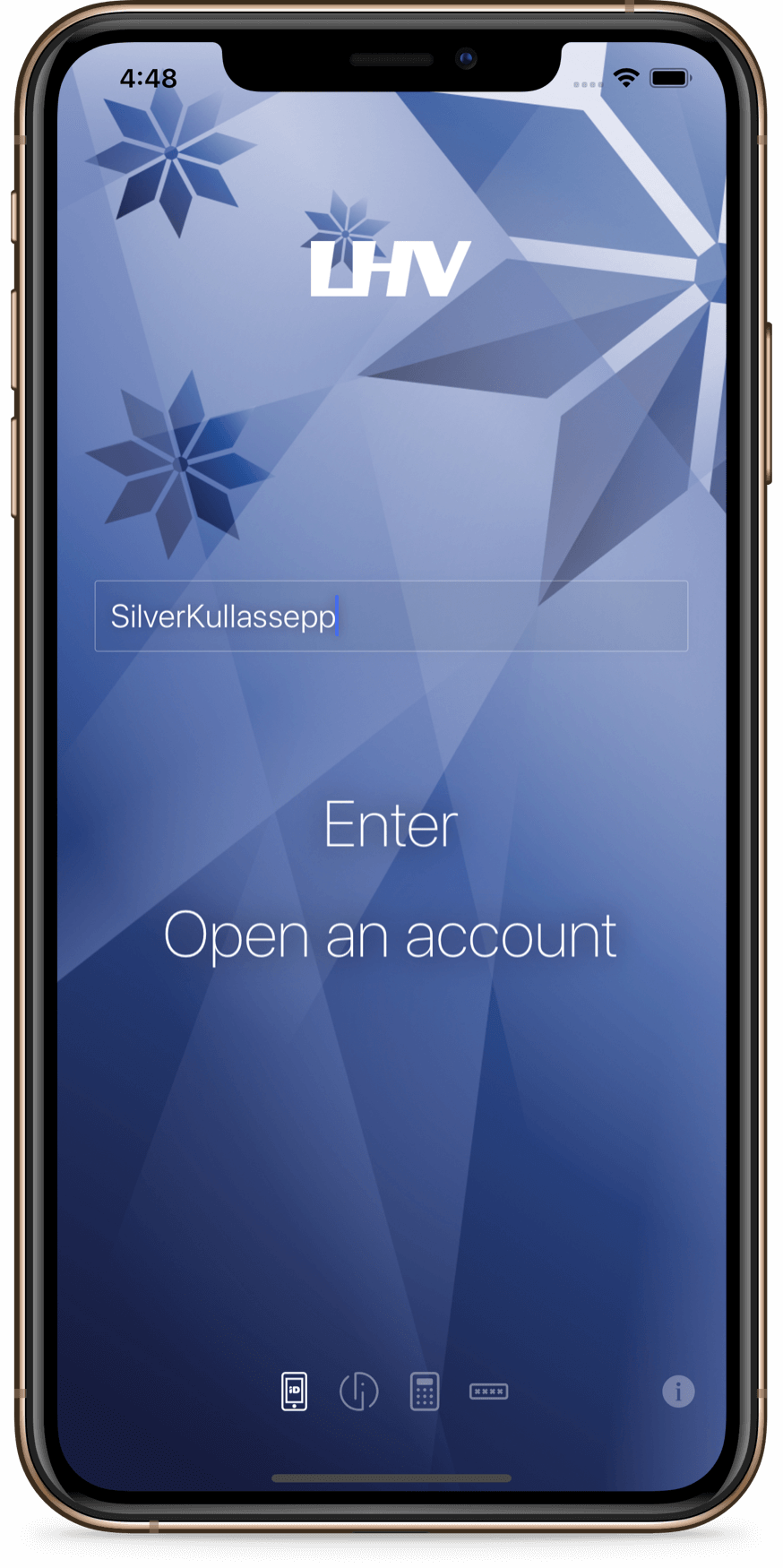
Click on the bank card image in the menu. Proceed by selecting the card the PIN of which you want to view.
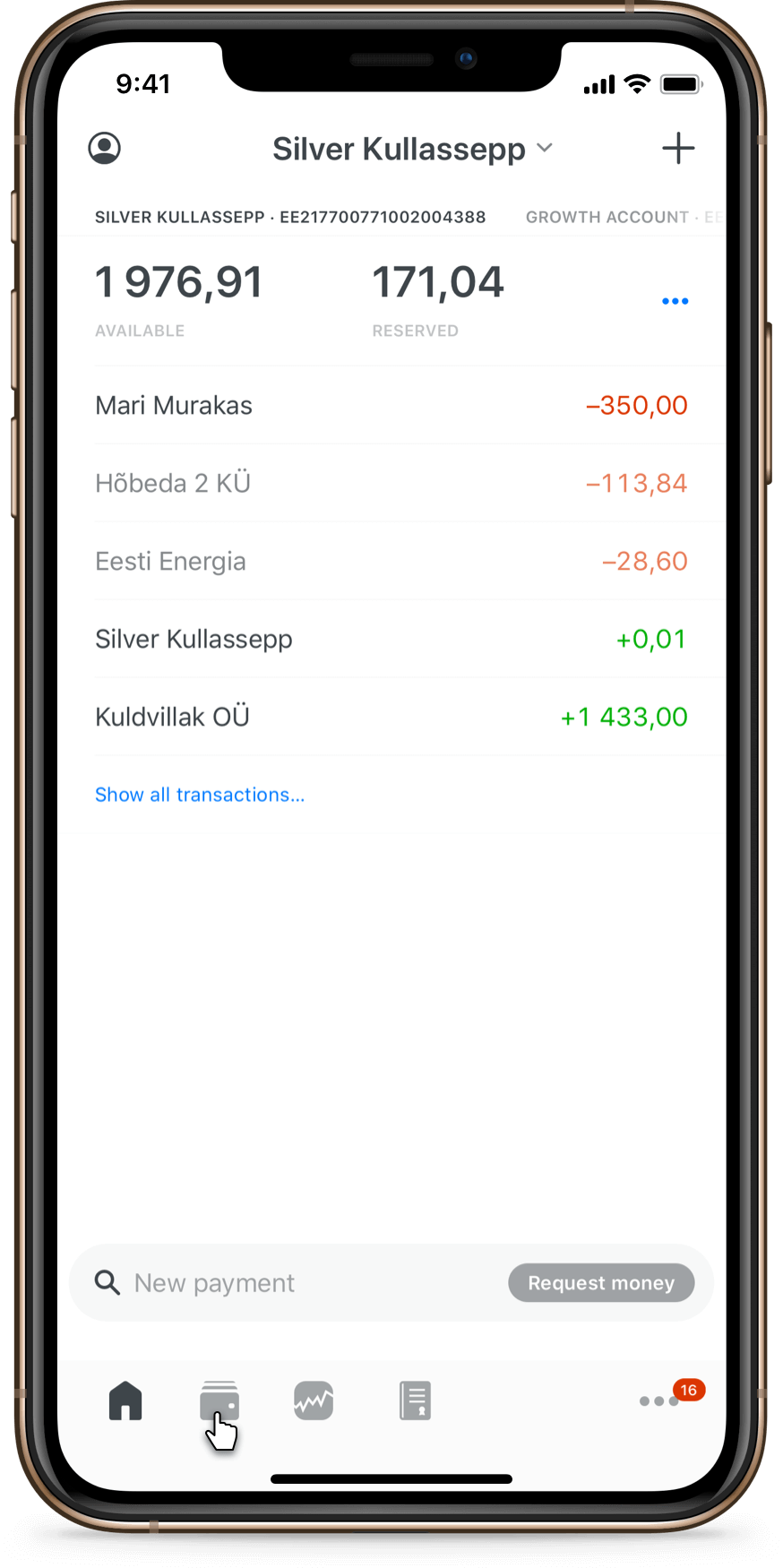
Click the “PIN” button.
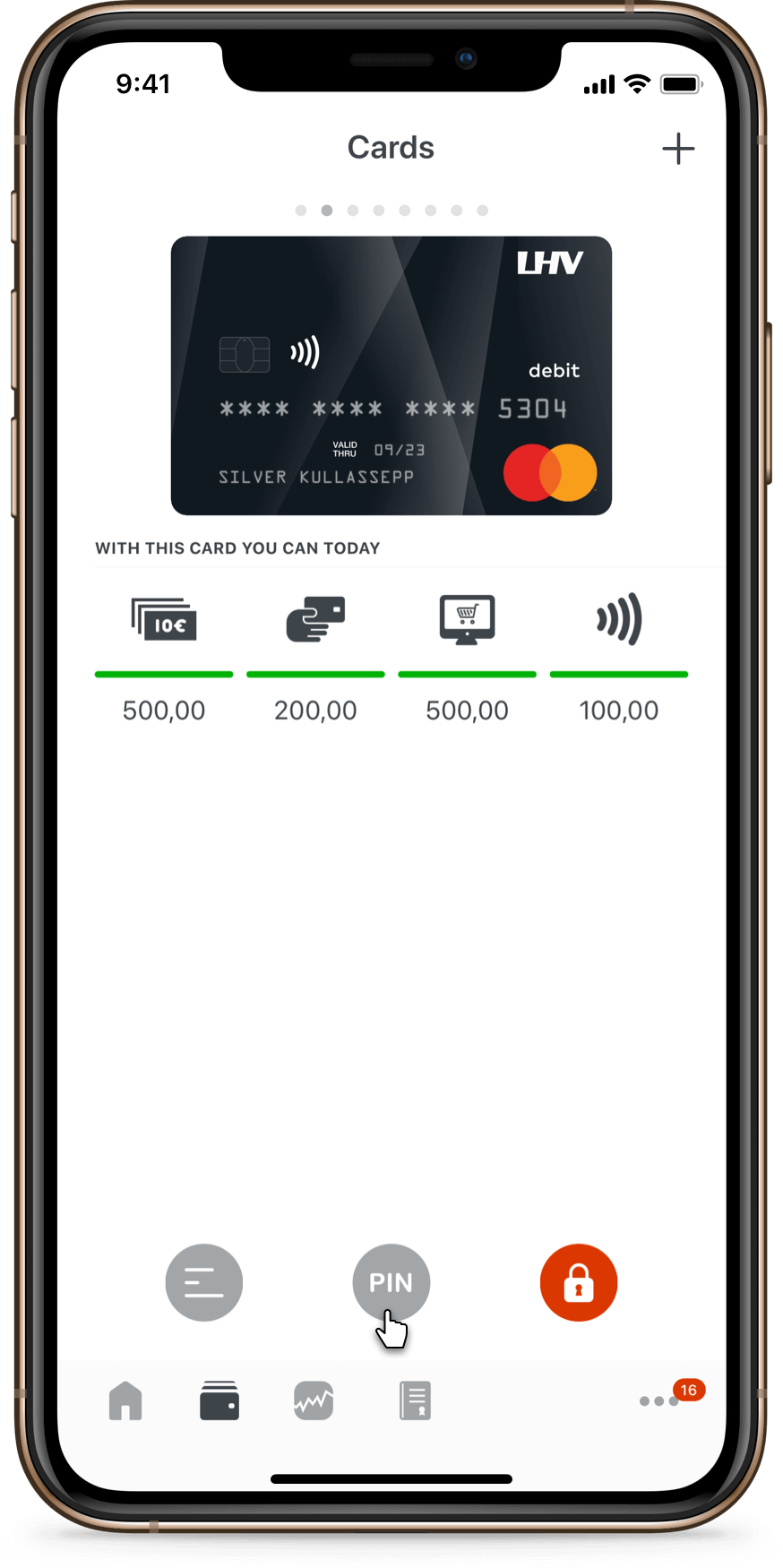
Confirm the request with a digital signature (PIN2). You will then see your card’s PIN.
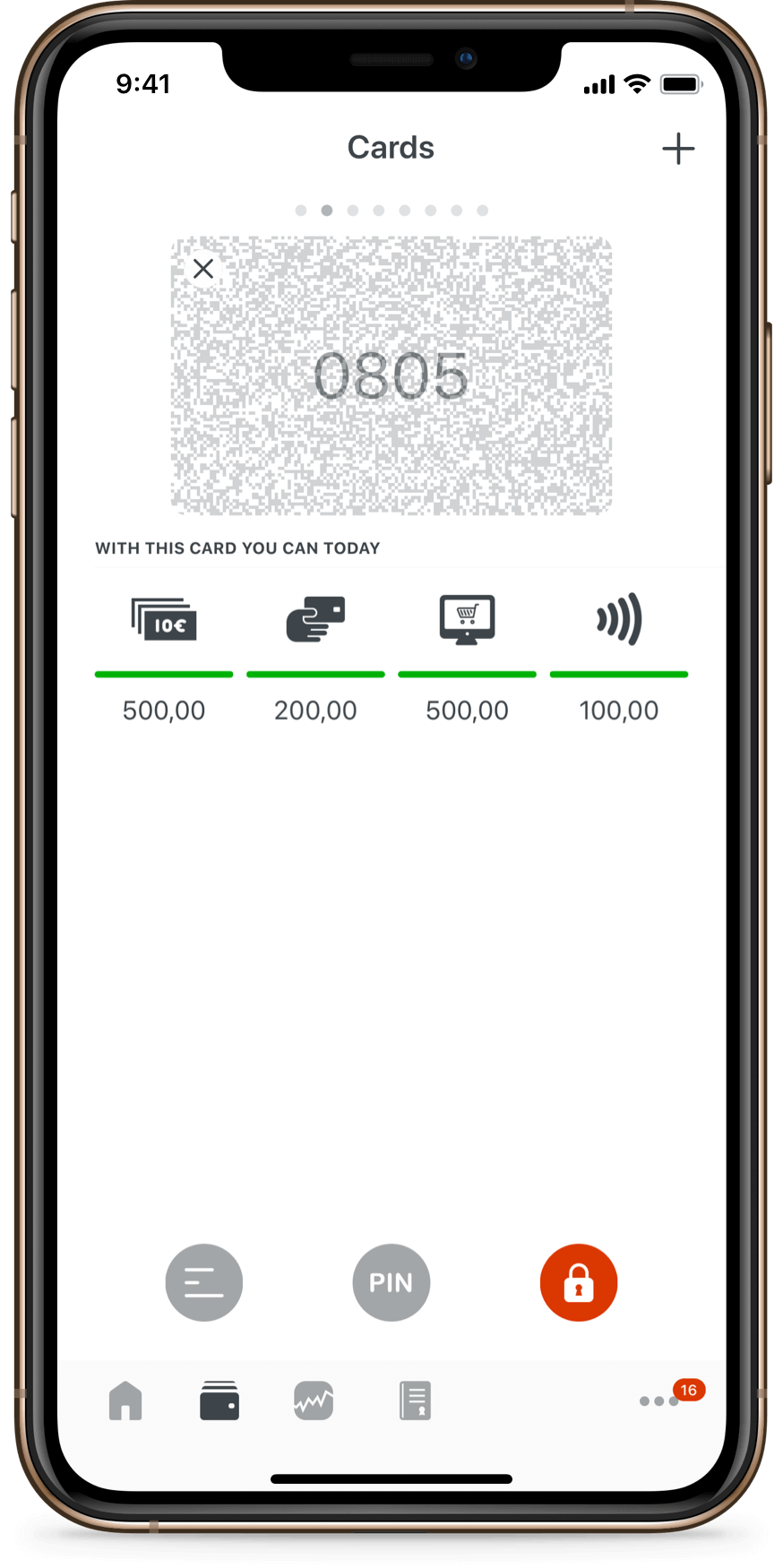
Log in to the LHV internet bank with your username, which you can find in the customer agreement. To view your PIN, you need an ID-card, mobiil-ID or Smart-ID.
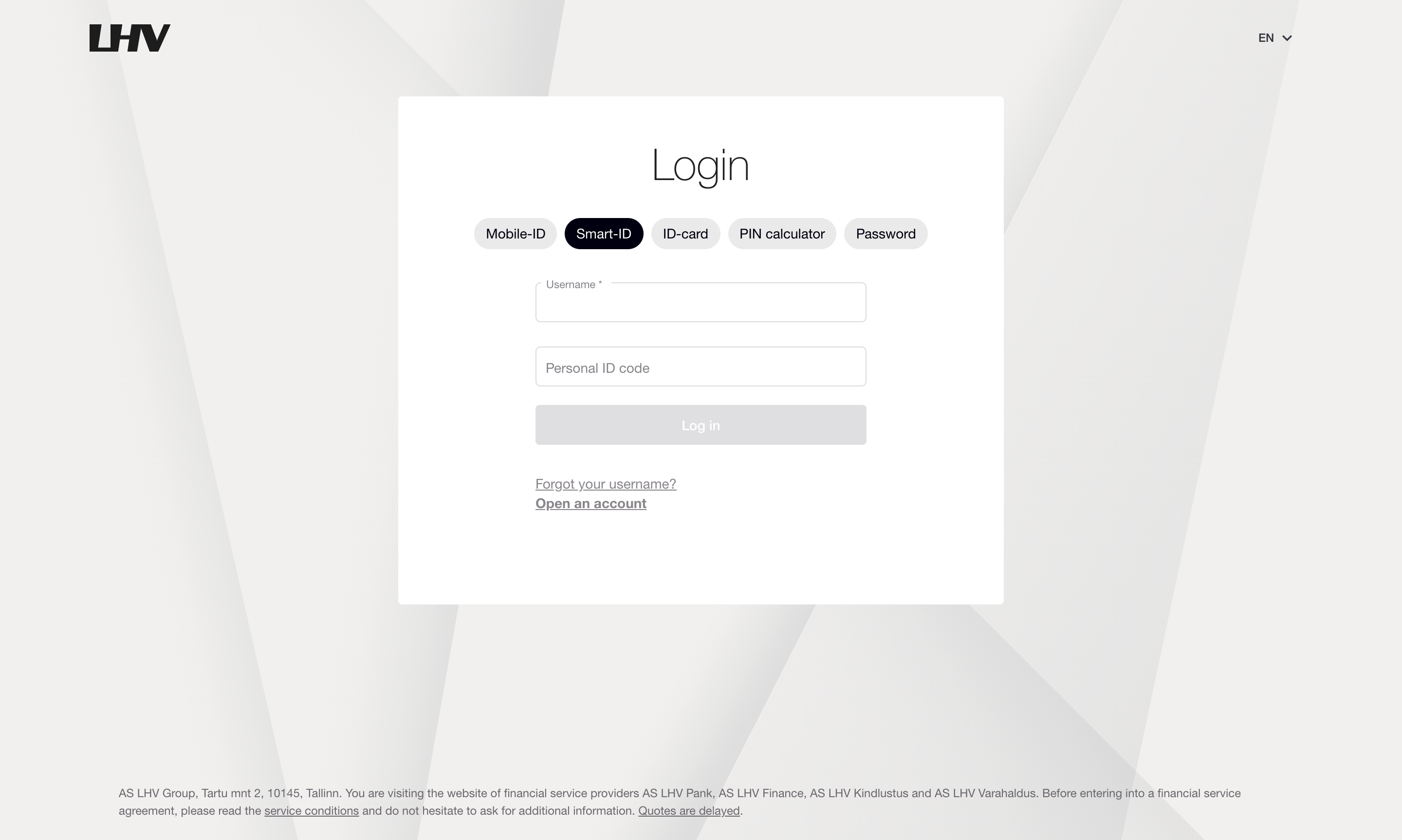
Select “Bank cards” from the menu. Proceed by selecting the card the PIN of which you want to view, and click the “Card details and limits” button.
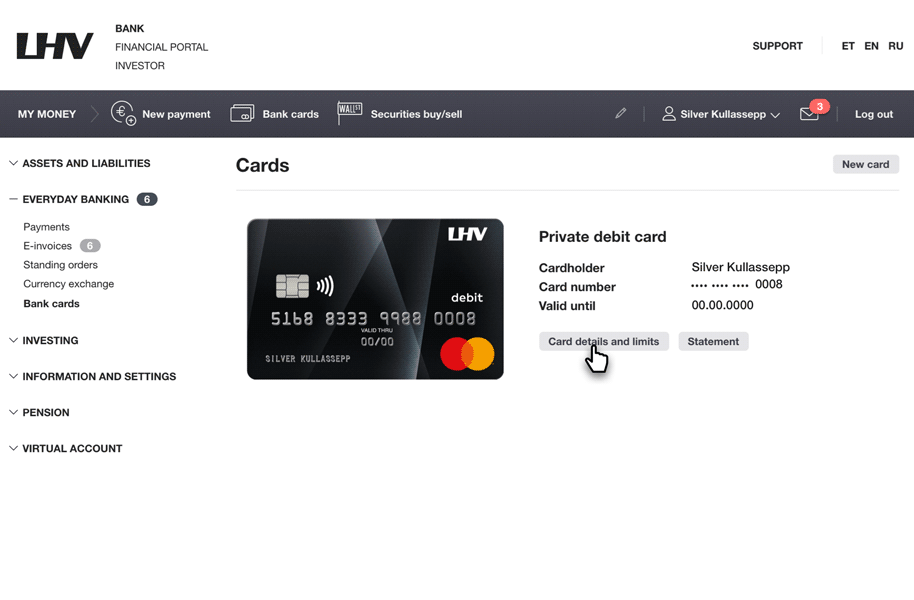
Select "PIN code".
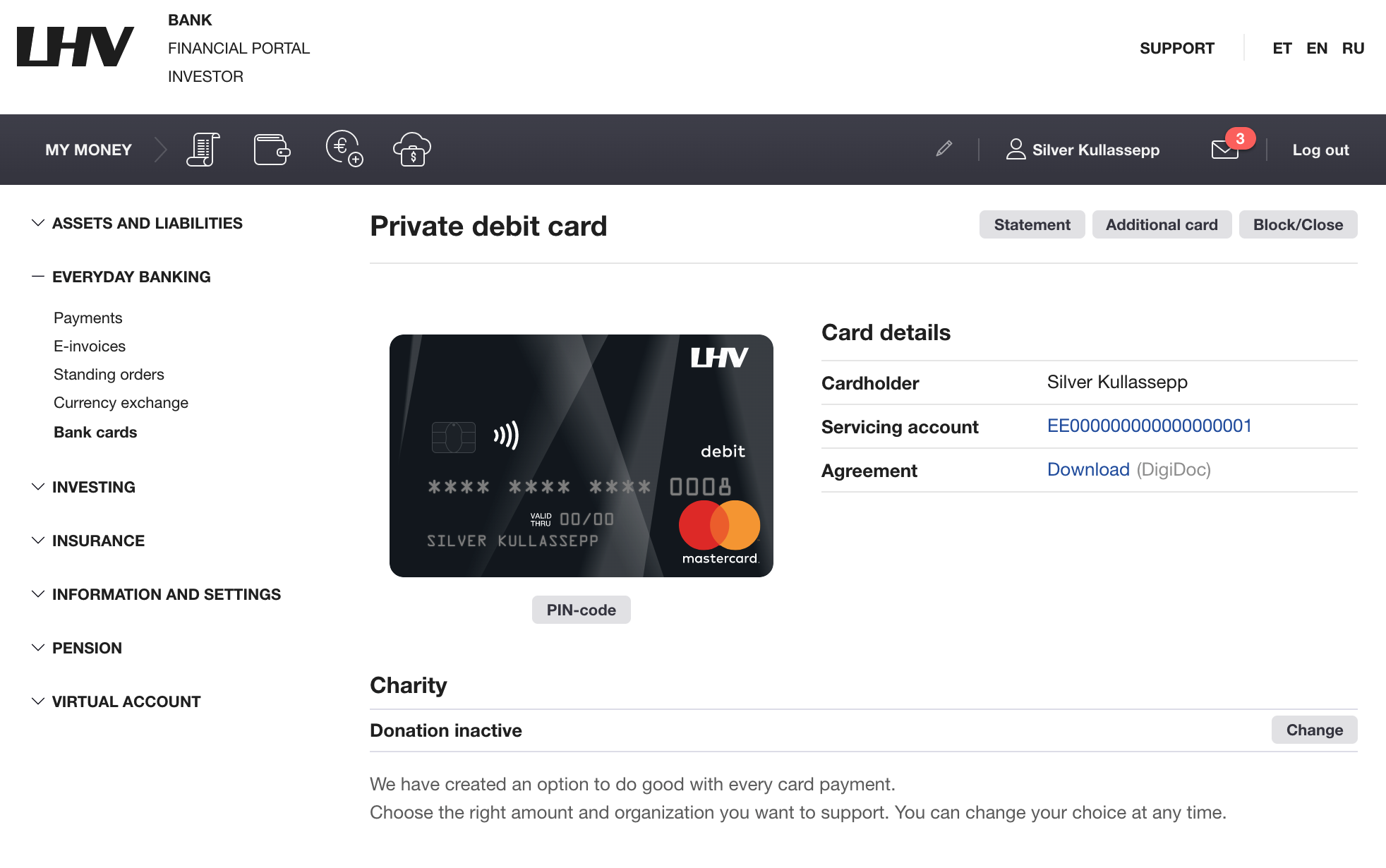
Confirm the request with a digital signature (PIN2).
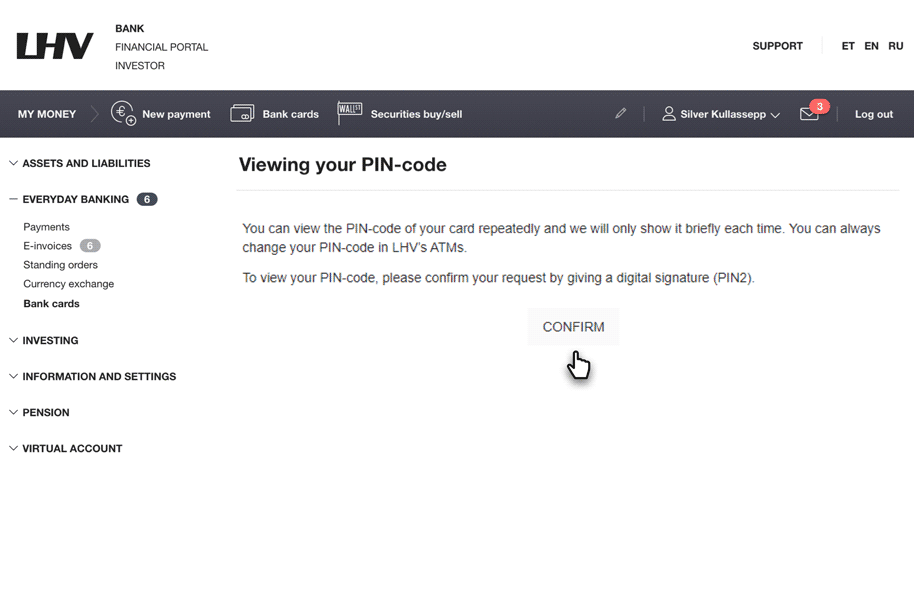
You will now see your card’s PIN.
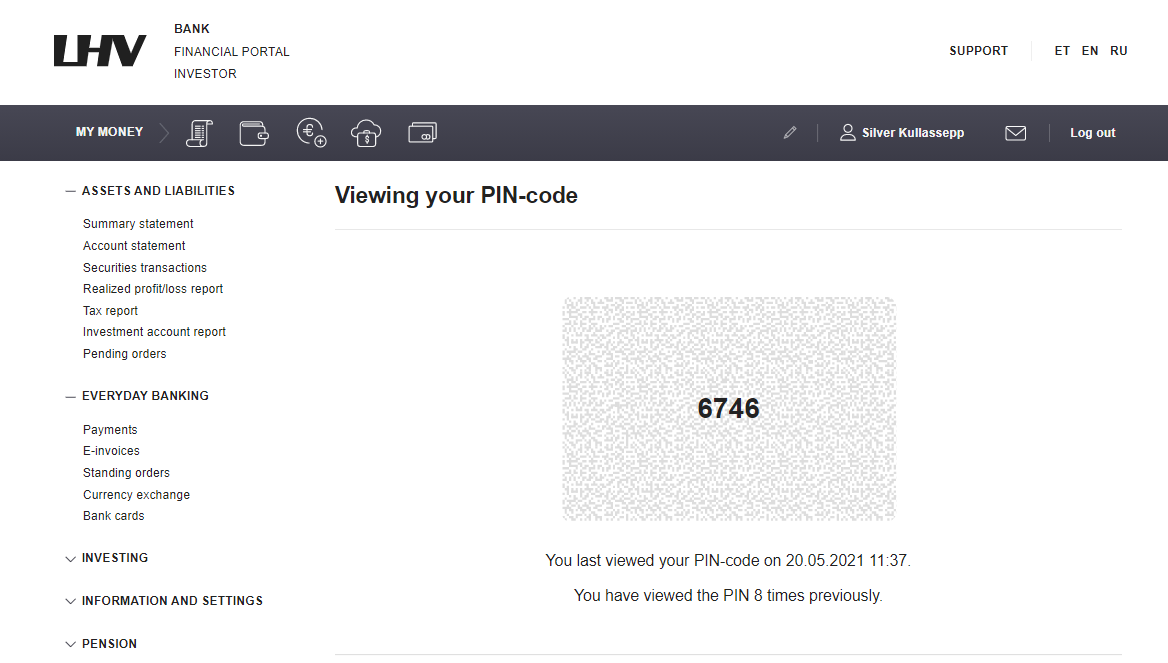
Log in to the LHV internet bank with your username, which you can find in the customer agreement. To view your PIN, you need an ID-card, mobiil-ID or Smart-ID.
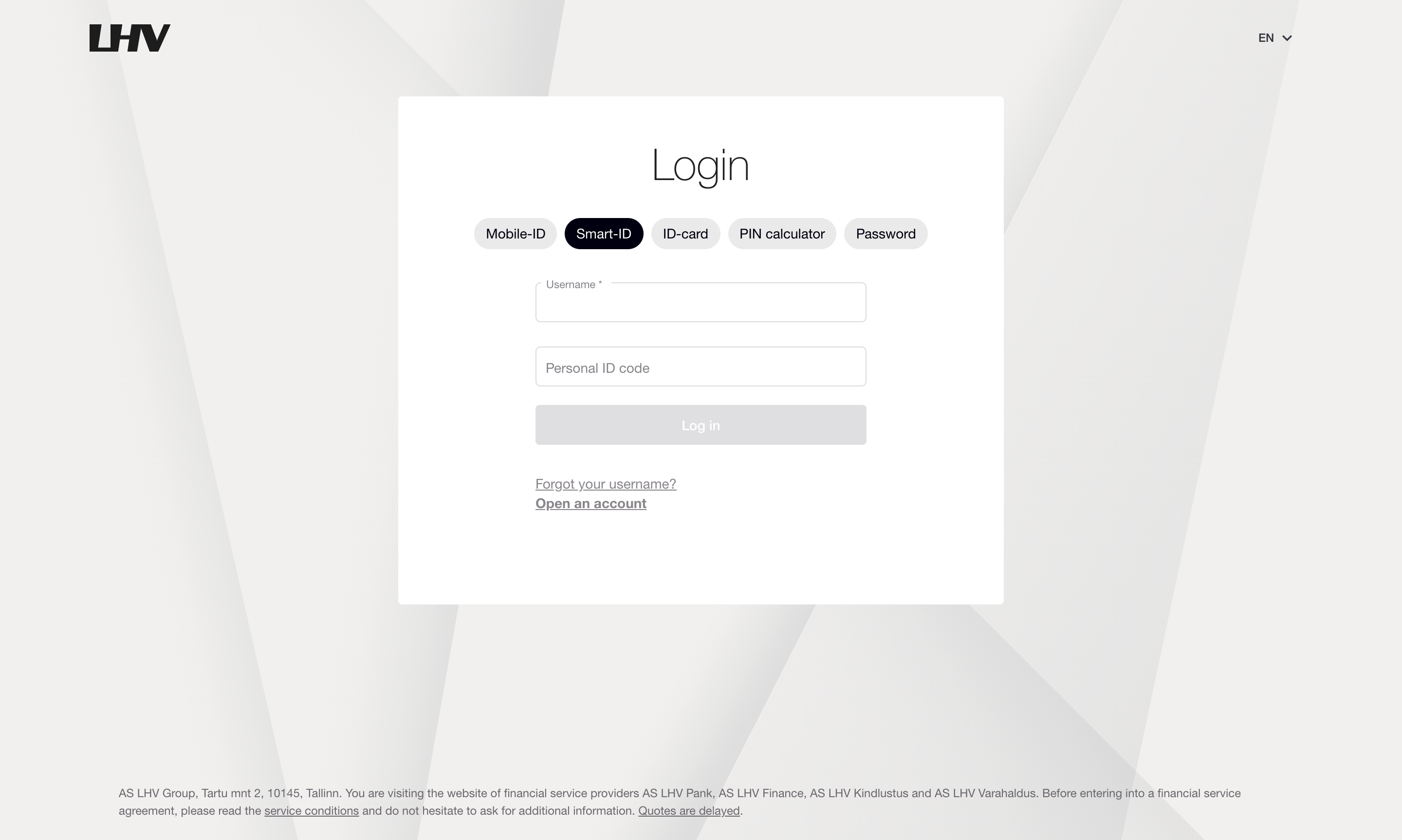
Select “Bank cards” from the menu. Proceed by selecting the card the PIN of which you want to view, and click the “Card details and limits” button.
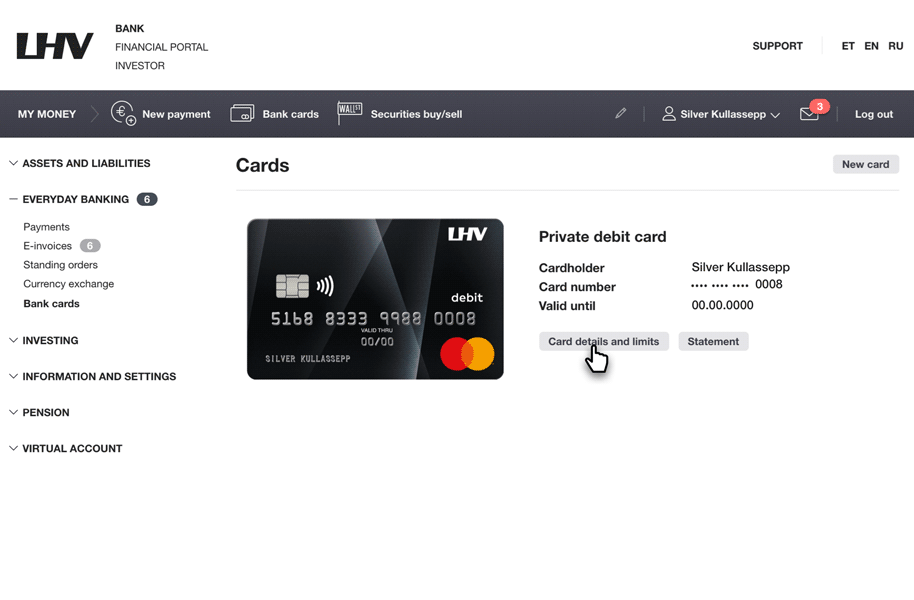
Select "PIN code".
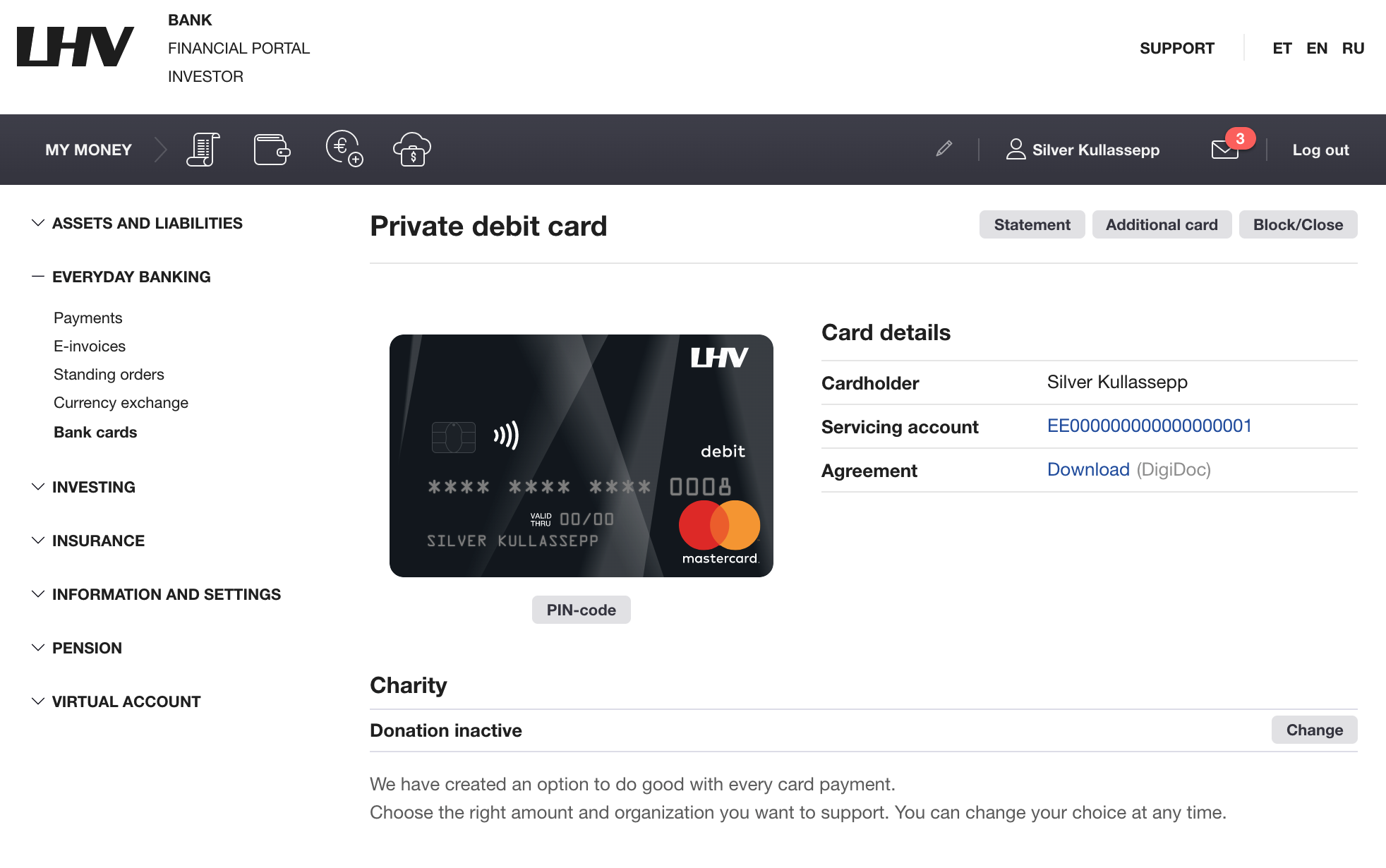
Confirm the request with a digital signature (PIN2).
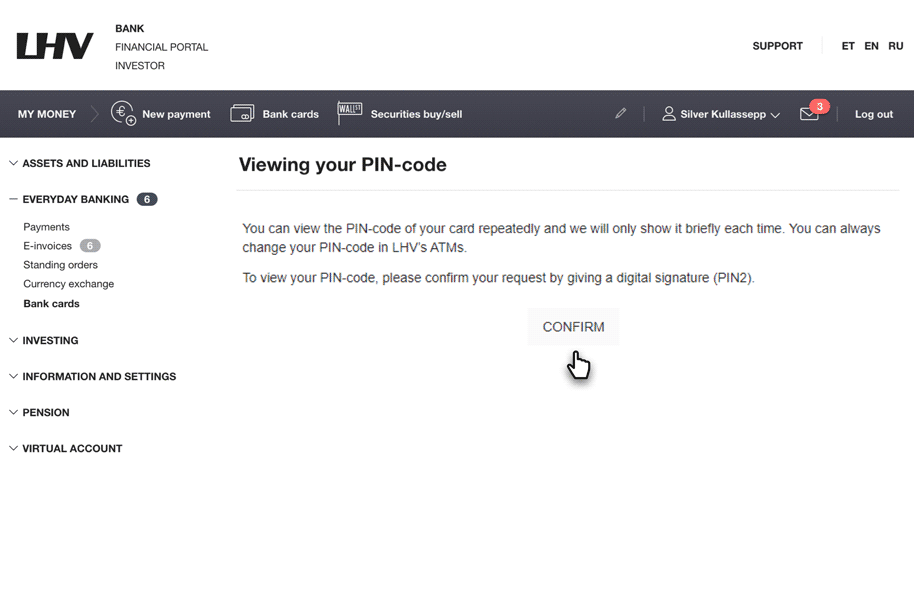
You will now see your card’s PIN.
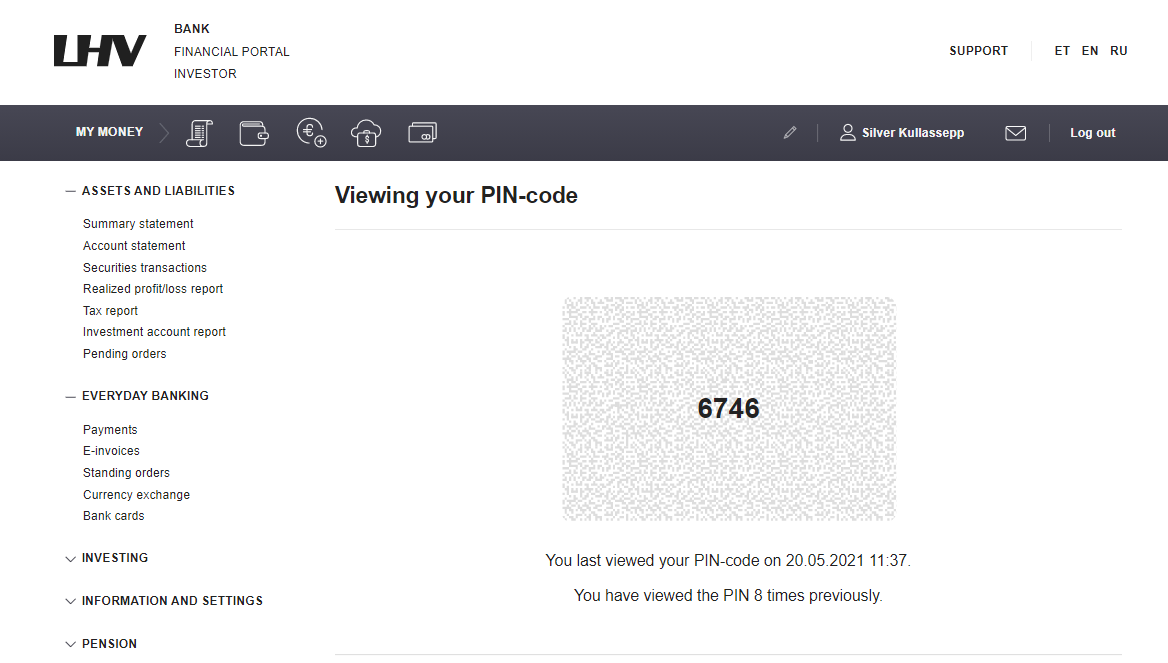
Need help?
Contact us if you need help with the activation or you suspect that the card envelope was tampered with before it reached you, the security seal on the envelope is damaged or the separate password envelope has not arrived by mail yet.